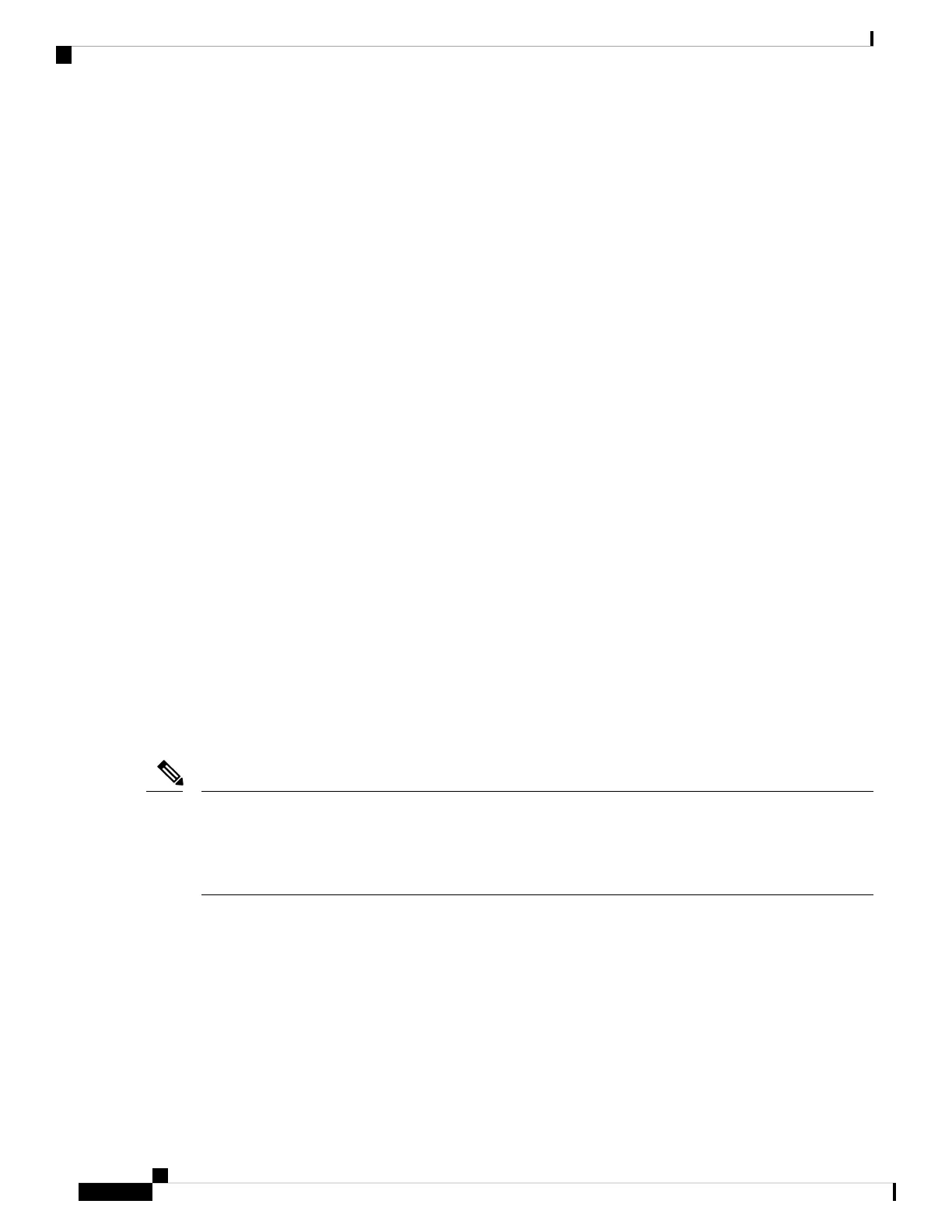• The minimum spacing between the front-mounting rails of the cabinet to the inner surface of the
front door shall be min. 5.8 inches (14.7 cm). Depend on cabinet ambient thermal set-point this
distance can change.
• The distance between the outside face of the front mounting rail and the outside face of the
back-mounting rail should be 16.0 to 19.9 inches (40.7to 50.5 cm) to allow for rear-bracket
installation.
• NC55-2RU-ACC-SL2—Designed for 19-inch (min. 650 x650 mm) EIA cabinet standard 4-post rack.
This slider uses a tray (PID: NC573C-ACC-SL-TR) and the chassis is mounted to the tray.
Rack Requirements to Install NC55-2RU-ACC-SL2:
• Standard 19-inch (48.3 cm) (four-post EIA cabinet, with mounting rails that conform to English
universal hole spacing per section 1 of ANSI/EIA-310-D-1992.)
• The width between the front rack-mounting rails must be at least 17.75 inches (45.0 cm.)
• The minimum spacing between the front-mounting rails of the cabinet to the inner surface of the
front door shall be min. 5.8 inches (14.7 cm). Depending on the cabinet ambient thermal set-point
this minimum distance can change.
• The minimum spacing for the bend radius for fiber-optic cables should have the front-mounting
rails of the cabinet offset from the front door by a minimum of 4.7 inches (12.0 cm).
• The distance between the outside face of the front mounting rail and the outside face of the
back-mounting rail should be 16.5 to 19 inches (41.9 to 48.26 cm) to allow for rear-bracket
installation.
The slider assembly consists of three parts:
• Inner Slider Member
• Middle Slider Member
• Outer Slider Member
The front end of the outer slider member may vary between NC55-2R U-ACC-SL1 and NC55-2RU-ACC-SL2.
The outer slider member of NC55-2RU-ACC-SL2 is mounted to the front post with 2 screws, whereas the
outer slider member of NC55-2RU-ACC-SL1 is passed through the rack holes of the front post and latched
to the rack.
Note
Hardware Installation Guide for Cisco NCS 5700 Series Fixed-Port Routers
42
Install the Chassis
Rack Mount the NCS-57C3-MOD Chassis in a 4-Post Rack using Sliders