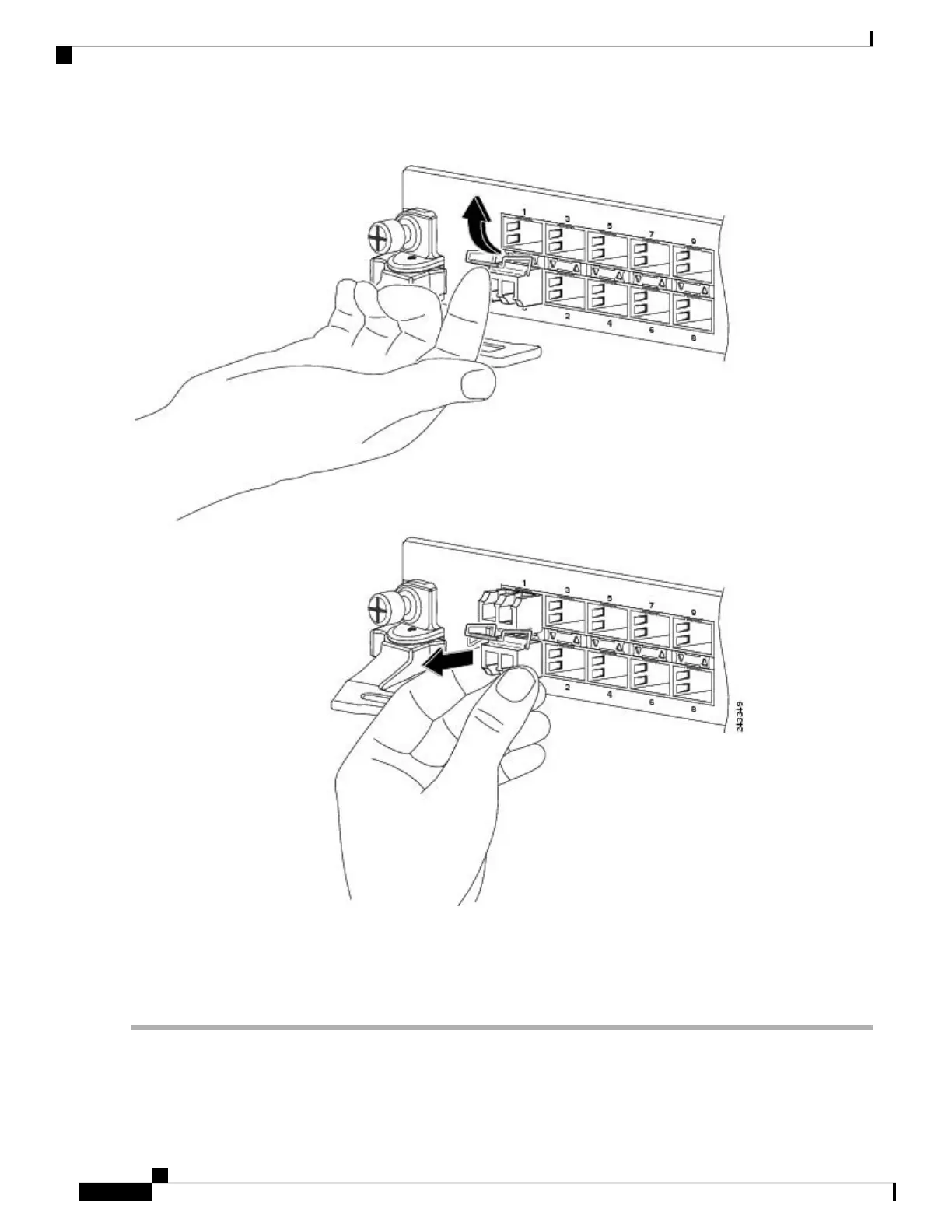Figure 57: Removing a Bale Clasp SFP+ Module
Step 5 Place the removed SFP+ module on an antistatic mat, or immediately place it in a static shielding bag if you plan to return
it to the factory.
Step 6 Protect your line card by inserting a clean SFP+ module cage covers into the optical module cage when there is no SFP+
module installed.
Hardware Installation Guide for Cisco NCS 5700 Series Fixed-Port Routers
74
Connect Router to the Network
Remove a Bale Clasp SFP+ Module