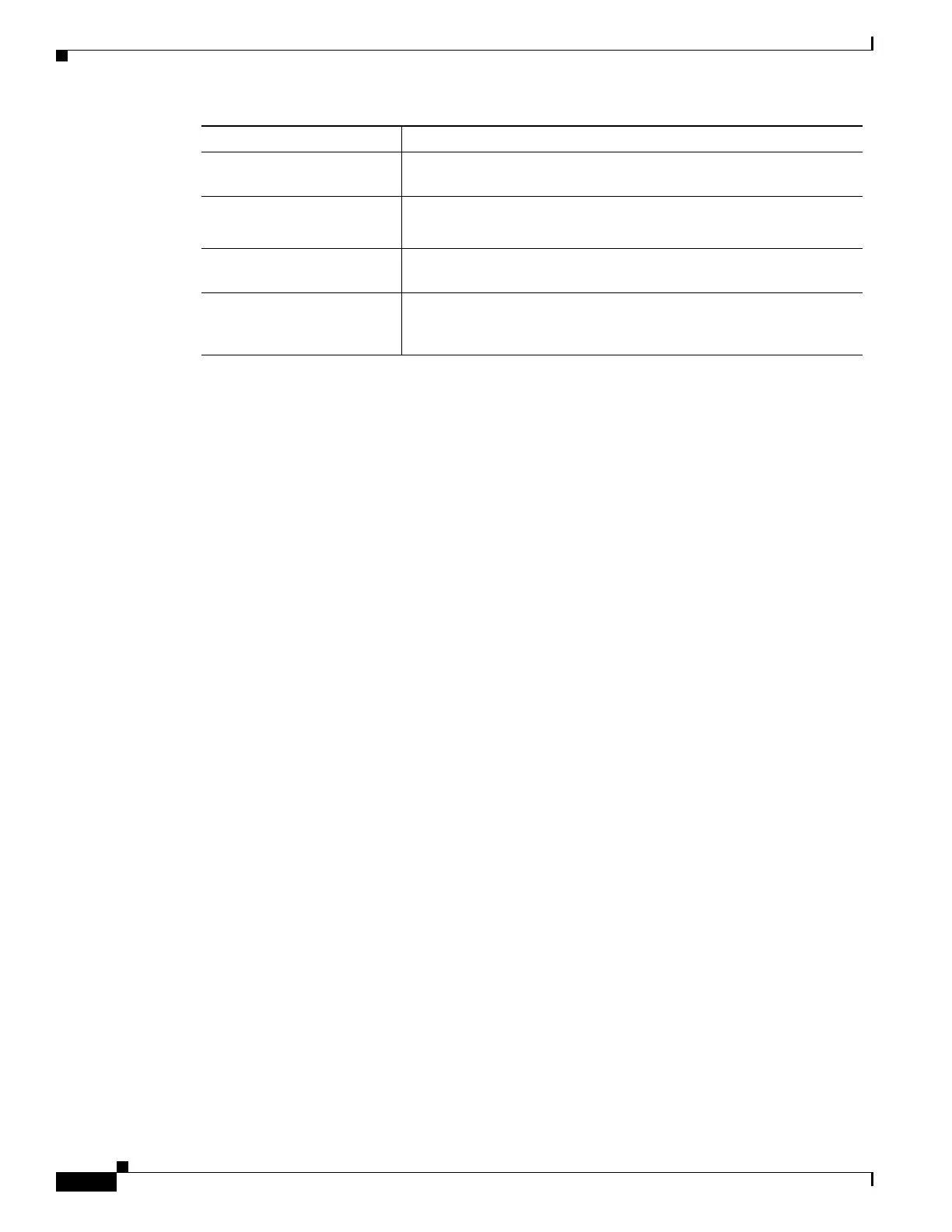22-6
Cisco Nexus 1000V Troubleshooting Guide, Release 5.2(1)SV3(1.1)
OL-31593-01
Chapter 22 System
Connection Failure After ESX Reboot
Example 22-1 shows the show vms internal event-history errors command that is useful for examining
VC errors in detail. It shows whether an error is caused by a VSM (client) or the server.
Example 22-1 show vms internal event-history error Command
switch# show vms internal event-history errors
Event:E_DEBUG, length:239, at 758116 usecs after Tue Feb 3 18:21:58 2009
[102] convert_soap_fault_to_err(1179): SOAP 1.1 fault: "":ServerFaultCode [VMWARE-VIM]
A DVS switch with spec.name as switch already exists, cannot create DVS switch. A
specified parameter was not correct.spec.name
Event:E_DEBUG, length:142, at 824006 usecs after Tue Feb 3 18:18:30 2009
[102] convert_soap_fault_to_err(1179): SOAP 1.1 fault: SOAP-ENV:Client [VMWARE-VIM]
Operation could not be completed due to connection failure.
Event:E_DEBUG, length:134, at 468208 usecs after Tue Feb 3 18:15:37 2009
[102] convert_soap_fault_to_err(1179): SOAP 1.1 fault: "":ServerFaultCode [VMWARE-VIM]
Extension key was not registered before its use.
Connection Failure After ESX Reboot
To prevent a loss of connectivity between the VSM and VEM, and preserve a non-default MTU setting
for a physical NIC across reboots of the ESX, you must configure a system MTU in the system port
profile.
If you use an MTU other than 1500 (the default) for a physical NIC attached to the Cisco Nexus 1000V,
then reboots of the ESX can result in a mismatch with the VMware kernel NIC MTU and failure of the
VSM and VEM. For example, you may manually configure an MTU of other than 1500 in networks with
jumbo frames. During a power cycle, the ESX reboots and the MTU of the physical NIC reverts to the
default of 1500 but the VMware kernel NIC does not.
To prevent a loss of connectivity in resulting from an MTU mismatch, see the “Setting the System MTU”
procedure on page 22-7.
To recover connectivity if you have not configured system mtu in the system uplink port profile, see
The connection fails after an
ESX reboot
“Connection Failure After ESX Reboot” procedure on page 22-6
The host does not show up in
the Add host to DVS screen.
Make sure that the Host is installed with VMware Enterprise plus
license containing the Distributed Virtual Switch feature.
Add host to DVS returns an
error.
Confirm that the VEM software is installed on the ESX server,
The server name column of
the show module command
output shows the IP address.
The server name shows the host-name or IP address, whichever was
used to add the host to the DVS on the vCenter Server.
Symptom Solution
