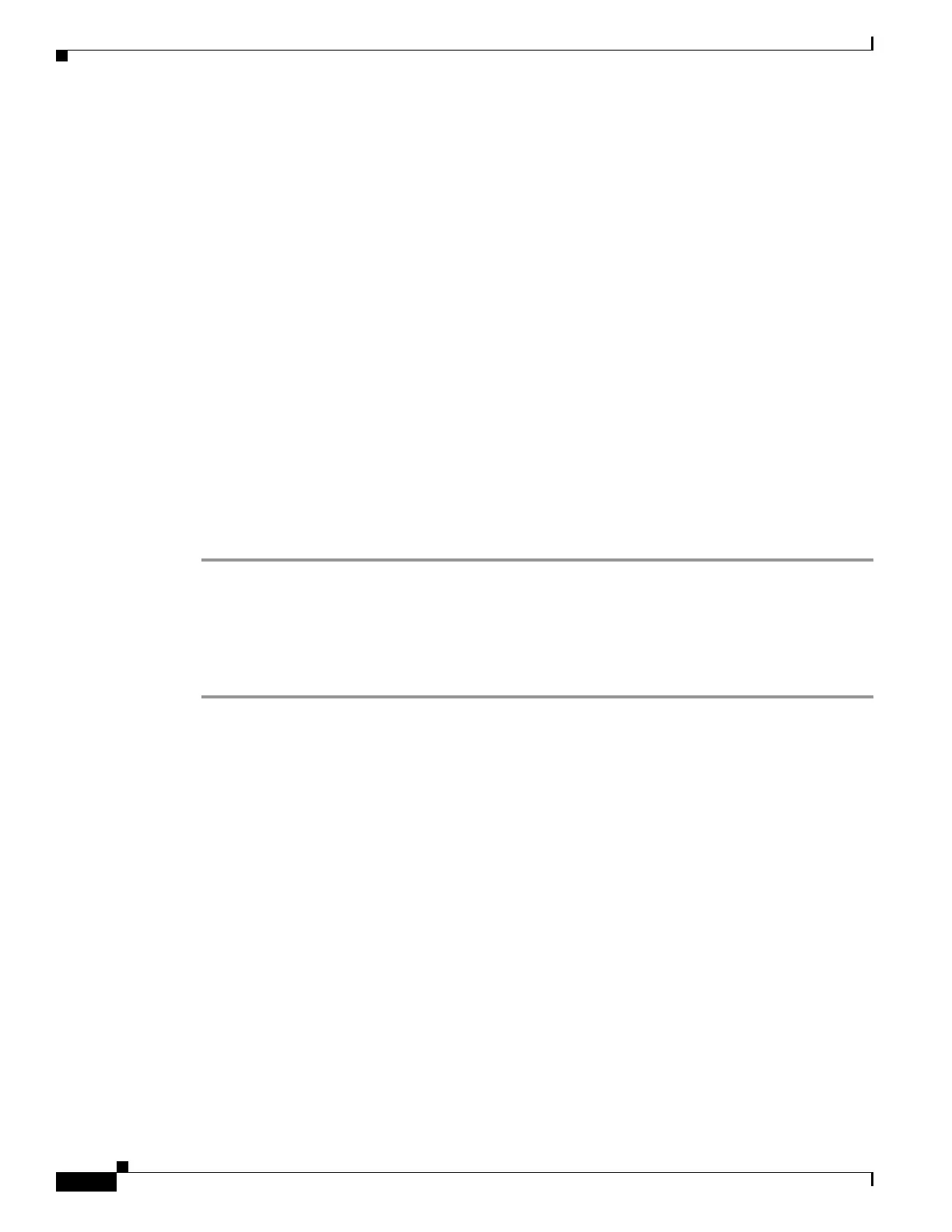7-14
Cisco Nexus 1000V Troubleshooting Guide, Release 5.2(1)SV3(1.1)
OL-31593-01
Chapter 7 VSM and VEM Modules
Problems with the VSM
Set System Vlan 232 port Eth9/4 20
Set System 232 for vmk
Step 4 Confirm management connectivity:
vemcmd show port vlans system
Example:
~ # vemcmd show port vlans system
Native VLAN Allowed
LTL VSM Port Mode VLAN/ State Vlans/SegID
SegID
6 Internal A 1 FWD 1
8 Internal A 3969 FWD 3969
9 Internal A 3969 FWD 3969
10 Internal A 210 FWD 210
11 Internal A 3968 FWD 3968
12 Internal A 211 FWD 211
13 Internal A 1 BLK 1
14 Internal A 3971 FWD 3971
15 Internal A 3971 FWD 3971
16 Internal A 1 FWD 1
18 Eth9/2 T 1 FWD 210-211,232
20 Eth9/4 T 1 FWD 210-211,232
49 Veth1 A 1 FWD 1
50 Veth10 A 232 FWD 232
305 Po2 T 1 FWD 210-211,232
Checking the VEM Configuration
You can verify that the ESX host received the VEM configuration and setup.
Step 1 On the ESX host, confirm that the VEM Agent is running and that the correct host uplinks are added to
the DVS.
vem status
Example:
~ # vem status
VEM modules are loaded
Switch Name Num Ports Used Ports Configured Ports MTU Uplinks
vSwitch0 64 3 64 1500 vmnic0
DVS Name Num Ports Used Ports Configured Ports Uplinks
switch 256 9 256 vmnic1 VEM Agent is running
Step 2 Restore connectivity that is lost due to an incorrect MTU value on an uplink.
a. vemcmd show port port-LTL-number
b. vemcmd set mtu value ltl port-LTL-number
Example:
~ # vemcmd show port 48
LTL IfIndex Vlan Bndl SG_ID Pinned_SGID Type Admin State CBL Mode Name
. . .
17 1a030100 1 T 304 1 32 PHYS UP UP 1 Trunk vmnic1
~# vemcmd set mtu 9000 ltl 17
