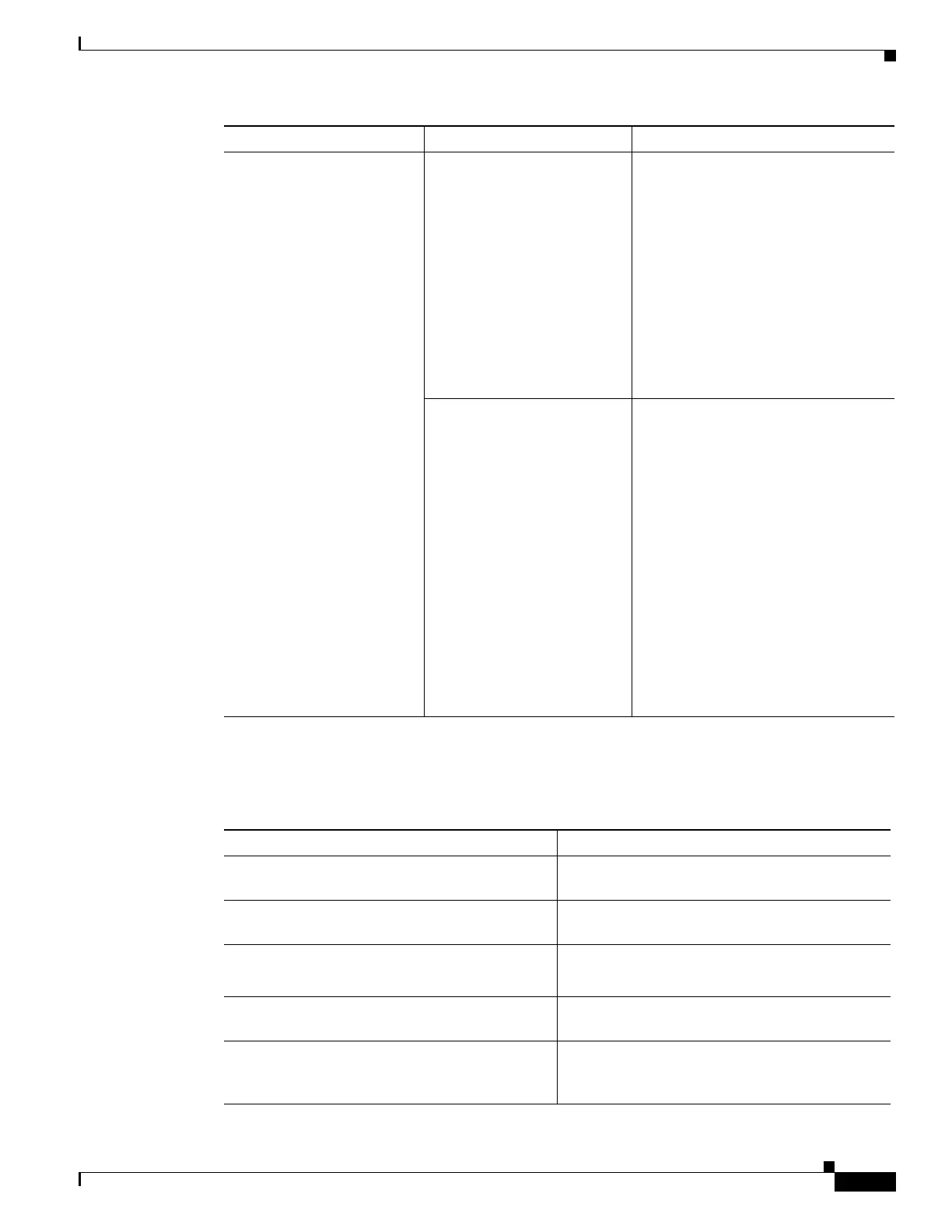6-5
Cisco Nexus 1000V Troubleshooting Guide, Release 5.2(1)SV3(1.1)
OL-31593-01
Chapter 6 High Availability
High Availability Troubleshooting Commands
High Availability Troubleshooting Commands
This section lists commands that can be used troubleshoot problems related to high availability.
Both VSMs are in active
mode.
Network connectivity
problems.
• Check for control and
management VLAN
connectivity between the
VSM at the upstream and
virtual switches.
• When the VSM cannot
communicate through any
of these two interfaces,
they will both try to
become active.
If network problems exist, do the
following:
1. From vSphere Client, shut down
the VSM, which should be in
standby mode.
2. From vSphere Client, bring up the
standby VSM after network
connectivity is restored.
Different domain IDs in the
two VSMs
Check the domain value by
using show system internal
redundancy info command.
If needed, update the domain ID and
save it to the startup configuration.
• Upgrading the domain ID in a dual
VSM system must be done as
follows:
–
Isolate the VSM with the
incorrect domain ID so that it
cannot communicate with the
other VSM.
–
Change the domain ID in the
isolated VSM, save the
configuration, and power off
the VSM.
–
Reconnect the isolated VSM
and power it on.
Symptom Possible Causes Solution
Command Description
attach module See Example 6-9attach module Command,
page 6-10
reload module See Example 6-8reload module Command,
page 6-10
show cores Use to list process logs and cores.
See Example 6-1show cores Command, page 6-6
show processes [pid pid] See Example 6-2show processes log [pid pid]
Command, page 6-6
show system internal active-active See Example 6-7show system internal
active-active remote accounting logs Command,
page 6-10
