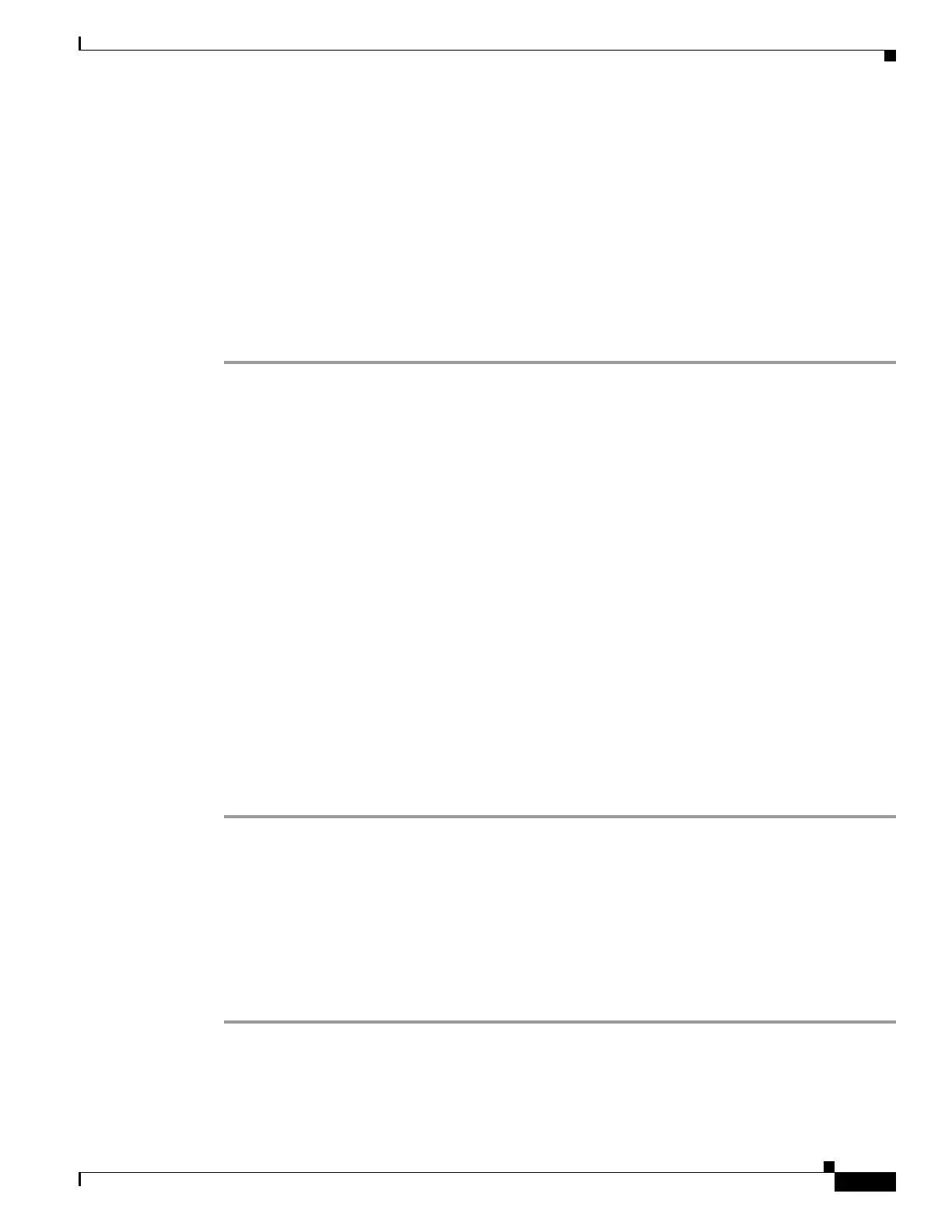7-7
Cisco Nexus 1000V Troubleshooting Guide, Release 5.2(1)SV3(1.1)
OL-31593-01
Chapter 7 VSM and VEM Modules
Problems with the VSM
switch# show svs connections
connection vc:
ip address: 172.23.231.223
protocol: vmware-vim https
certificate: user-installed
datacenter name: hamilton-dc
DVS uuid: 92 7a 14 50 05 11 15 9c-1a b0 f2 d4 8a d7 6e 6c
config status: Disabled
operational status: Disconnected
Step 7 Do one of the following:
• If the status is Connected, you have completed this procedure.
• If not, return to the “Flowchart: Troubleshooting Modules” section on page 7-3.
Verifying the VSM Is Configured Correctly
This section includes the following topics:
• Verifying the Domain Configuration, page 7-7
• Verifying the System Port Profile Configuration, page 7-8
• Verifying the Control and Packet VLAN Configuration, page 7-8
Verifying the Domain Configuration
You can verify the domain configuration.
BEFORE YOU BEGIN
• Log in to the CLI in EXEC mode.
• Verify that the output of the show svs domain command indicates the following:
–
The presence of a control VLAN and a packet VLAN.
–
The domain configuration was successfully pushed to VC.
Step 1 On the VSM, verify the domain configuration.
show svs domain
Example:
switch# show svs domain
SVS domain config:
Domain id: 682
Control vlan: 3002
Packet vlan: 3003
L2/L3 Control VLAN mode: L2
L2/L3 Control VLAN interface: mgmt0
Status: Config push to VC successful
