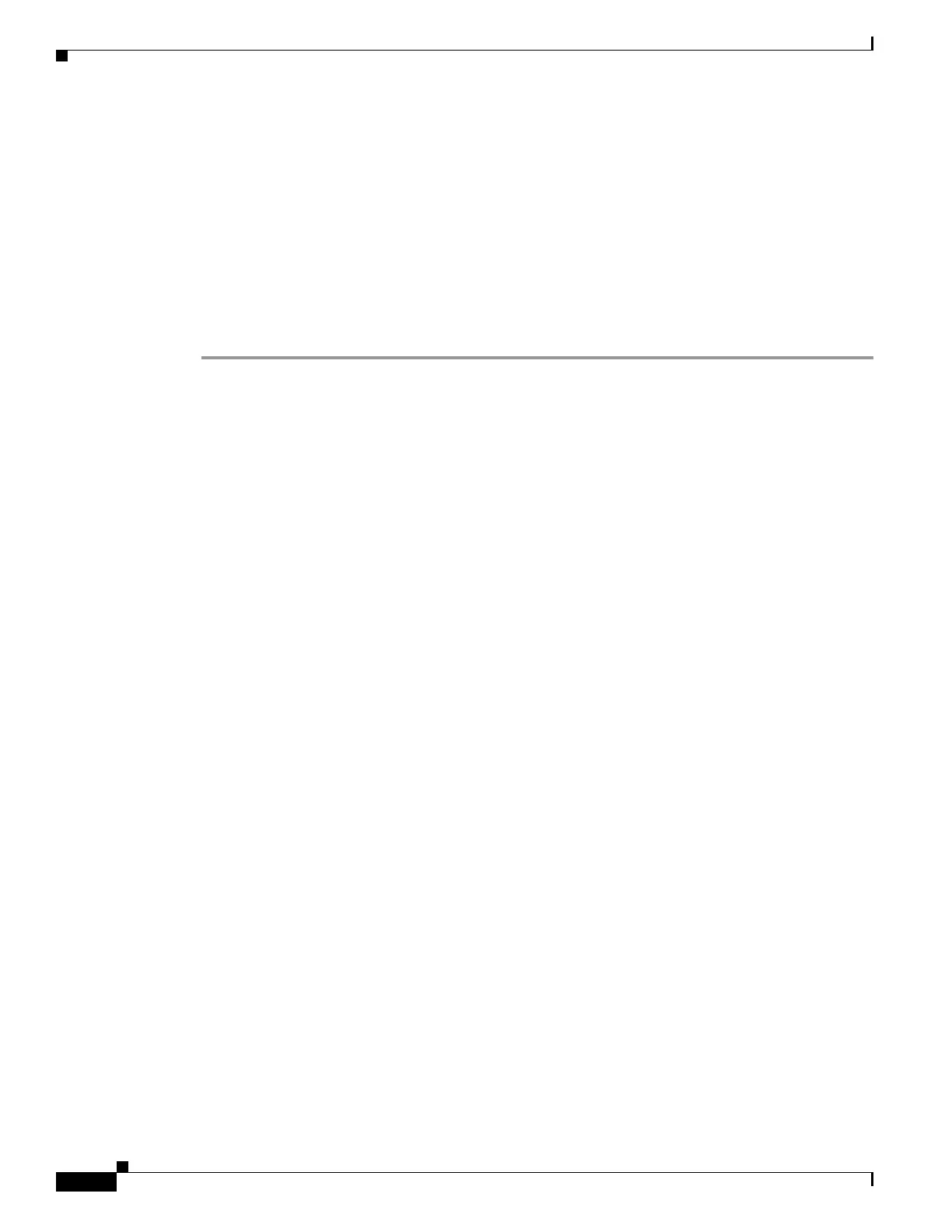21-2
Cisco Nexus 1000V Troubleshooting Guide, Release 5.2(1)SV3(1.1)
OL-31593-01
Chapter 21 Storm Control
Troubleshooting Storm Control
• vemcmd show storm-rate ltl <ltl>
Displays the storm control status of whether the port is dropping or allowing traffic on a VEM.
• vemcmd show storm status
Debugging Storm Control on a VEM
You can debug storm control on a VEM.
Step 1 vemlog clear.
Step 2 vemlog start.
Step 3 vemlog debug sfstormcontrol all.
Step 4 vemlog show all.
