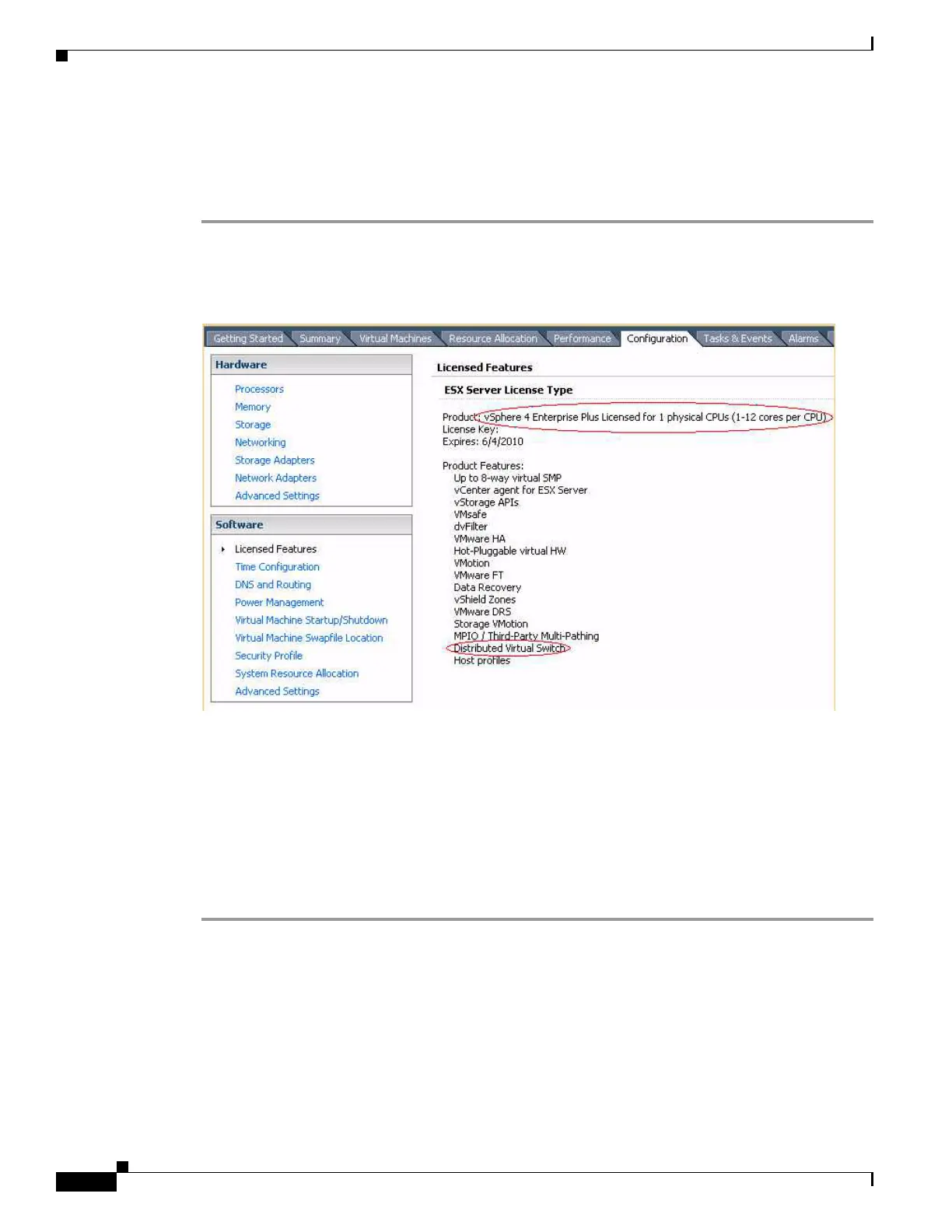3-2
Cisco Nexus 1000V Troubleshooting Guide, Release 5.2(1)SV3(1.1)
OL-31593-01
Chapter 3 Installation
Isolating Installation Problems
• If your vSphere ESX server does not have the Enterprise Plus license, then you must upgrade your
license.
DETAILED STEPS
Step 1 From the vSphere Client, choose the host whose Enterprise Plus license you want to check.
Step 2 Click the Configuration tab and choose Licensed Features.
The Enterprise Plus licensed features are displayed.
Step 3 Verify that the following are included in the Licensed Features:
• Enterprise Plus license
• Distributed Virtual Switch feature
Step 4 Do one of the following:
• If your vSphere ESX server has an Enterprise Plus license, you have the correct license and visibility
to the Cisco Nexus 1000V.
• If your vSphere ESX server does not have an Enterprise Plus license, you must upgrade your
VMware License to an Enterprise Plus license to have visibility to the Cisco Nexus 1000V.
Host is Not Visible from the Distributed Virtual Switch
If you have added hosts and adapters with your VSM, you must also add them in the vCenter Client Add
Host to Distributed Virtual Switch dialog box shown in Figure 3-1.
