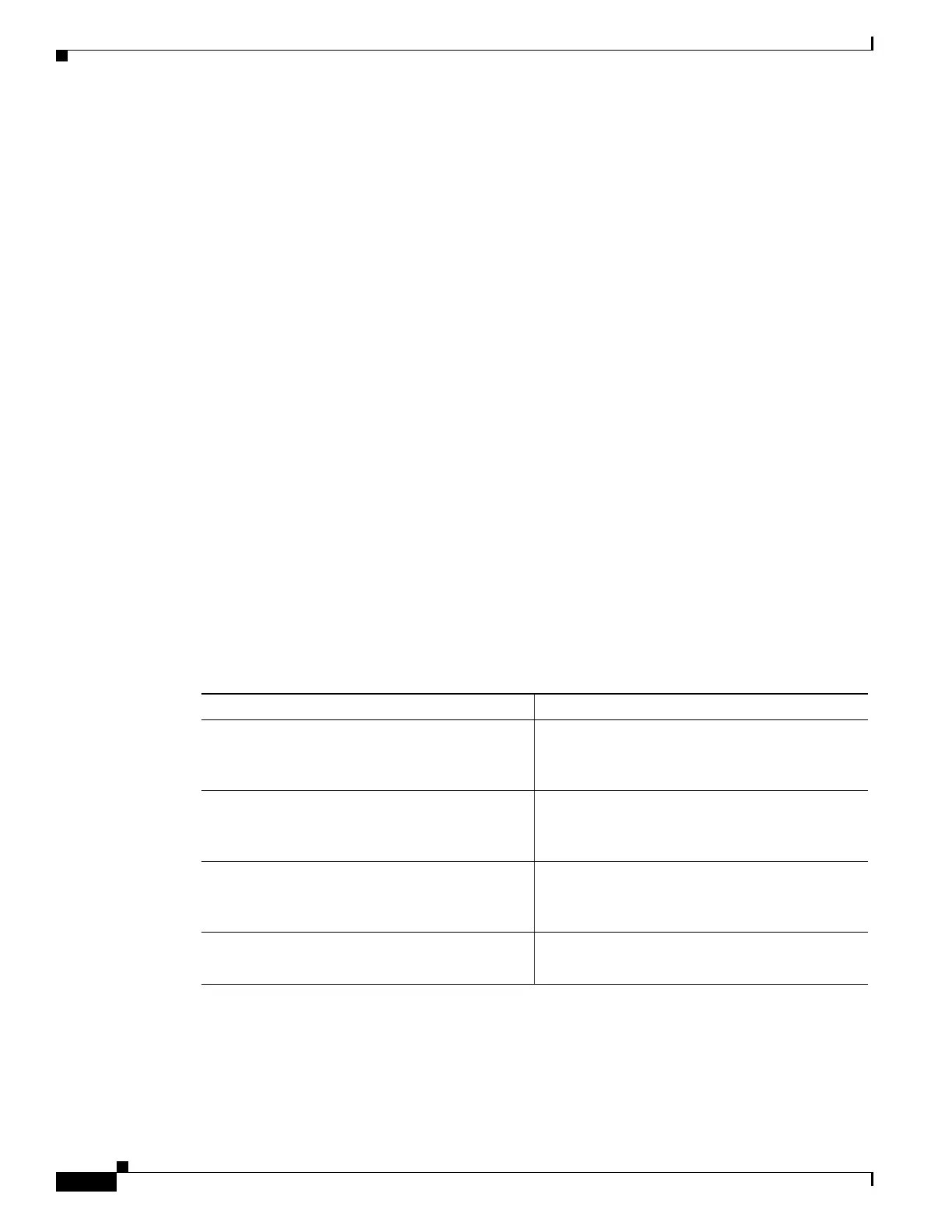14-2
Cisco Nexus 1000V Troubleshooting Guide, Release 5.2(1)SV3(1.1)
OL-31593-01
Chapter 14 Private VLANs
Troubleshooting Guidelines
Private VLAN Ports
Within a private VLAN domain, there are three separate port designations. Each port designation has its
own unique set of rules that regulate the ability of one endpoint to communicate with other connected
endpoints within the same private VLAN domain. The following are the three port designations:
• Promiscuous
• Isolated
• Community
For additional information about private VLANs, see the Cisco Nexus 1000V Layer 2 Switching
Configuration Guide.
Troubleshooting Guidelines
Follow these guidelines when troubleshooting private VLAN issues:
• Use the show vlan private-vlan command to verify that a private VLAN is configured correctly.
• Use the show interface slot-port command to verify the interface is up.
• Use the module vem module-number execute vemcmd show port command to verify the VEM is
configured correctly.
Private VLAN Troubleshooting Commands
Use the commands listed in this section to troubleshoot problems related to private VLANs.
Example 14-1 show vlan private-vlan Command
switch# show vlan private-vlan
Primary Secondary Type Ports
------- --------- --------------- -------------------------------------------
152 157 community
Command Purpose
show vlan private-vlan Displays that a private VLAN is configured
correctly.
See Example 14-1 on page 14-2.
show interface name Displays that a physical Ethernet interface in a
private VLAN trunk promiscuous mode is up.
See Example 14-2 on page 14-3.
show interface veth-name Displays that a virtual Ethernet interface in
private VLAN host mode is up.
See Example 14-3 on page 14-3.
module vem module-number execute vemcmd
show port
Displays that a VEM is configured correctly.
See Example 14-4 on page 14-3.
