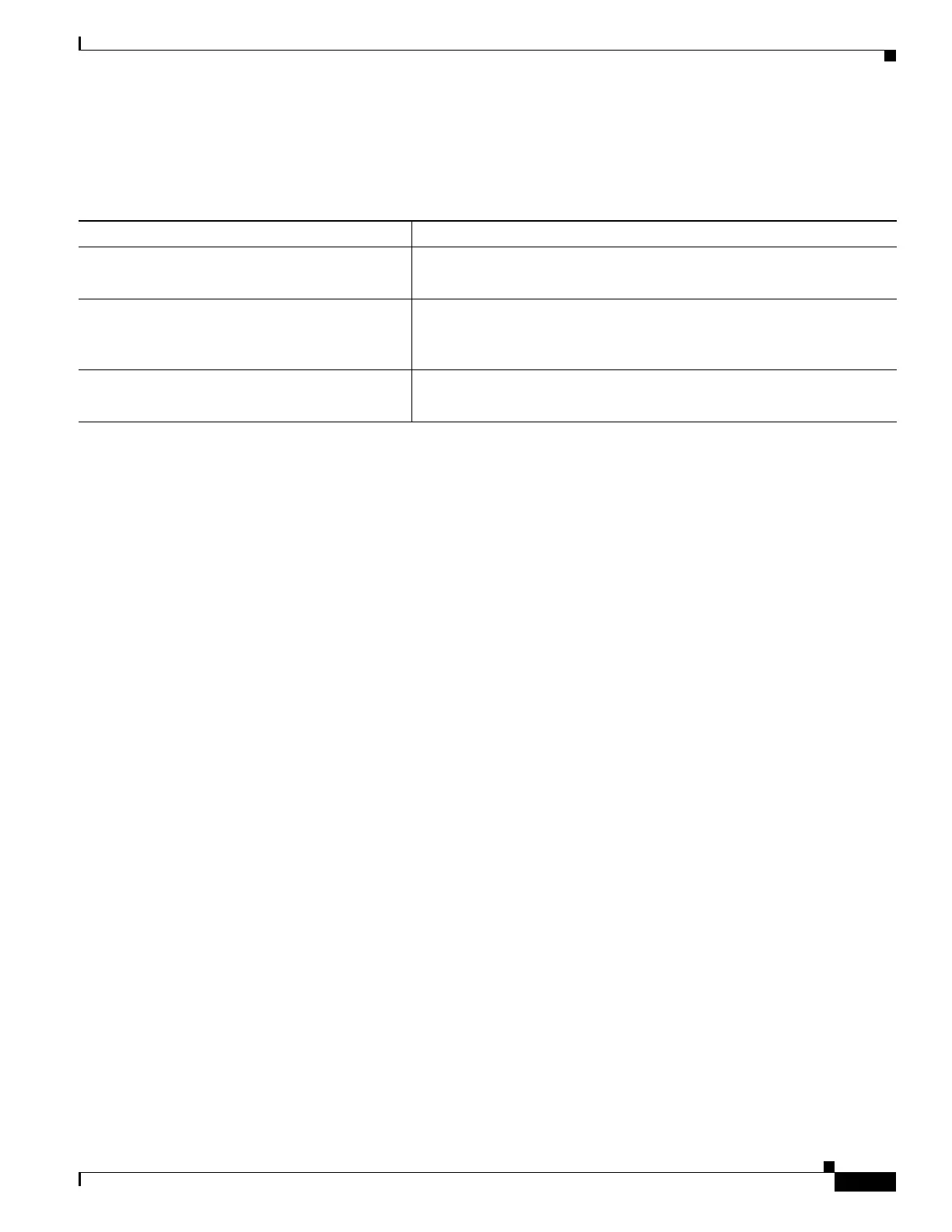18-3
Cisco Nexus 1000V Troubleshooting Guide, Release 5.2(1)SV3(1.1)
OL-31593-01
Chapter 18 SPAN
SPAN Troubleshooting Commands
SPAN Troubleshooting Commands
You can use the commands in this section to troubleshoot problems related to SPAN.
Additional commands:
• show monitor internal errors
• show monitor internal event-history msgs
• show monitor internal info global-info
• show monitor internal mem-stats
Example 18-1 show monitor Command
switch# show monitor
Session State Reason Description
------- ----------- ---------------------- --------------------------------
17 down Session admin shut folio
Example 18-2 show monitor session Command
switch(config)# show monitor session 1
session 1
---------------
type : erspan-source
state : up
source intf :
rx : Eth3/3
tx : Eth3/3
both : Eth3/3
source VLANs :
rx :
tx :
both :
filter VLANs : filter not specified
destination IP : 10.54.54.1
ERSPAN ID : 999
ERSPAN TTL : 64
ERSPAN IP Prec. : 0
ERSPAN DSCP : 0
ERSPAN MTU : 1000
Command Purpose
show monitor Displays the status of SPAN sessions.
See Example 18-1 on page 18-3.
show monitor session Displays the current state of a SPAN session, the reason it is down, and
the session configuration.
See Example 18-2 on page 18-3.
module vem module-number execute vemcmd
show span
Displays the VEM source IP and SPAN configuration.
See Example 18-3 on page 18-4.
