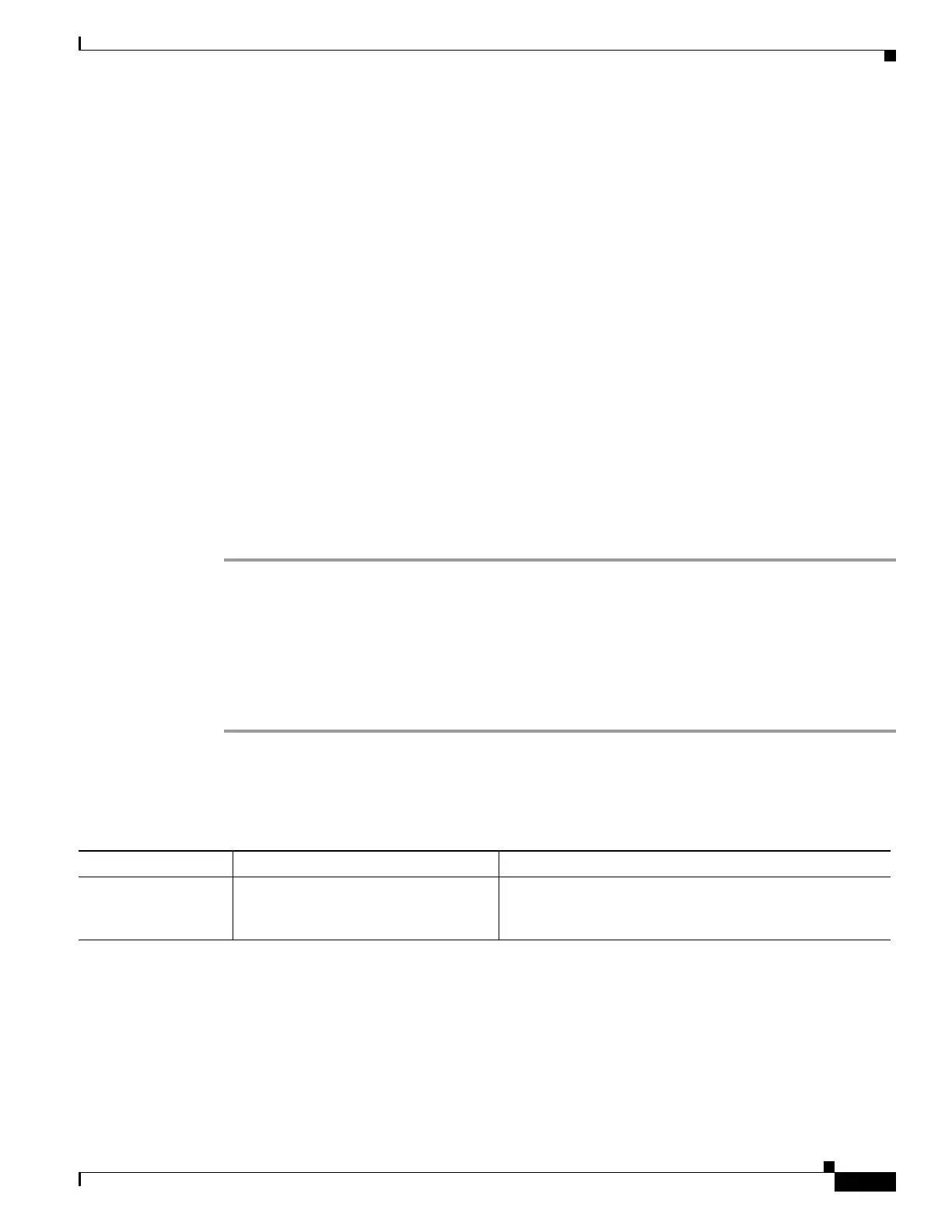11-5
Cisco Nexus 1000V Troubleshooting Guide, Release 5.2(1)SV3(1.1)
OL-31593-01
Chapter 11 Port Channels and Trunking
VLAN Traffic Does Not Traverse Trunk
Example:
switch(config)# interface ethernet 1/4
switch(config-if)
Step 2 Force the physical interface with an incompatible configuration to join the channel group.
channel-group channel-number force
The physical interface with an incompatible configuration is forced to join the channel group.
Example:
switch(config-if)#
channel-group 5 force
switch(config-if)
Verifying a Port Channel Configuration
You can debug port channels configured through a port profile.
BEFORE YOUR BEGIN
• Log in to the CLI in configuration mode.
DETAILED STEPS
Step 1 Verify that you have configured a port channel in the profile.
switch# show port-profile name profile-name
Step 2 Display summary port channel information.
switch# show port-channel summary
Step 3 Debug the port channel configuration.
switch# debug port-channel trace
VLAN Traffic Does Not Traverse Trunk
Symptom Possible Cause Solution
The VLAN traffic
does not traverse
trunk.
A VLAN is not in the allowed VLAN
list.
Add the VLAN to the allowed VLAN list. Use the
switchport trunk allowed vlan add vlan-id command in
the profile used by the interface.
