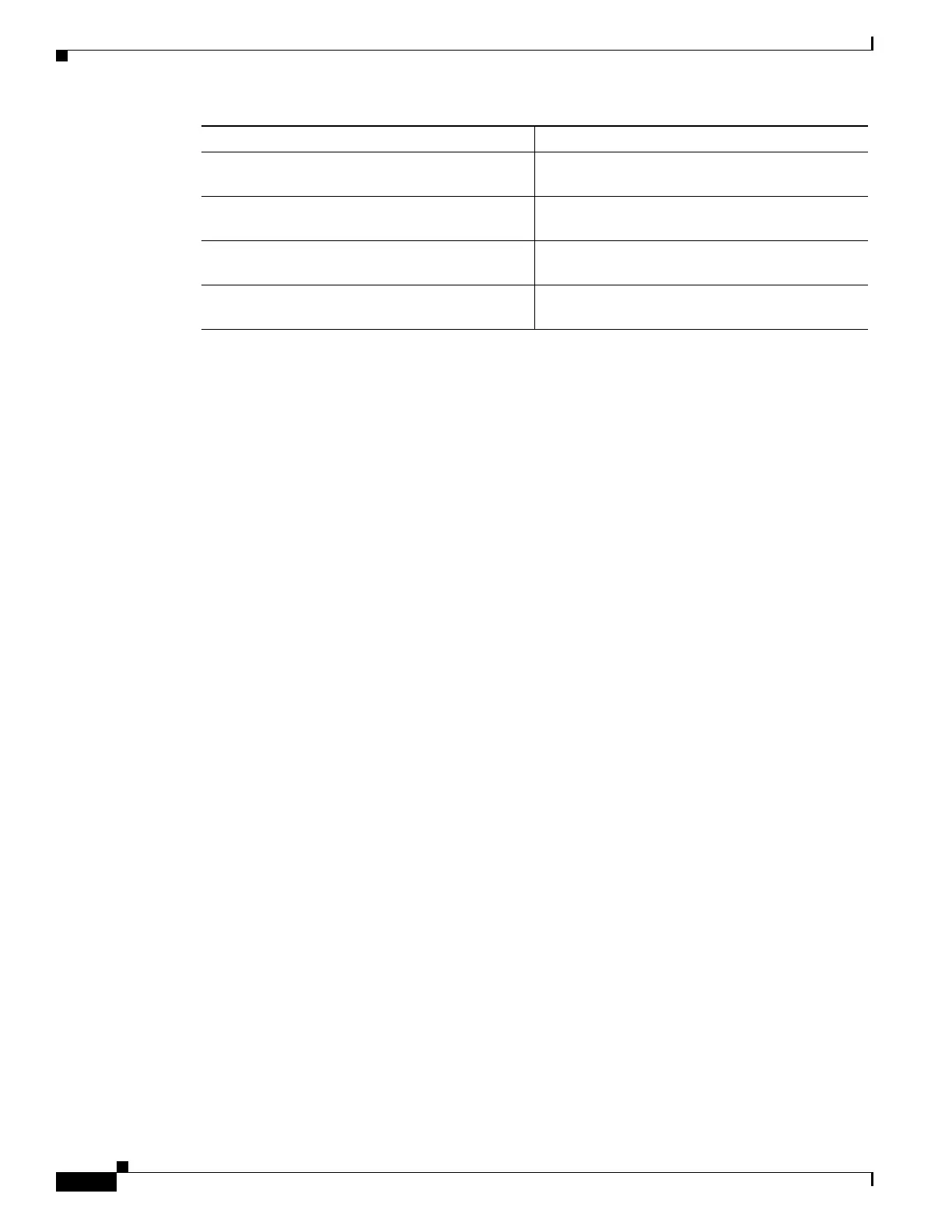6-6
Cisco Nexus 1000V Troubleshooting Guide, Release 5.2(1)SV3(1.1)
OL-31593-01
Chapter 6 High Availability
High Availability Troubleshooting Commands
To list process logs and cores, use the following commands:
Example 6-1 show cores Command
switch# show cores
VDC No Module-num Process-name PID Core-create-time
------ ---------- ------------ --- ----------------
1 1 private-vlan 3207 Apr 28 13:29
Example 6-2 show processes log [pid pid] Command
switch# show processes log
VDC Process PID Normal-exit Stack Core Log-create-time
--- --------------- ------ ----------- ----- ----- ---------------
1 private-vlan 3207 N Y N Tue Apr 28 13:29:48 2009
switch# show processes log pid 3207
======================================================
Service: private-vlan
Description: Private VLAN
Started at Wed Apr 22 18:41:25 2009 (235489 us)
Stopped at Tue Apr 28 13:29:48 2009 (309243 us)
Uptime: 5 days 18 hours 48 minutes 23 seconds
Start type: SRV_OPTION_RESTART_STATELESS (23)
Death reason: SYSMGR_DEATH_REASON_FAILURE_SIGNAL (2) <-- Reason for the process abort
Last heartbeat 46.88 secs ago
System image name: nexus-1000v-mzg.4.0.4.SV1.1.bin
System image version: 4.0(4)SV1(1) S25
PID: 3207
Exit code: signal 6 (core dumped) <-- Indicates that a cores for the process was
generated.
CWD: /var/sysmgr/work
...
To check redundancy status, use the following commands:
Example 6-3 show system redundancy status Command
switch# show system redundancy status
Redundancy role
---------------
administrative: primary <-- Configured redundancy role
show system internal redundancy info See Example 6-4show system internal
redundancy info Command, page 6-7
show system internal sysmgr state See Example 6-5show system internal sysmgr
state Command, page 6-8
show system redundancy status See Example 6-3show system redundancy status
Command, page 6-6
show system redundancy status See Example 6-6show system redundancy status
Command, page 6-9
Command Description
