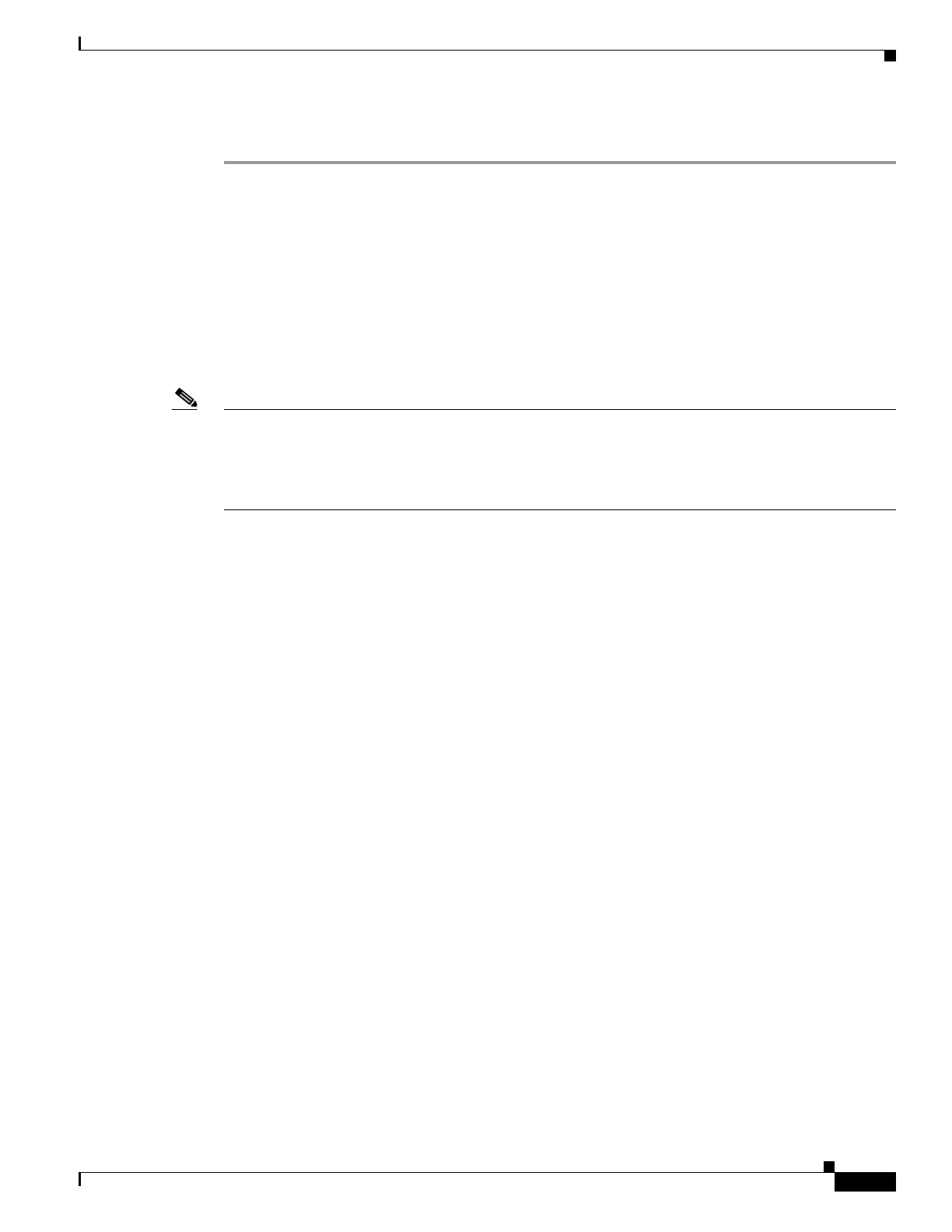7-13
Cisco Nexus 1000V Troubleshooting Guide, Release 5.2(1)SV3(1.1)
OL-31593-01
Chapter 7 VSM and VEM Modules
Problems with the VSM
SUMMARY
Step 1 Display the VEM ports:
vemcmd show port
Example:
~ # vemcmd show port
LTL VSM Port Admin Link State PC-LTL SGID Vem Port Type
18 Eth9/2 UP UP F/B* 305 1 vmnic1
20 Eth9/4 UP UP F/B* 305 3 vmnic3
49 Veth1 UP UP FWD 0 3 VM-T-125.eth0
50 Veth10 UP UP FWD 0 1 vmk1
305 Po2 UP UP F/B* 0
* F/B: The port is blocked on some of the VLANs.
Note The output *F/B The port is blocked on some of the VLANs means that the trunk is not forwarding
all VLANs. This situation might be normal depending on the port profile allowed VLAN list. Compare
the output of the vemcmd show port vlans command against the list of allowed VLANs in the trunk
port profile. If the lists match, all of the expected VLANs are forwarding and the Cisco Nexus 1000V is
blocking nonallowed VLANs.
Step 2 Display details about the system VLANs.
vemcmd show port vlans system
Example:
~ # vemcmd show port vlans system
Native VLAN Allowed
LTL VSM Port Mode VLAN/ State Vlans/SegID
SegID
6 Internal A 1 FWD 1
8 Internal A 3969 FWD 3969
9 Internal A 3969 FWD 3969
10 Internal A 210 FWD 210
11 Internal A 3968 FWD 3968
12 Internal A 211 FWD 211
13 Internal A 1 BLK 1
14 Internal A 3971 FWD 3971
15 Internal A 3971 FWD 3971
16 Internal A 1 FWD 1
18 Eth9/2 T 1 FWD 210-211
20 Eth9/4 T 1 FWD 210-211
49 Veth1 A 1 FWD 1
50 Veth10 A 1 FWD 1
305 Po2 T 1 FWD 210-211
Step 3 Recover connectivity:
vem-connect -i ip_address -v vlan [-p vmnicN]
Example:
~ # vem-connect -i 172.23.232.67 -v 232 -p vmnic3
ltl 50 and veth Veth10 vmk1
Uplink port Po2 carries vlan 232
Set System Vlan 232 port Po2 305
Uplink port Eth9/2 carries vlan 232
Set System Vlan 232 port Eth9/2 18
Uplink port Eth9/4 carries vlan 232
