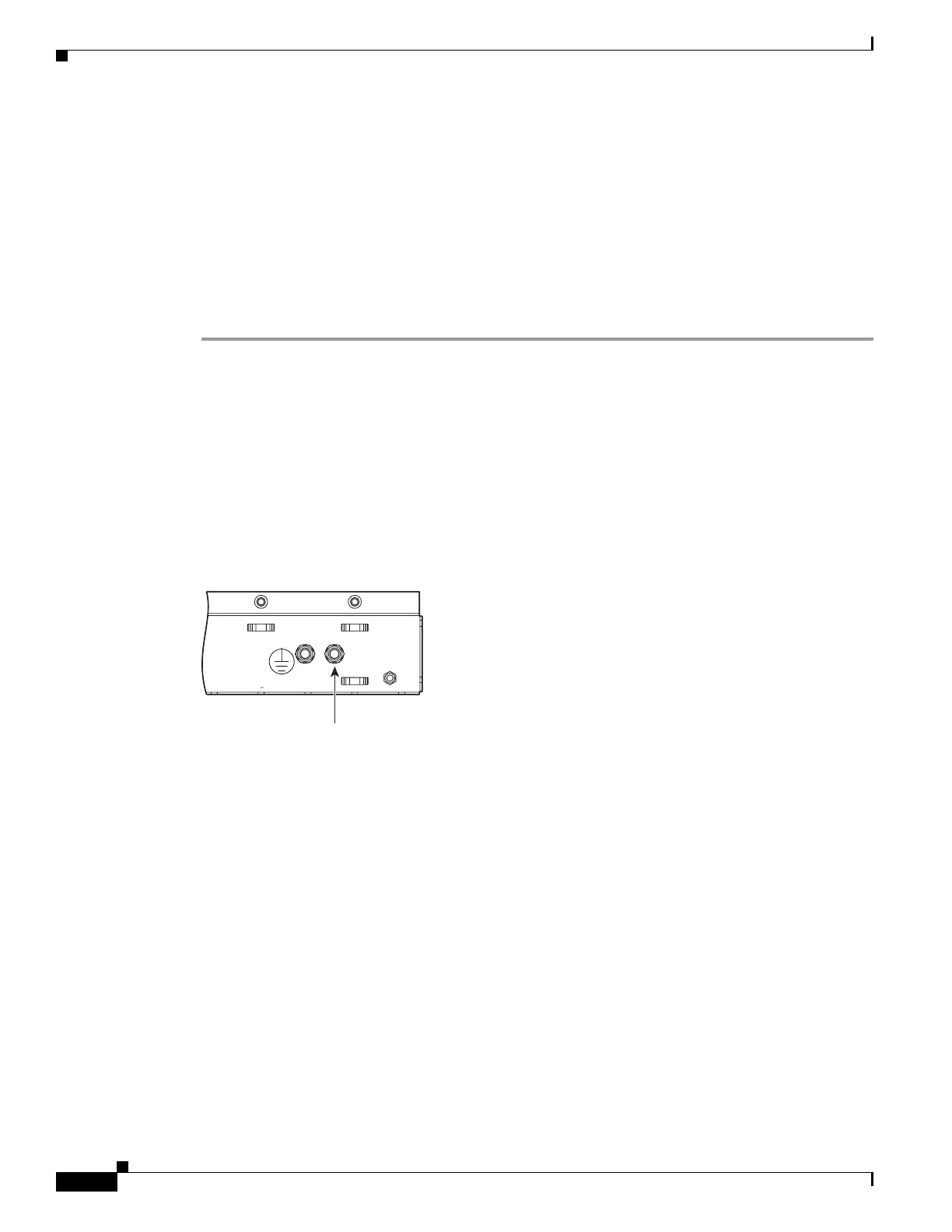28
Unpacking and Installing the Cisco ONS 15454 Four-Shelf and Zero-Shelf Bay Assembly
78-13271-05
Install the Power and Ground
Connect the Office Ground to the ONS 15454
Tools needed:
• #2 Phillips screw driver
• H-tap
• H-tap crimp tool
• Wire cutters
• Ground cable #4 AWG stranded
Step 1 Remove the lower backplane cover:
a. Unscrew the five retaining screws that hold the clear plastic cover in place.
b. Grasp the clear plastic cover on each side.
c. Gently pull the cover away from the backplane.
Step 2 Verify that the office ground cable (#0/1 AWG) is H-tapped into the #4 AWG and is connected to the
top of the bay (as shown in Figure 14 on page 17) according to local site practice.
Step 3 Attach one end of the shelf ground cable (#6 AWG) to the right side of the backplane ground nut. See
Figure 26 for the location of the ground on the backplane.
Figure 26 Ground location on the backplane
Step 4
Attach the other end of the shelf ground cable to the bay (Figure 27).
FRAME GROUND
78999
Attach #6 AWG
