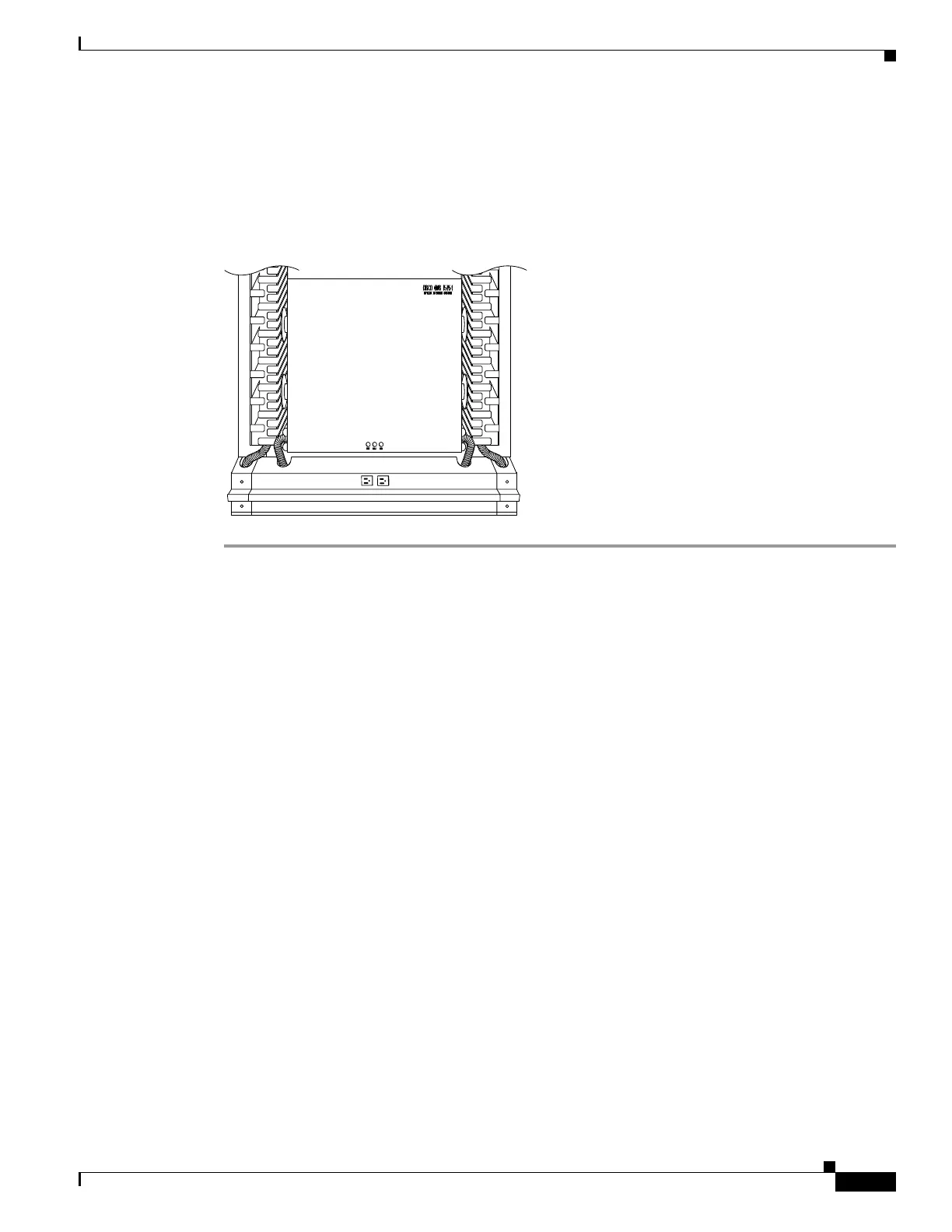13
Unpacking and Installing the Cisco ONS 15454 Four-Shelf and Zero-Shelf Bay Assembly
78-13271-05
Installation Instructions
Step 3 Once all fiber cables have been placed in the front portion of the rack, replace the base plate cover by
sliding the cover toward the back of the rack and replacing the screws that hold the covers. Figure 10
shows the routed fiber with the base plate cover replaced.
Figure 10 Raised floor base fiber routing
Mounting a Single Shelf Assembly
Mounting a single ONS 15454 in a rack requires a minimum of 18.5 inches of vertical rack space (plus
1 inch for air flow). To ensure the mounting is secure, use two to four #12-24 mounting screws for each
side of the shelf assembly. Figure 11 shows the rack mounting position for the ONS 15454.
61966
