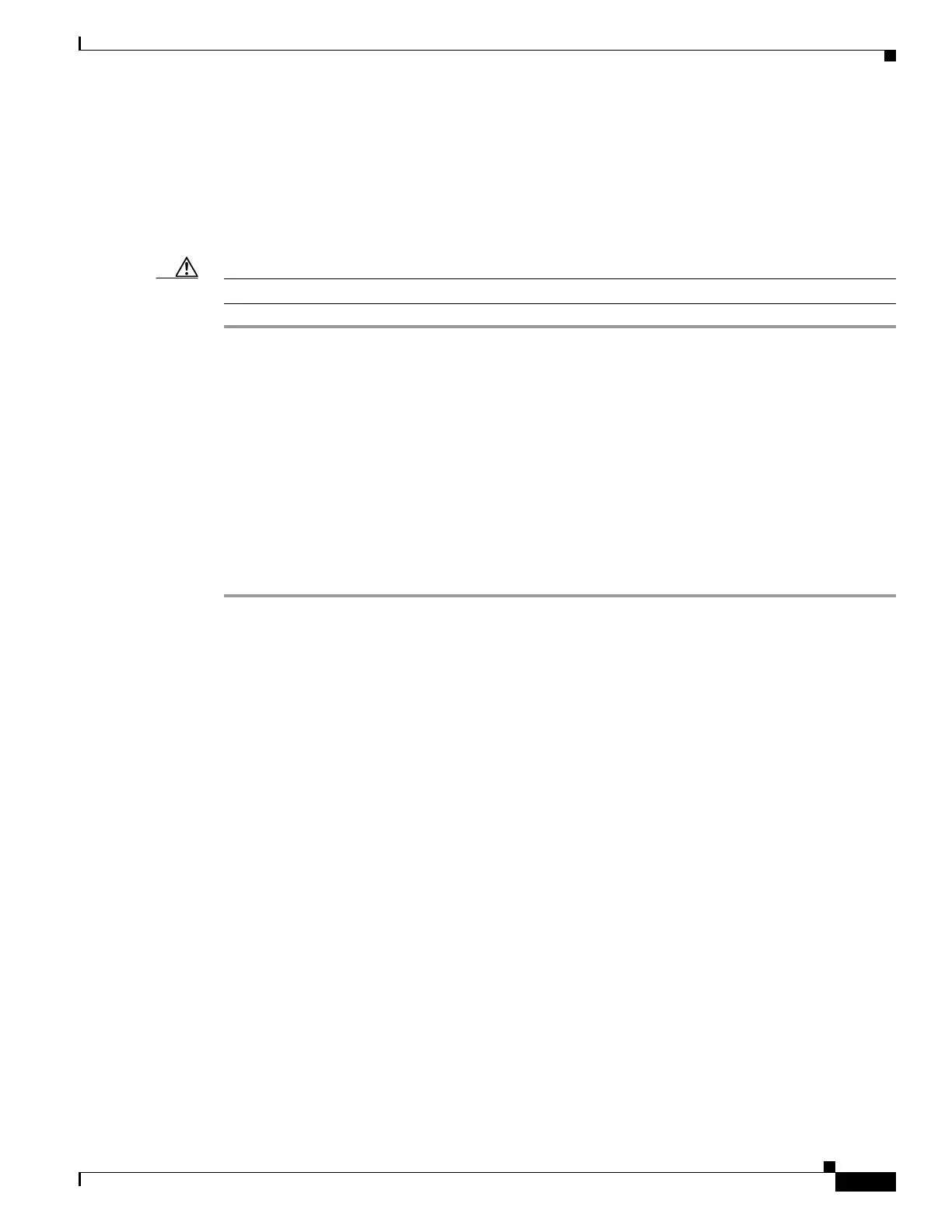5
Unpacking and Installing the Cisco ONS 15454 Four-Shelf and Zero-Shelf Bay Assembly
78-13271-05
Unpacking Instructions
Unpacking Instructions
The ONS 15454 Four-Shelf and Zero-Self Bay Assembly ships in a corrugated container that covers the
unit on its shipping pallet. After removing the corrugated container, you must remove the bolts that hold
the rack to the pallet before moving the unit to the desired location. Figure 3 shows the Four-Shelf Bay
Assembly on a shipping pallet.
Caution Cisco recommends that a minimum of three people move the Bay Assembly.
Step 1 Use a pallet jack or forklift to place the shipping container as close to the installation location as
possible.
Step 2 Cut the plastic banding off of the cardboard shipping container.
Step 3 Remove the cap from the corrugated container.
Step 4 Pull the side panels away from the shipping pallet and set it aside.
Step 5 Remove the kick plate from the bottom front of the rack:
a. Remove the two screws that fasten the kick plate to the rack.
b. Pull the kick plate away.
Step 6 Remove the four bolts that hold the rack to the pallet (rack base bolts).
Step 7 Remove the extender pieces from the packaging on the rack and set aside until rack is installed.
