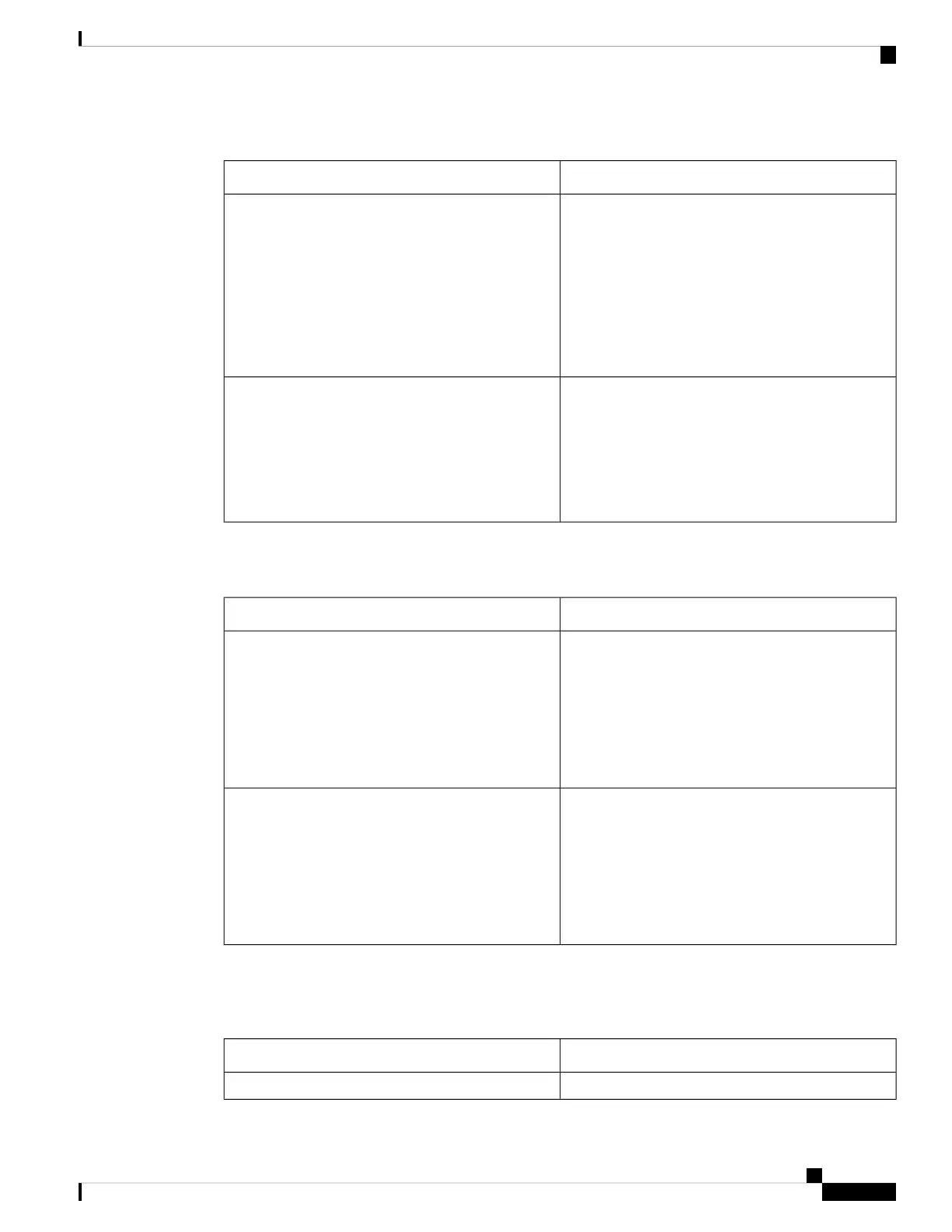PRT Status
DescriptionParameter
The location of initiation and status of generation of
the most recently initiated problem report.
Problem reports may be initiated from the phone LCD
user interface, from the phone administration web
page, or remotely. See Report All Phone Issues from
the Phone Web Page, on page 215 and Report a Phone
Problem Remotely, on page 360 for details.
XML tag in status.xml: PRT_Generation_Status
PRT Generation Status
The status of upload of the most recently initiated
problem report.
See Configure PRT Upload, on page 211 for
information on configuring an upload rule for problem
reports.
XML tag in status.xml: PRT_Upload_Status
PRT Upload Status
Custom CA Status
These fields display the status of provisioning using a custom Certificate Authority (CA).
DescriptionParameter
Indicates whether provisioning using a custom CA
succeeded or failed:
• Last provisioning succeeded on mm/dd/yyyy
HH:MM:SS;
• Last provisioning failed on mm/dd/yyyy
HH:MM:SS
Custom CA Provisioning Status
Displays information about the custom CA:
• Installed—Displays the “CN Value”, where “CN
Value” is the value of the CN parameter for the
Subject field in the first certificate.
• Not Installed—Displays if no custom CA
certificate is installed.
Custom CA Info
Custom CA certificates are configured in the Provisioning tab. For more information about custom CA
certificates, see the Cisco IP Phone 8800 Series Multiplatform Phones Provisioning Guide.
Provisioning Status
DescriptionParameter
Displays the profile file name of the phone.Provisioning Profile
Cisco IP Phone 8800 Series Multiplatform Phones Administration Guide
255
Cisco IP Phone Troubleshooting
PRT Status
