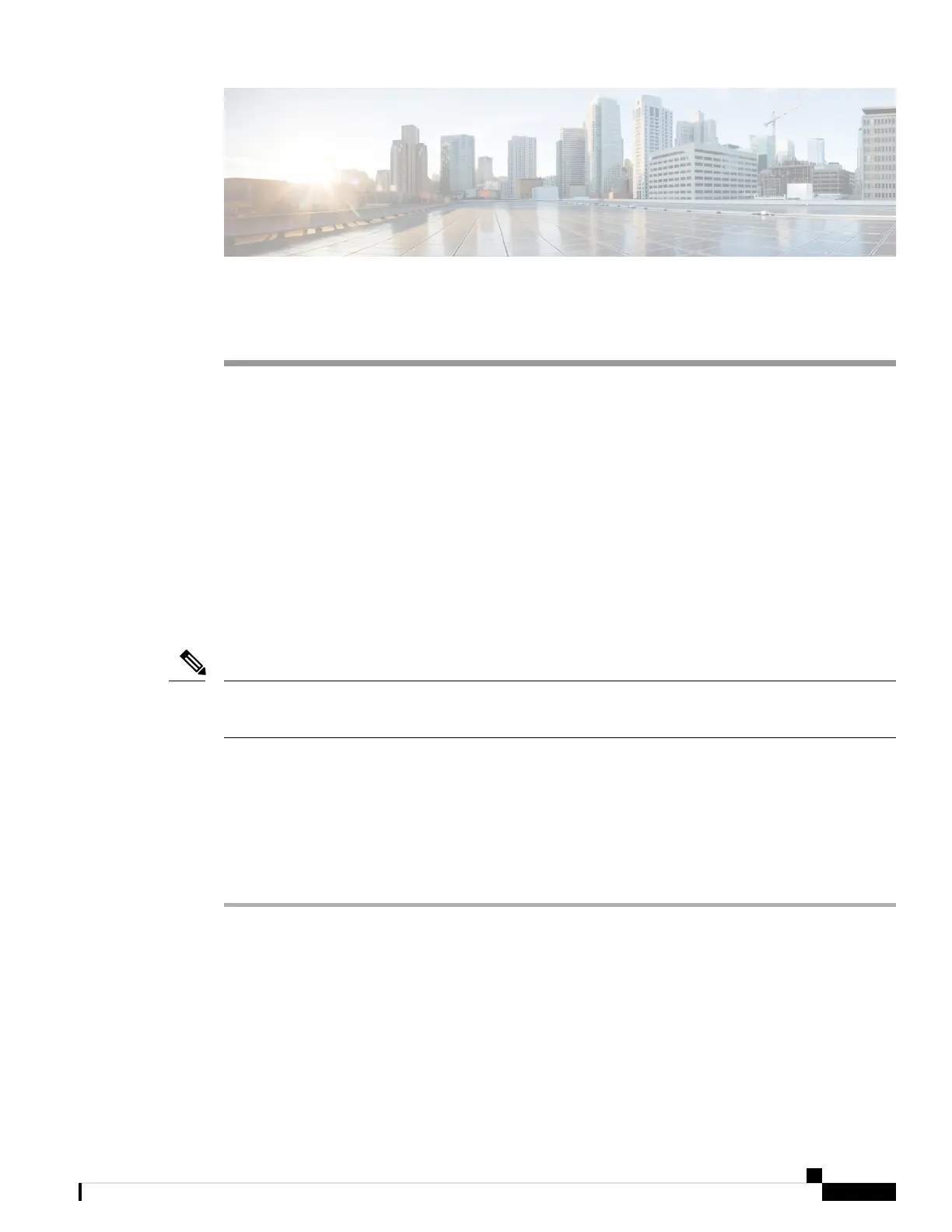CHAPTER 3
Unpacking the Rack
This chapter contains the following sections:
• Unpacking a Cisco R-Series Rack, on page 17
• Remove the Packaging, on page 17
• Accessories , on page 19
• Safety Guidelines, on page 20
• Removing the Cisco Cisco R42612 Rack from the Pallet, on page 21
Unpacking a Cisco R-Series Rack
This section describes how to unpack and prepare a Cisco R42612 rack to be moved to its installation site.
The Cisco R42612 rack ships on a wooden pallet with cardboard and plastic covering the rack.
You will probably need to perform this procedure in the loading dock area of the building. A fork lift or chain
hoist may be needed.
Note
Remove the Packaging
To remove the protective packaging from the Cisco R42612 rack, complete the following steps:
Procedure
Step 1 Remove the nylon straps that secure the cardboard sheathing.
Step 2 Remove the cardboard top piece.
Step 3 Remove the plastic latches that hold the cardboard sheathing together, as shown in the following figure.
Cisco R42612 Rack and RP-Series Metered Input PDU Installation Guide
17
