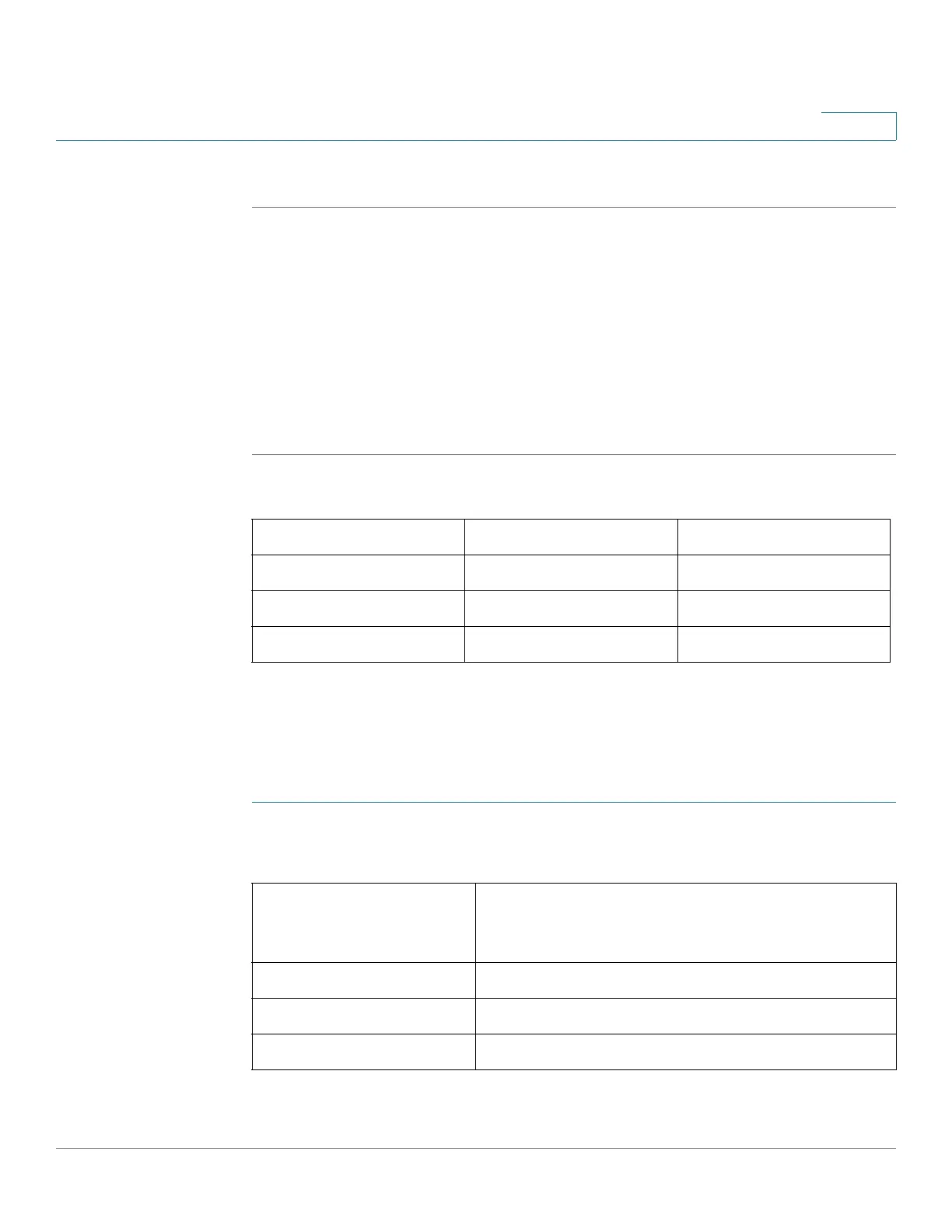VPN
Site-to-Site IPsec VPN
Cisco RV132W ADSL2+ Wireless-N and RV134W VDSL2 Wireless-AC VPN Router Administration Guide 109
6
STEP 8 Click Save.
Configuring Hub and Spoke
In a VPN hub-and-spoke topology, multiple VPN routers (spokes) communicate
secure with each other via a central VPN router (hub). A separate, secured tunnel
extends between each individual spoke and the hub.
TIP You may find it helpful to create a worksheet listing the LAN IP address, LAN subnet,
and netmask for each site, When configuring at a spoke site, you will need the
network addresses of the main site and all other spoke sites. When configuring the
at the hub site, you will need the network addresses of all of the spoke sites.
Configuring the Hub Site
When configuring the hub site, you will create two VPN policies for the hub site at
the same time, for example VPN policy HubToSpoke1 andHubToSpoke2 at the
same time. To configure the hub enter the following information:
STEP 1 On the Advanced VPN Setup page, in the VPN Policy Table, click Add Row.
STEP 2 To configure the VPN settings for hub site, configure the following features:
Hub Spoke1 Spoke2
192.168.1.100 192.168.75.100 192.168.74.100
192.168.1.0 192.168.75.0 192.168.74.0
255.255.255.0 255.255.255.0 255.255.255.0
Add/Edit VPN Policy
Configuration > Policy
Name
Enter HubToSpoke1 or HubToSpoke2
Policy Type Select Auto Policy from the drop-down list.
VPN Failover Leave unchecked.
Interface Select the Internet interface from drop-down list.