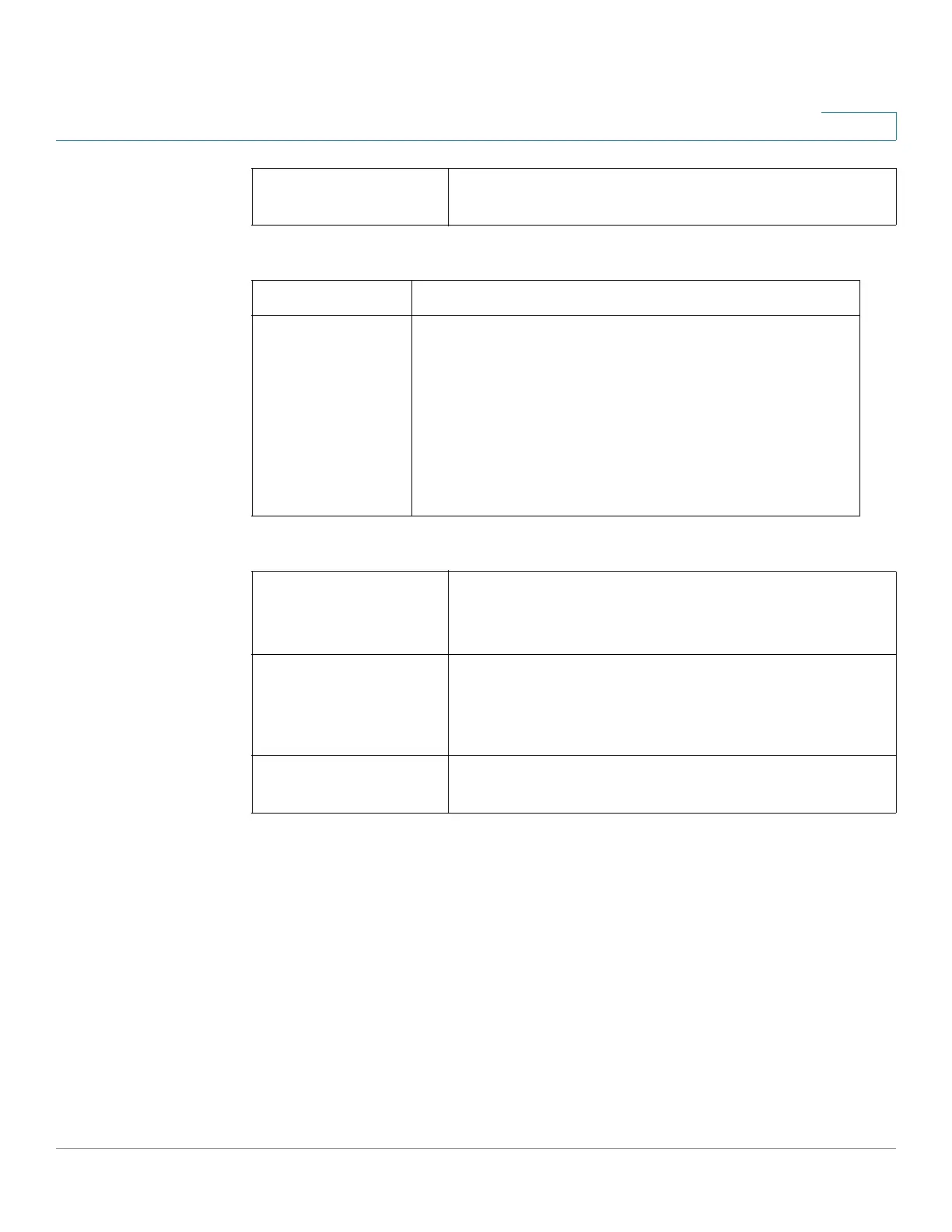Networking
Configuring LAN Settings
Cisco RV132W ADSL2+ Wireless-N and RV134W VDSL2 Wireless-AC VPN Router Administration Guide 32
3
For 6rd
In the Other Settings section, enter the following information:
Prefix Delegation To assign a network address prefix (from ISP) to LAN,
enable Prefix Delegation.
Mode 6rd
6rd Tunneling Select Auto or Manual. If you choose Manual, enter
the following information:
• IPv6 Prefix
• IPv6 Prefix Length
• Border Relay
• IPv4 Mask Length
NAT (Network
Address Translation)
If enabled, all outbound traffic through this interface is
NAT’ed. If disable, all outbound traffic through this
interface is routed.
MTU (Maximum
Transmission Unit)
MTU is an advanced configuration that allows you to
determine the largest data size permitted on your
connection. Select Auto (default) or Manual to
configure manually.
Size Enter the size of bytes. (Range 576 - 1492, Default
1492).