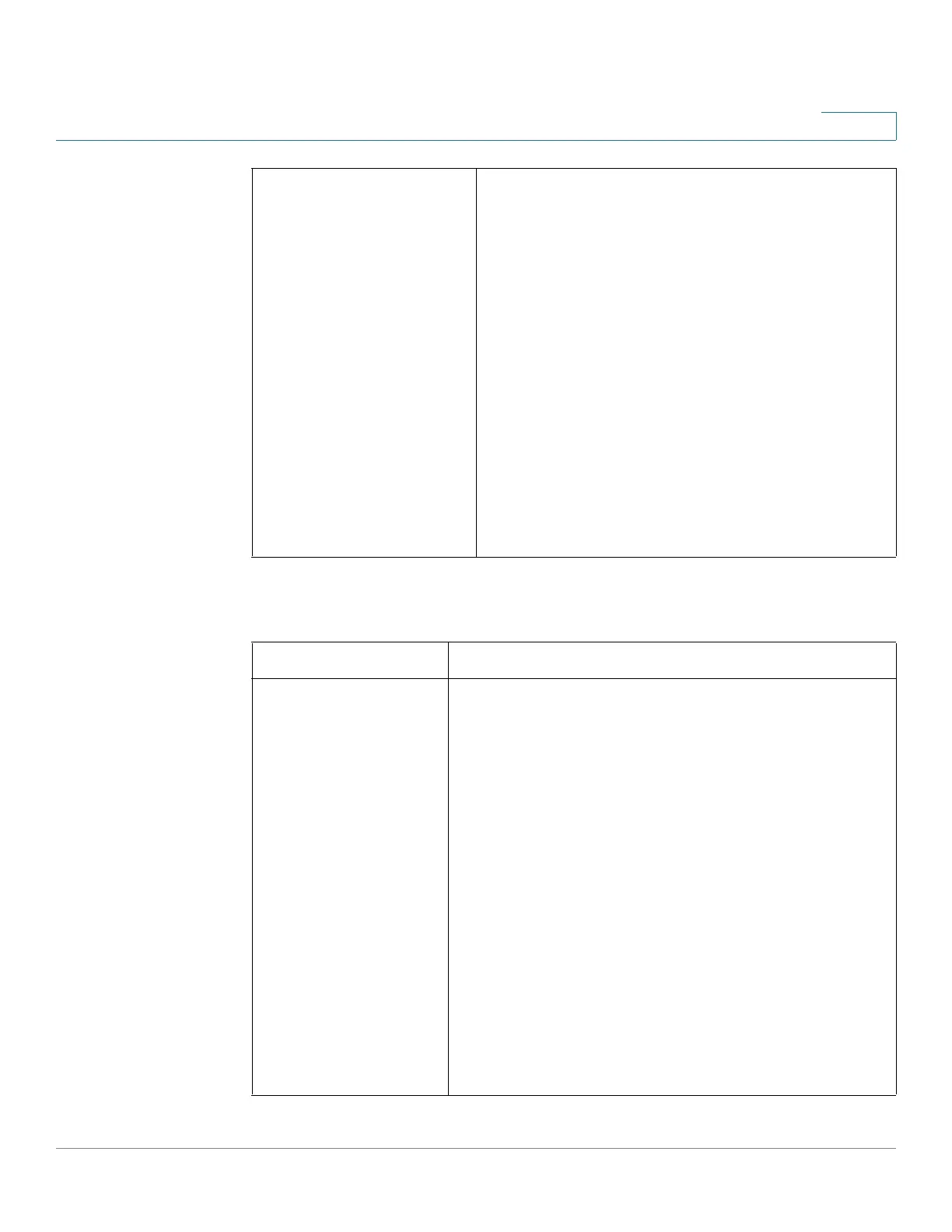Networking
Configuring LAN Settings
Cisco RV132W ADSL2+ Wireless-N and RV134W VDSL2 Wireless-AC VPN Router Administration Guide 31
3
In the IPv6 Settings section, enter the following information:
For IPv6
Authentication Type Select the authentication type from the drop-down
list.
Auto Negotiation - The server sends a
configuration request specifying the security
algorithm set on it. The device then sends back
authentication credentials with the security type
sent by the server.
PAP - Password Authentication Protocol.
CHAP - Challenge Handshake Authentication
Protocol.
MS-CHAP - Microsoft version of the Challenge-
Handshake Authentication Protocol.
MS-CHAP2 - Microsoft version of the Challenge-
Handshake Authentication Protocol version 2.
Mode IPv6
Address Mode Select Dynamic or Static.
If you select Dynamic, it means that if the RA (Router
Advertisement) message that the device receives, has
an M Flag “0”, the device uses SLAAC (Stateless
Address Auto-configuration) to get the IPv6 address; if
the M Flag is “1”, the device uses DHCPv6 to get the
IPv6 address.
If you select Static, enter the following information:
• IPv6 Address
• IPv6 Prefix Length
• Default IPv6 Gateway
• IPv6 DNS1 & DNS2
The IPv6 connection is PPPoA as well. The IPv4 and
IPv6 connection share the same PPPoA setting.