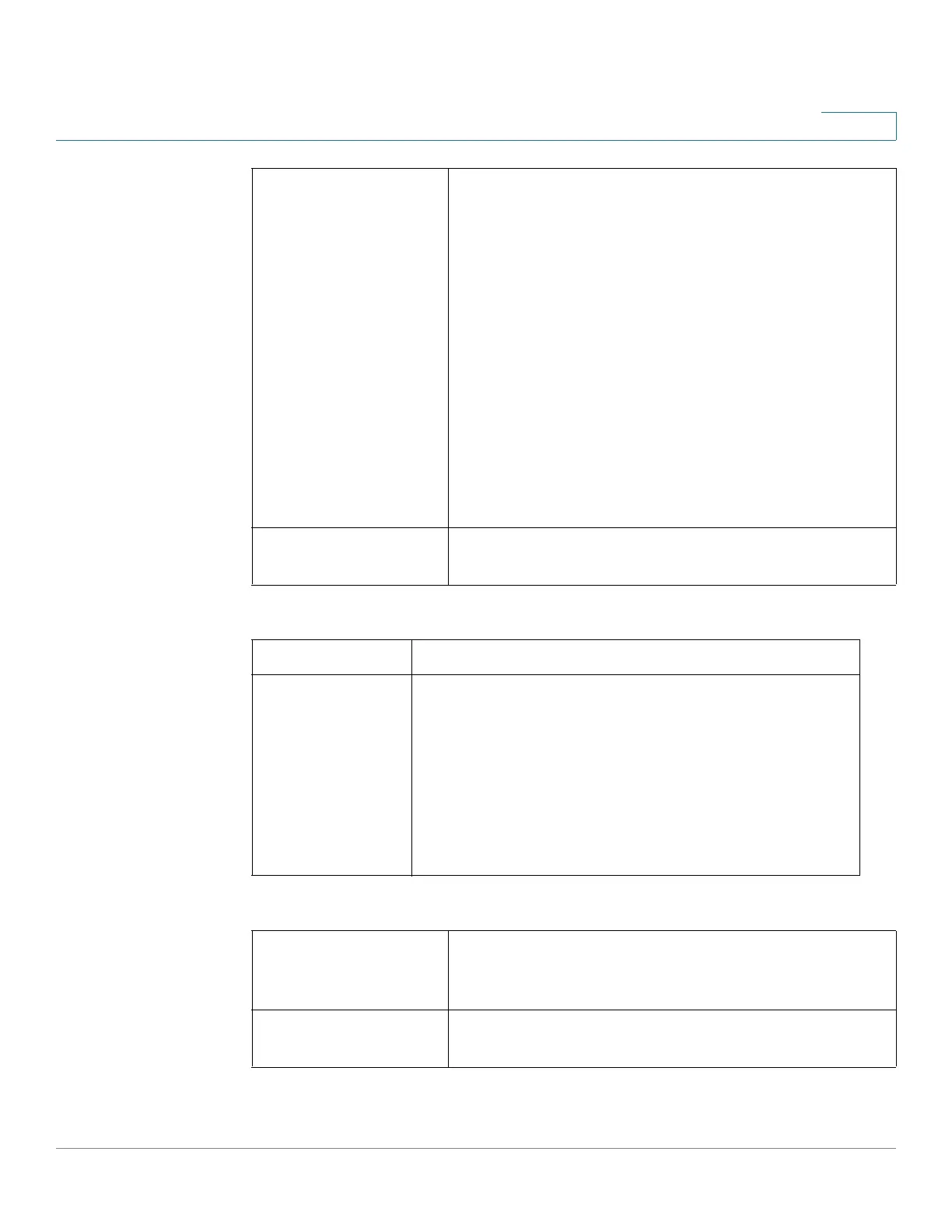Networking
Configuring LAN Settings
Cisco RV132W ADSL2+ Wireless-N and RV134W VDSL2 Wireless-AC VPN Router Administration Guide 46
3
For 6rd
In the Other Settings section, enter the following:
Address Mode Select Dynamic or Static.
If you select Dynamic, it means that if the RA (Router
Advertisement) message that the device receives, has
an M Flag “0”, the device uses SLAAC (Stateless
Address Auto-configuration) to get the IPv6 address; if
the M Flag is “1”, the device uses DHCPv6 to get the
IPv6 address.
If you select Static, enter the following information:
• IPv6 Address
• IPv6 Prefix Length
• Default IPv6 Gateway
• IPv6 DNS1 & DNS2
Prefix Delegation To assign a network address prefix (from ISP) to LAN,
enable Prefix Delegation.
Mode 6rd
6rd Tunneling Select Auto or Manual. If you choose Manual, enter
the following information:
• IPv6 Prefix
• IPv6 Prefix Length
• Border Relay
• IPv4 Mask Length
NAT (Network
Address Translation)
If enabled, all outbound traffic through this interface is
NAT’ed. If disable, all outbound traffic through this
interface is routed.
VLAN & VLAN ID If enabled, all outbound traffic through this interface is
tagged with the configured VLAN ID.
