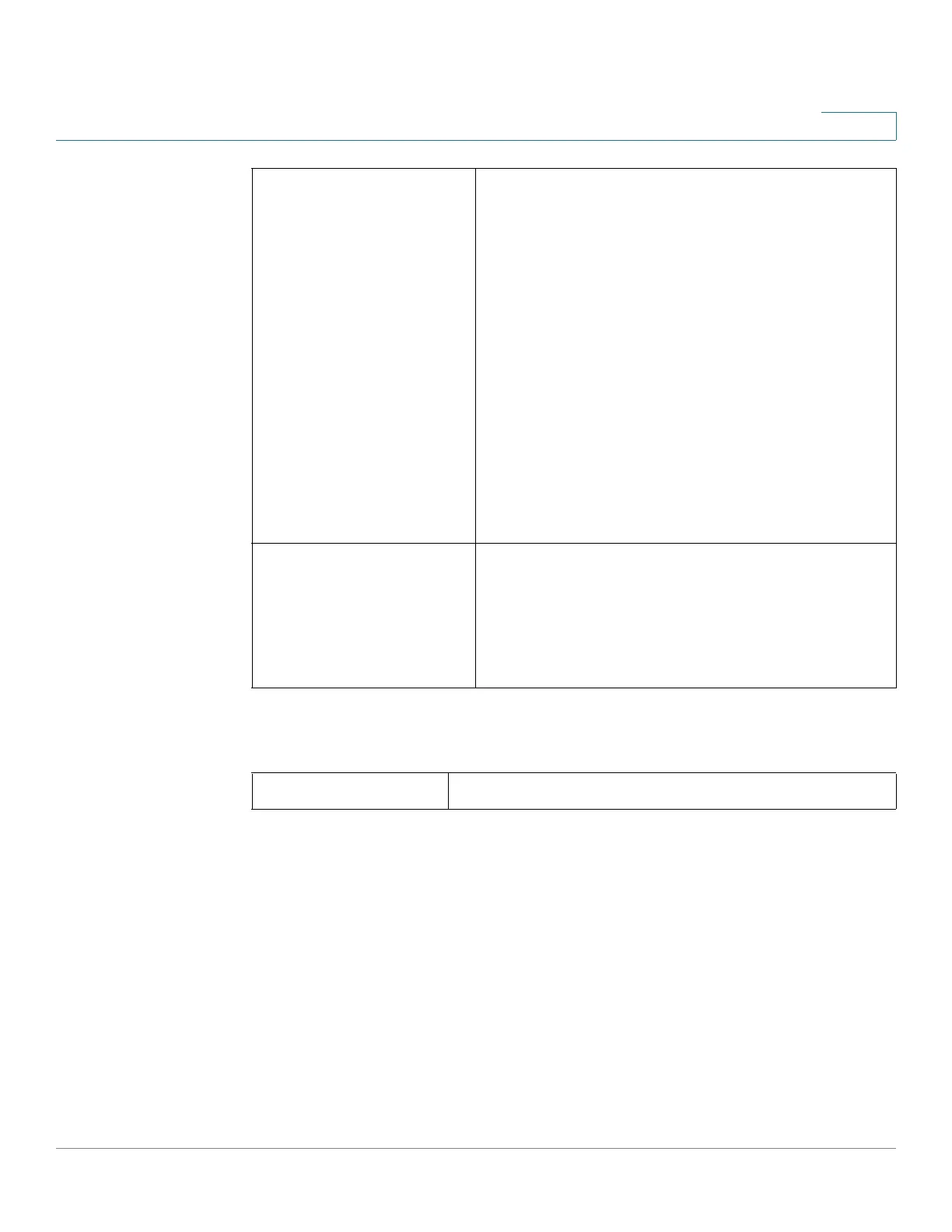Networking
Configuring LAN Settings
Cisco RV132W ADSL2+ Wireless-N and RV134W VDSL2 Wireless-AC VPN Router Administration Guide 45
3
In the IPv6 Settings section, enter the following information
For IPv6
Authentication Type Choose the authentication type:
Auto-negotiation—The server sends a
configuration request specifying the security
algorithm set on it. The device then sends back
authentication credentials with the security type
sent earlier by the server.
PAP—The device uses the Password
Authentication Protocol (PAP) to connect to the ISP.
CHAP—The device uses the Challenge Handshake
Authentication Protocol (CHAP) when connecting
with the ISP.
MS-CHAP or MS-CHAPv2—The device uses
Microsoft Challenge Handshake Authentication
Protocol when connecting with the ISP.
MPPE Encryption Microsoft Point-to-Point Encryption (MPPE)
encrypts data in Point-to-Point Protocol (PPP)-
based dial-up connections or Point-to-Point
Tunneling Protocol (PPTP) virtual private network
(VPN) connections. Check Enable to activate MPPE
encryption.
Mode IPv6