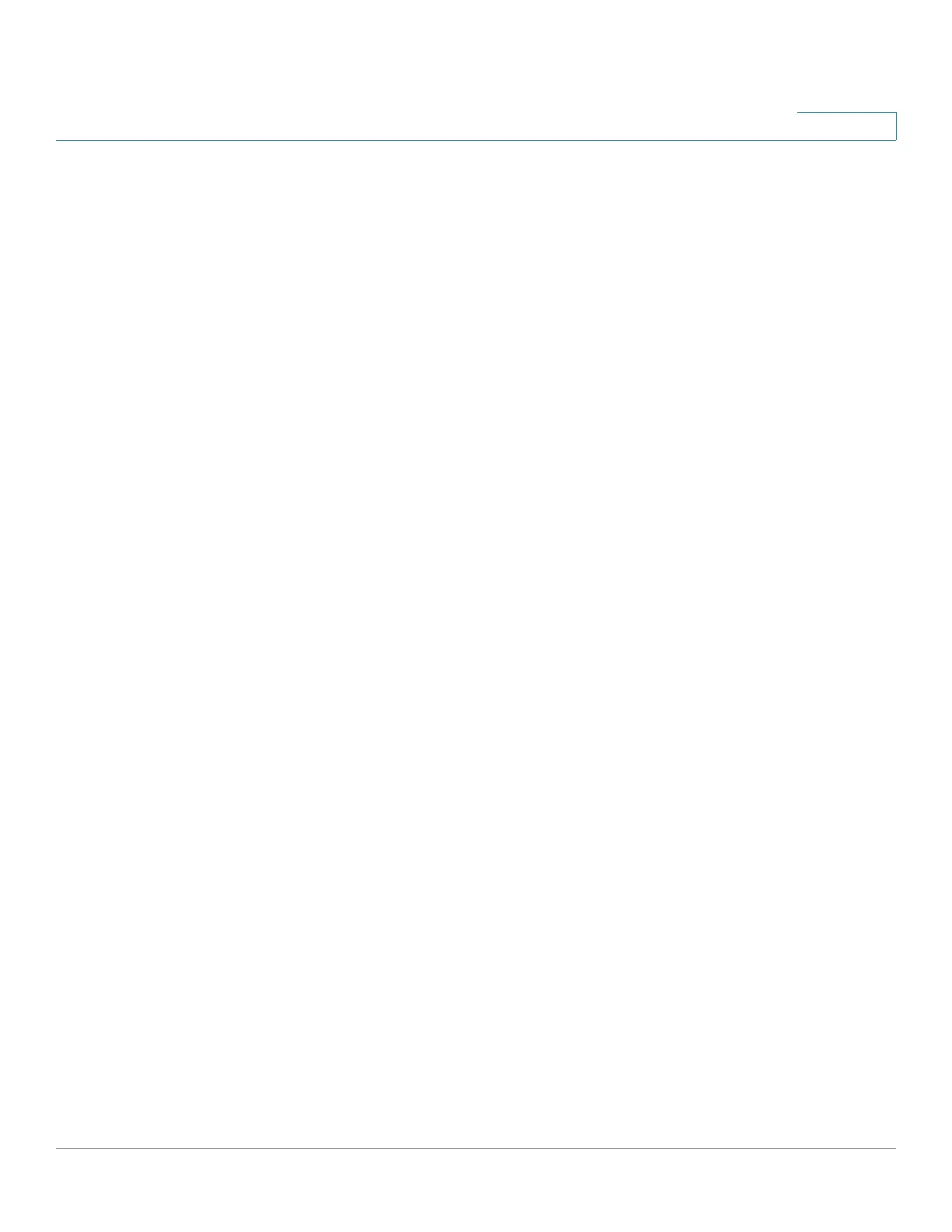Cisco RV132W ADSL2+ Wireless-N and RV134W VDSL2 Wireless-AC VPN Router Administration Guide
Contents
Port Range Triggering Configuration 99
Attack Protection Configuration 100
Session Settings Configuration 101
Chapter 6: VPN 102
Site-to-Site IPsec VPN 102
Configuring Basic VPN Setup 102
Configuring VPN Advanced Parameters 103
Certificate Management 112
Configuring PPTP 113
Configuring VPN Passthrough 115
Chapter 7: Quality of Service (QoS) 116
Bandwidth Management 116
Configuring Bandwidth 116
Configuring QoS Binding Policy 117
Configuring QoS Port-Based Settings 119
Configuring CoS Settings 120
Configuring DSCP Settings 120
Chapter 8: Administration 121
Password Complexity 121
Configuring User Accounts 122
Configuring User Accounts 122
Session Timeout Configuration 124
Login Banner Text 124
Configuring TR-069 Settings 125
Diagnostics 127
