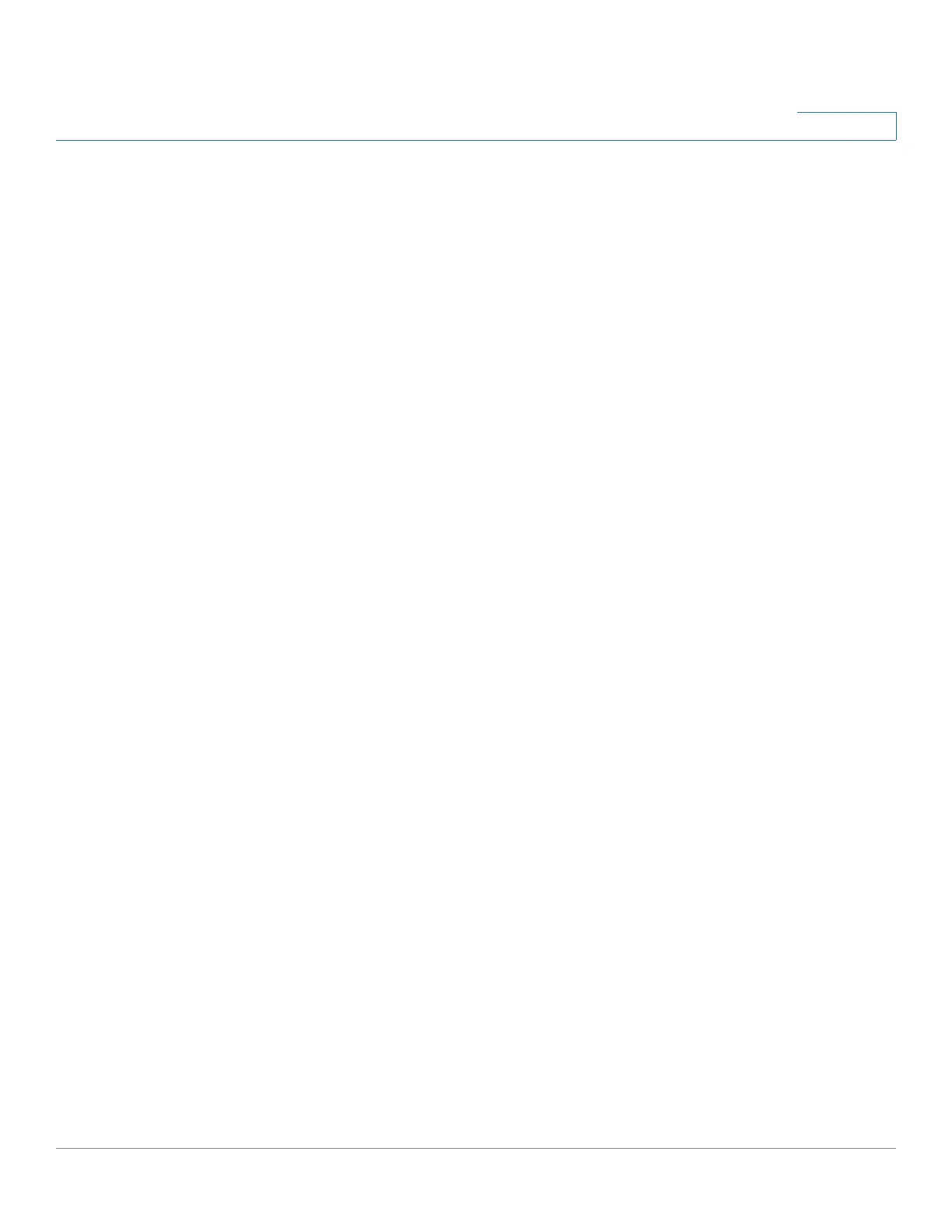Cisco RV132W ADSL2+ Wireless-N and RV134W VDSL2 Wireless-AC VPN Router Administration Guide
Contents
Network Tools 127
Port Mirroring 128
Remote Support Key Settings 129
Logging Configuration 129
Configuring Log Settings 129
Configuring E-Mail Settings 131
Discovery Bonjour Configuration 132
LLDP Properties Configuration 134
Time Settings Configuration 134
Download and Backup Configuration File 135
Firmware Upgrade 138
Firmware Recovery Steps 139
Reboot 140
Restoring the Factory Defaults 140
