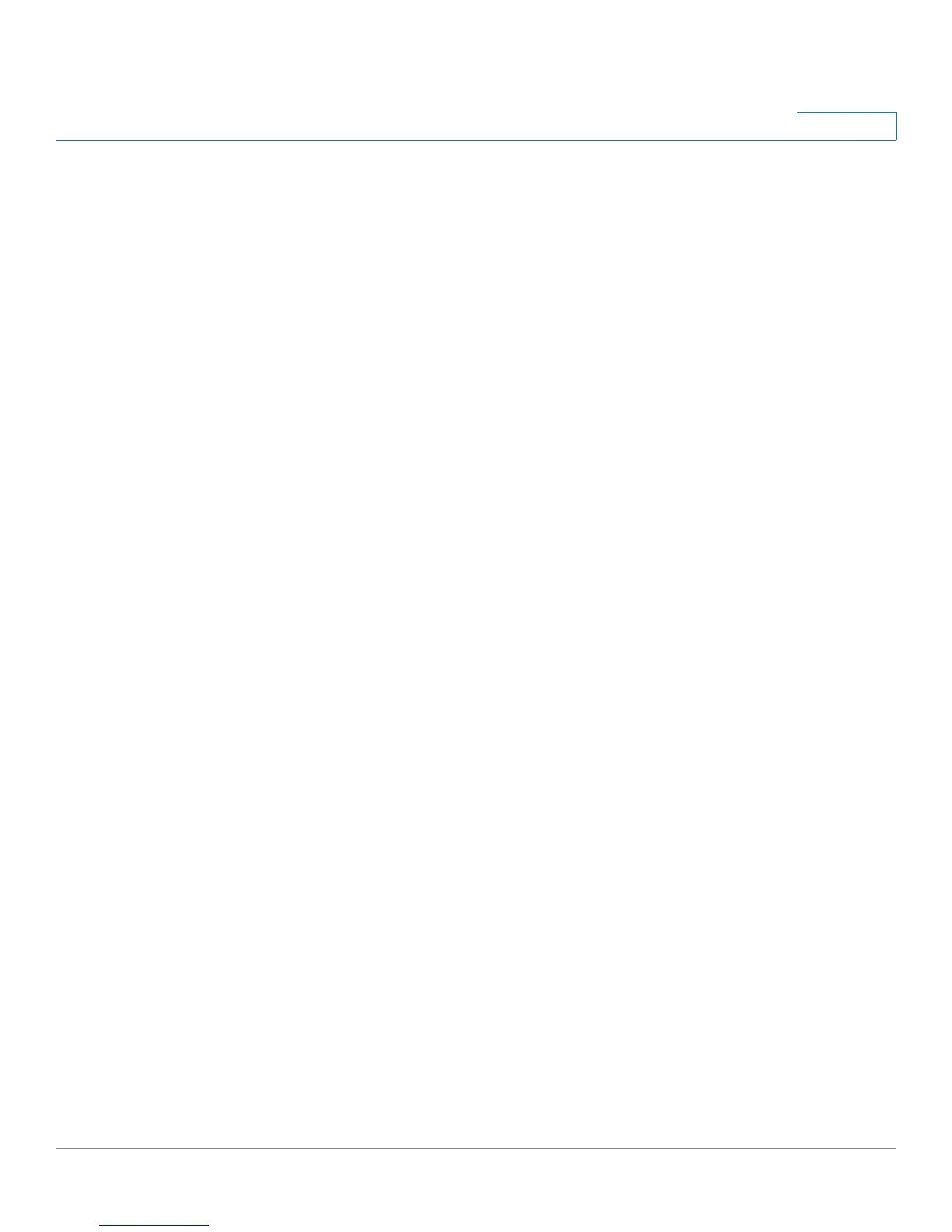Cisco Small Business Pro IP Phone SPA 50X User Guide (SPCP) 1
Contents
FCC and IC Statement 4
Federal Communication Commission Interference Statement 4
IMPORTANT NOTE 5
Industry Canada Statement 5
Chapter 1: Getting Started 6
About This Document 6
Overview of the Cisco Small Business Pro IP Phones 8
Caring for Your Phone 9
Understanding Your Phone’s Lines and Buttons 10
Phone Components 10
Softkey Buttons 12
Using Keypad Shortcuts 14
Chapter 2: Installing Your Phone 15
Before You Begin 15
Phone Connections 16
Connecting the Handset 17
Installing the Stand (Optional) 17
Mounting the Phone to the Wall (Optional) 18
Reverse the Handset Retention Tab 23
Connecting the Power 23
Connecting Your Phone to the Network 24
Connecting the Phone to the Wireless Network 24
Connecting a PC to Your Phone (Optional) 25
Connecting Wired and Wireless Headsets (Optional) 25
Verifying Phone Startup 26
Upgrading Your Phone’s Firmware 27
Chapter 3: Using Basic Phone Functions 28
Using Phone Hardware and Accessories 29
