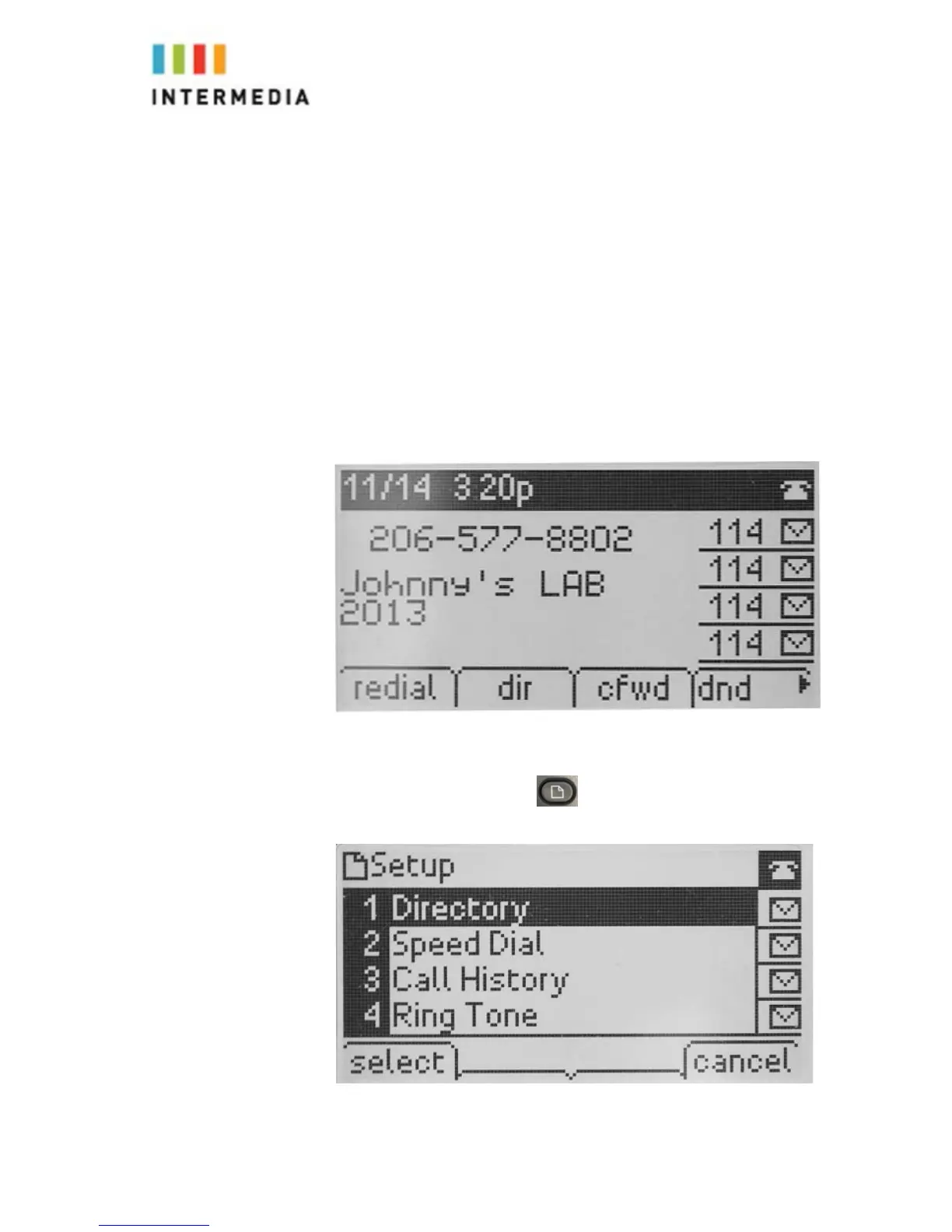• Missed call text or second incoming caller display
• Directory
• Time and date text
• Voicemail and missed call indicators
• New Call Option
• Forward Option
• Redial and Last call received redial
The main content area of the screen displays the phone number as- signed
to the phone as well as your company name. As a call comes in, this area
displays caller information.
Main Menu Screen:
This screen is the first point for more menu selections. You can reach this
menu at any time by pressing .
12
