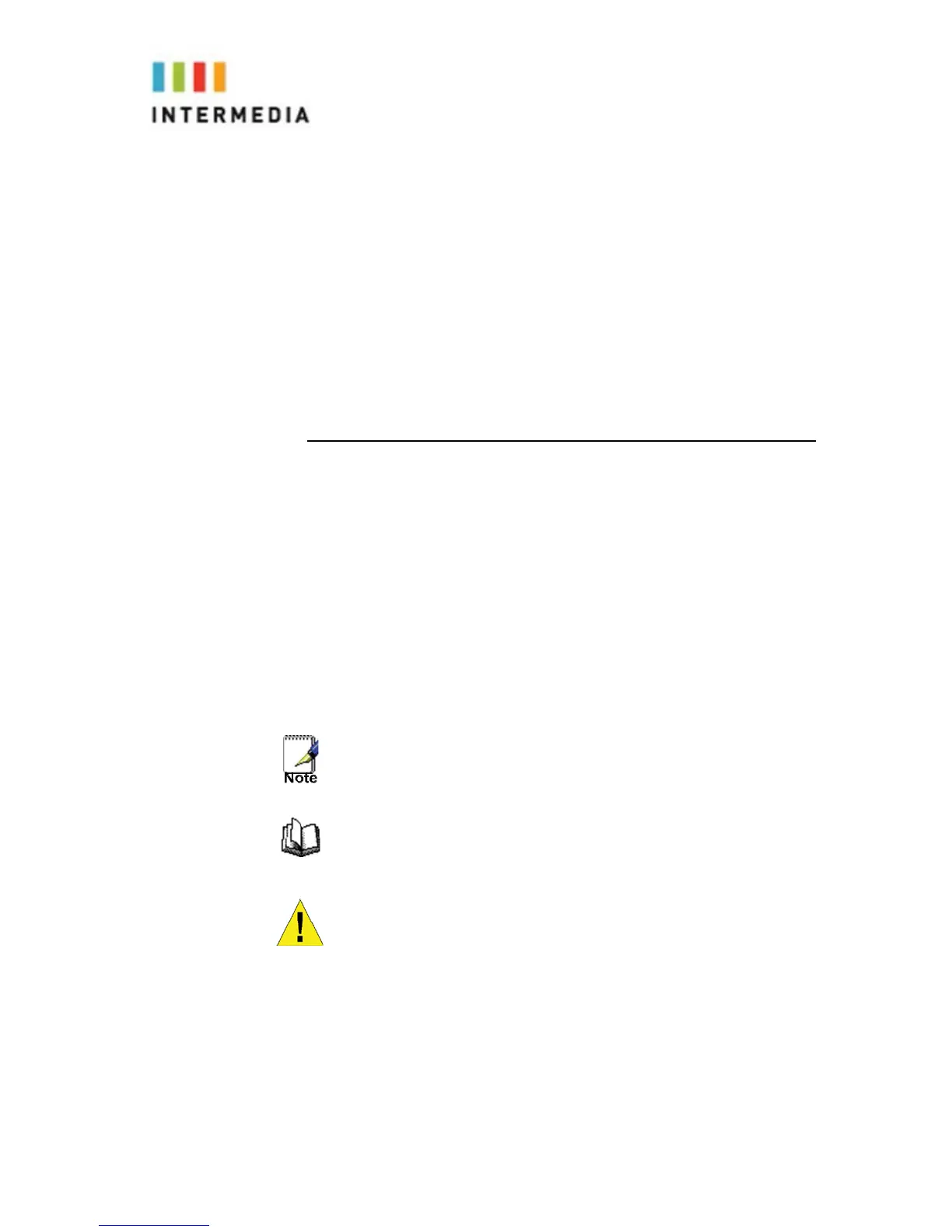1 Introduction
Congratulations on purchasing the Intermedia Hosted PBX phone
system and service. You will now be able to share your phone
connection between fixed & wireless handsets and across multiple
locations using the latest in ‘Voice over IP’ services.
This User Guide will show you how to setup and use your new
PBX phone system and service.
Using this Document
Notational conventions
Acronyms are defined the first time they appear in the text. The
term LAN refers to a group of Ethernet-connected computers at
one site.
Typographicalconventions
Italic text is used for items you select from menus and drop-down
lists and the names of displayed web pages.
Bold text is used for text strings that you type when prompted by
the program, and to emphasize important points.
Special messages
This document uses the following icons to draw your attention to
specific instructions or explanations.
Provides clarifying or non-essential information on the current
topic.
Definition
WARNING
Explains terms or acronyms that may be unfamiliar to many
readers.
Provides messages of high importance, including messages
relating to personal safety or system integrity.
5
