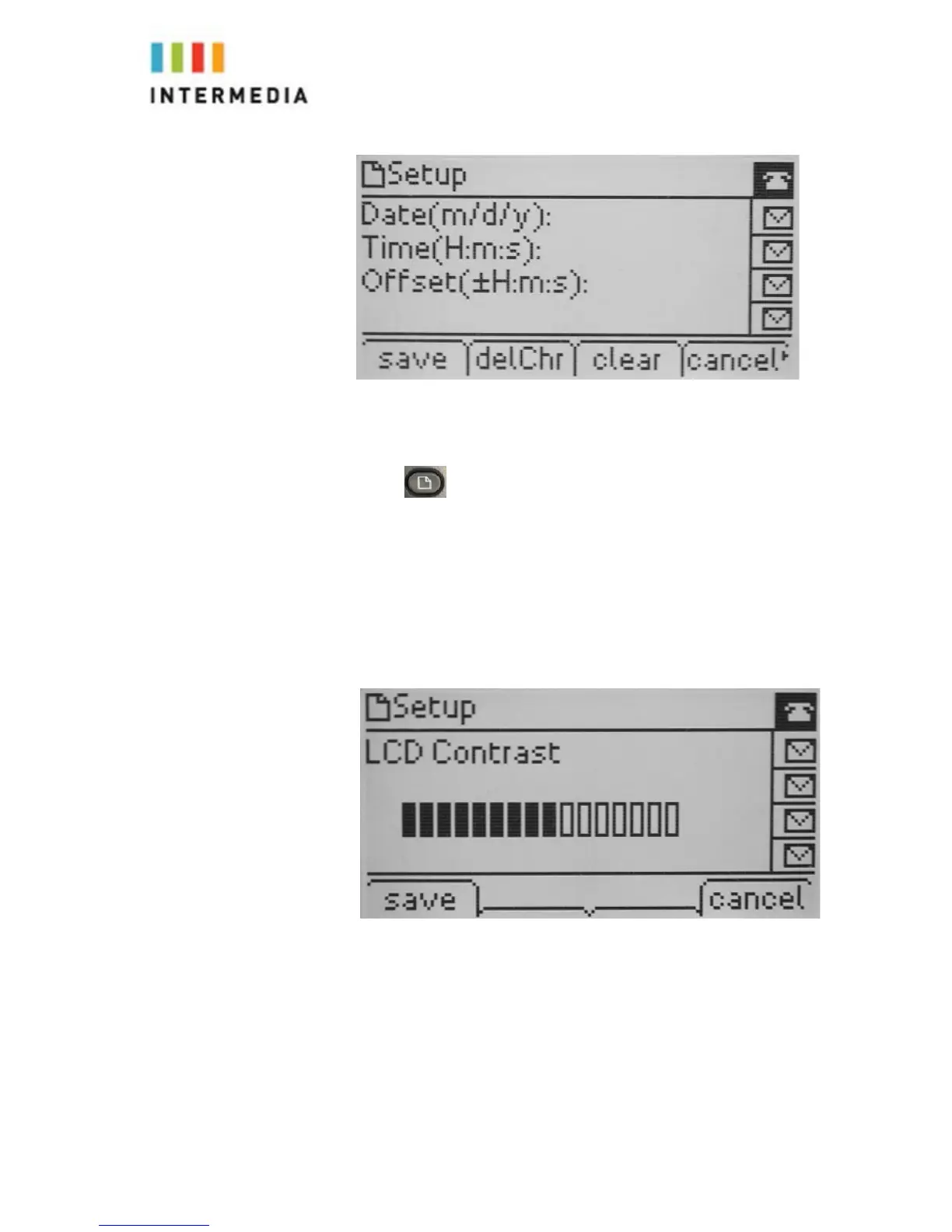To Adjust the Display contrast:
1.
Press
2.
Select #16 LCD Contrast using the Arrow Pad and select soft key
3.
Use the Arrow Pad to adjust the contrast to the desired level
4.
Press the save soft key
5.
The cancel soft key will return you to the idle screen
The following figure shows the Clock Time
Selecting the Ring Type
You can select different ring types to distinguish your phone from your
neighbor’s phone.
40
