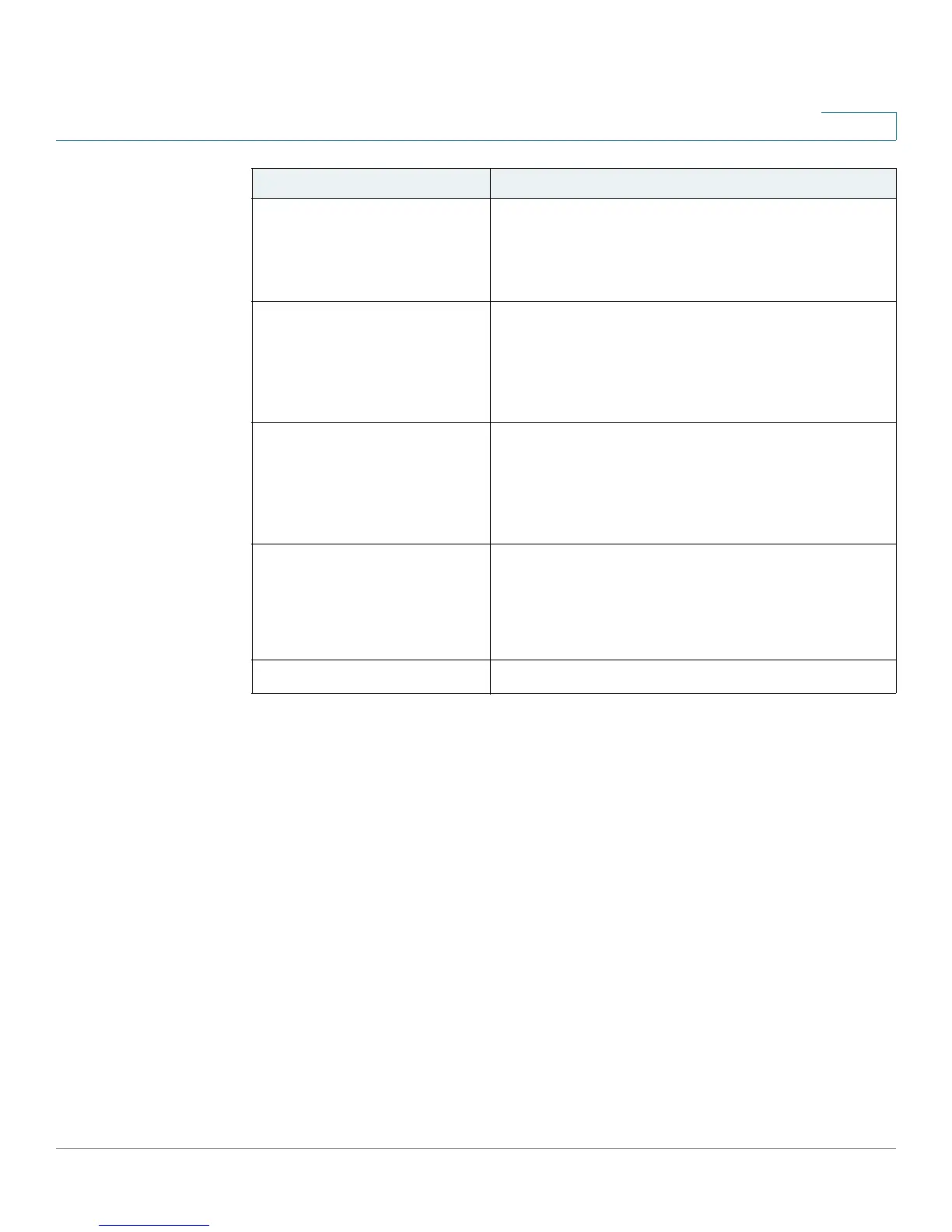Provisioning Basics
Upgrading, Resyncing, and Rebooting Phones
Cisco Small Business SPA 300 Series, SPA 500 Series, and WIP310 IP Phone Administration Guide 147
6
Resyncing a Phone
You can resync an IP phone to a specific remote profile. The configuration of the
phone you resync will match the configuration of the remote phone. The phone
can be configured to resync its internal configuration state to a remote profile
periodically and on power up.
NOTE The phone resyncs only when it is idle.
Use the following syntax to resync a phone’s profile to a profile on a TFTP, HTTP, or
HTTPS server:
http://phone-ip-addr/admin/resync?protocol://server-
name[:port]/profile-pathname
• Parameter following resync? defaults to the Profile Rule setting on the web
server Provisioning page.
• Protocol defaults to TFTP.
Upgrade_Rule This parameter is a firmware upgrade script with the
same syntax as Profile_Rule. Defines upgrade
conditions and associated firmware URLs.
The default is (empty).
Log_Upgrade_Request_Msg Syslog message issued at the start of a firmware
upgrade attempt.
The default is
$PN $MAC -- Requesting upgrade $SCHEME://
$SERVIP:$PORT$PATH
Log_Upgrade_Success_Msg Syslog message issued after a firmware upgrade
attempt completes successfully.
The default is
$PN $MAC -- Successful upgrade $SCHEME://
$SERVIP:$PORT$PATH -- $ERR
Log_Upgrade_Failure_Msg Syslog message issued after a failed firmware
upgrade attempt.
The default is
$PN $MAC -- Upgrade failed: $ERR.
License Keys This field is empty.
Parameter Description
