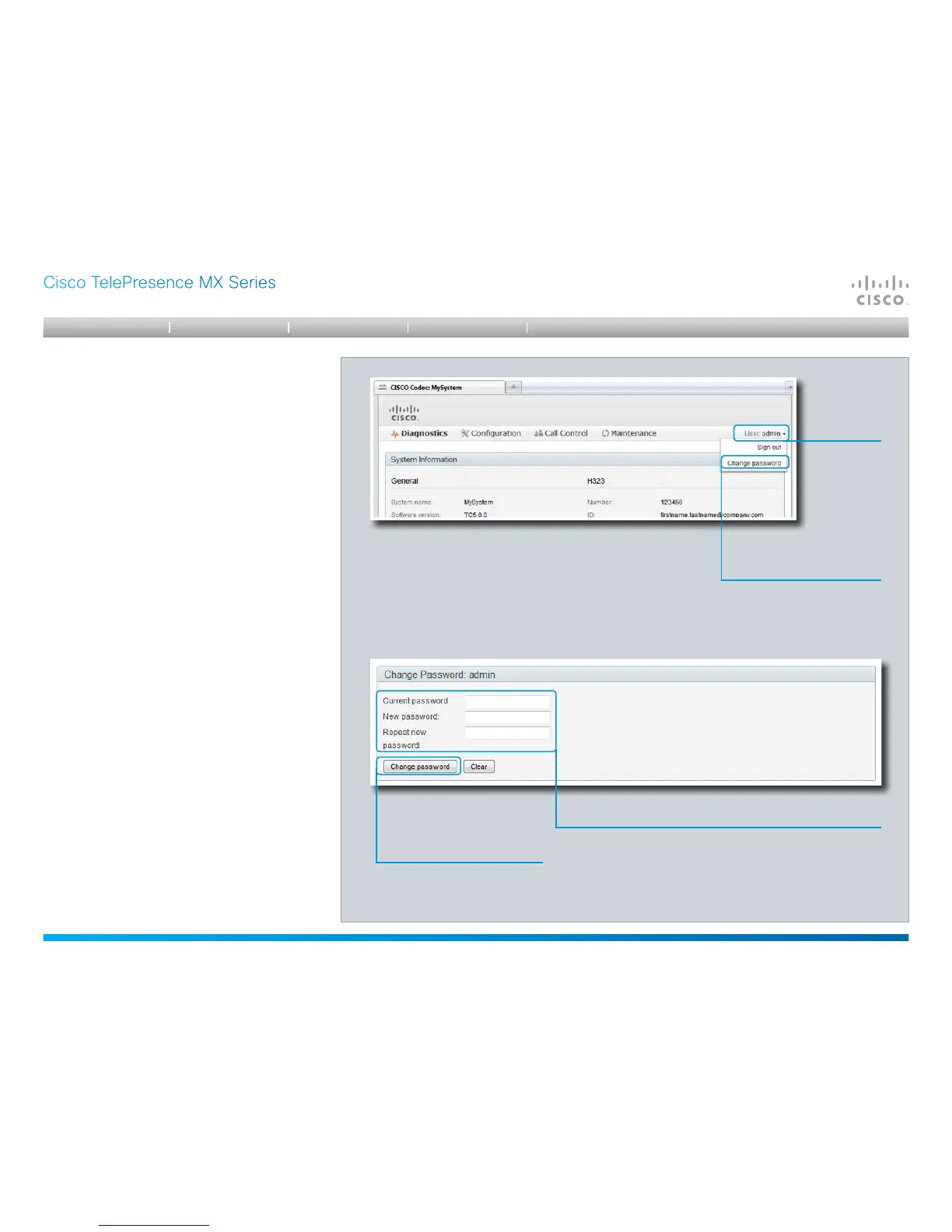D14850.02 MX Series Administrator Guide (TC5.0) | 2011 NOVEMBER | © 2011 Cisco Systems, Inc. All rights reserved. www.cisco.com
12
Cisco TelePresence MX Series
ADMINISTRATOR GUIDE
You sign in to the web interface with the same user name and
password as for the video conference system.
NOTE: We strongly recommend that you set a password
for the default user, and any other users with ADMIN
rights, to restrict access to system configuration.
You can read more about password protection in the
Password protection section.
Enter your current and new passwords as
requested. If the password currently is not
set, leave the Current password field blank.
Click Change password for
the change to take effect.
Select Change password
in the drop down menu.
