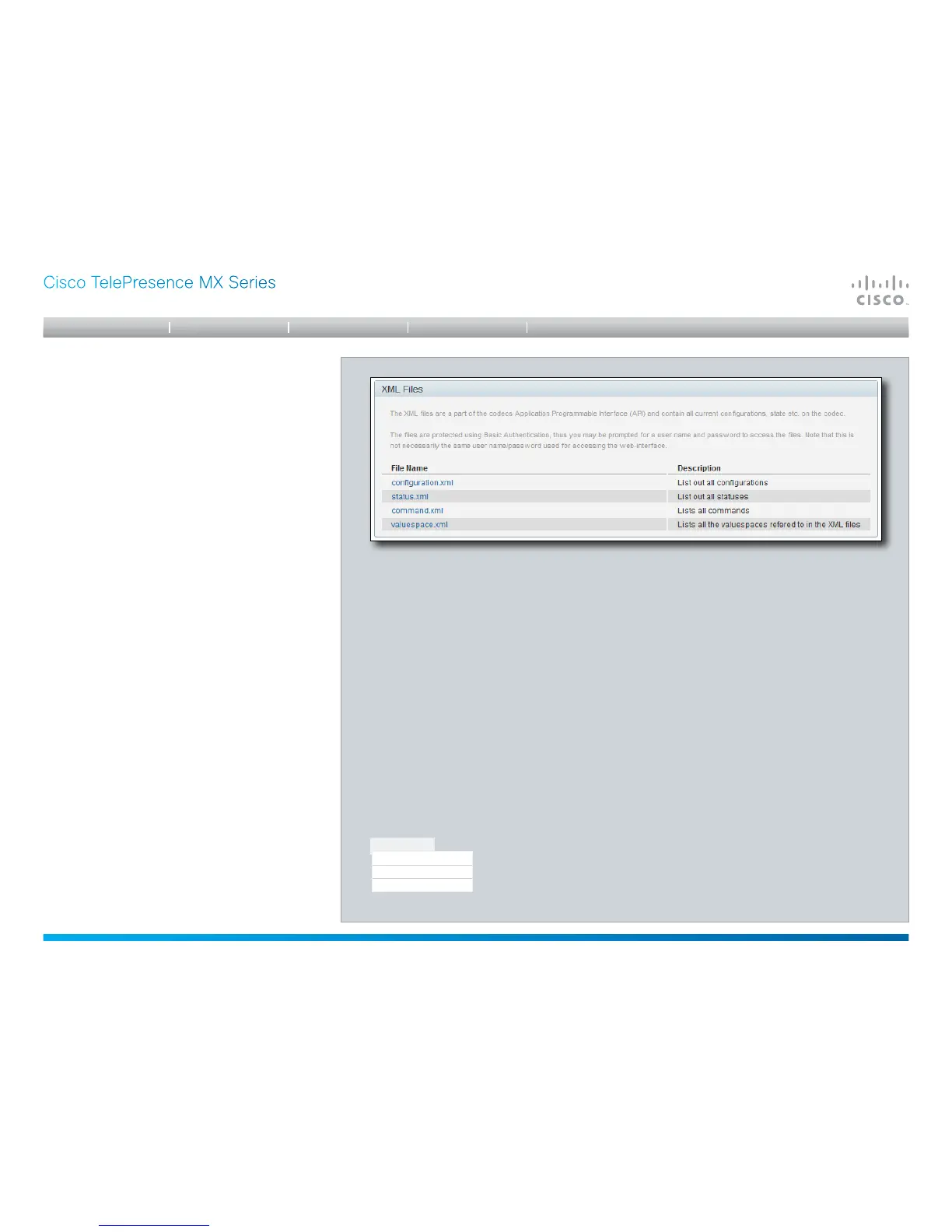D14850.02 MX Series Administrator Guide (TC5.0) | 2011 NOVEMBER | © 2011 Cisco Systems, Inc. All rights reserved. www.cisco.com
16
Cisco TelePresence MX Series
ADMINISTRATOR GUIDE
The XML files are structured in a hierarchy building up a
database of information about the codec.
Click the file names to open the corresponding file.
Select configuration.xml to see an overview of the system
settings, which are controlled from the web interface or
from the API (Application Programmer Interface).
The information in status.xml is constantly updated by the
system to reflect system and process changes. The status
information is normally monitored from the API.
Select command.xml to see an overview of the commands
available to instruct the system to perform an action. The
commands are issued from the API.
Select valuespace.xml to see an overview of all the value
spaces used in the system settings, status information, and
commands.
Diagnostics
System Information
Log Files
XML Files
