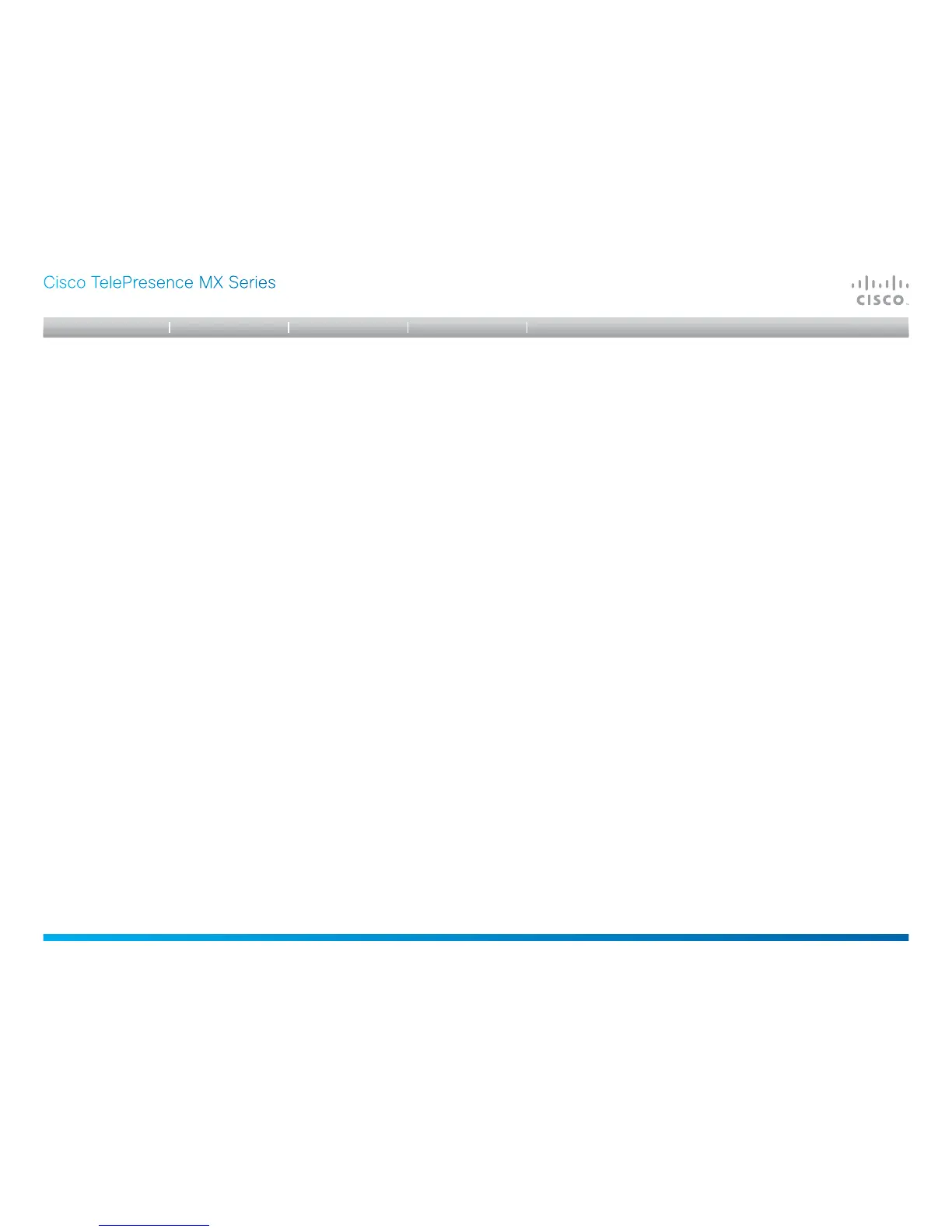D14850.02 MX Series Administrator Guide (TC5.0) | 2011 NOVEMBER | © 2011 Cisco Systems, Inc. All rights reserved. www.cisco.com
57
Cisco TelePresence MX Series
ADMINISTRATOR GUIDE
Select whether to display the list of contacts or the list of scheduled meetings on the Touch
panel as default.
USER
<ContactList/MeetingList>
ContactList: The contact list (favorites, directory and history) will appear as default on the
Touch panel.
MeetingList: The list of scheduled meetings will appear as default on the Touch panel.
UserInterface TouchPanel DefaultPanel: ContactList
Enter a name for the video input source.
ADMIN
<S: 0, 50>
Format: String with a maximum of 50 characters.
Video Input Source 1 Name: ""
Select which video input connector to be active on video input source 1.
ADMIN
<DVI>
DVI: Select DVI when you want to use the DVI as input source 1.
Video Input Source 1 Connector: DVI
Select which video input connector to be active on video input source 2.
ADMIN
<CAMERA>
CAMERA: Select CAMERA when you want to use the camera as input source 2.
Video Input Source 2 Connector: CAMERA
Set which type of input source is connected to the video input.
ADMIN
<other/camera/PC/DVD/document_camera>
Other: Select Other when some other type of equipment is connected to the selected video
input.
Camera: Select Camera when you have a camera connected to the selected video input.
PC: Select PC when you have a PC connected to the selected video input.
DVD: Select DVD when you have a DVD player connected to the selected video input.
Document_Camera: Select Document_Camera when you have a document camera
connected to the selected video input.
Video Input Source 1 Type: PC
