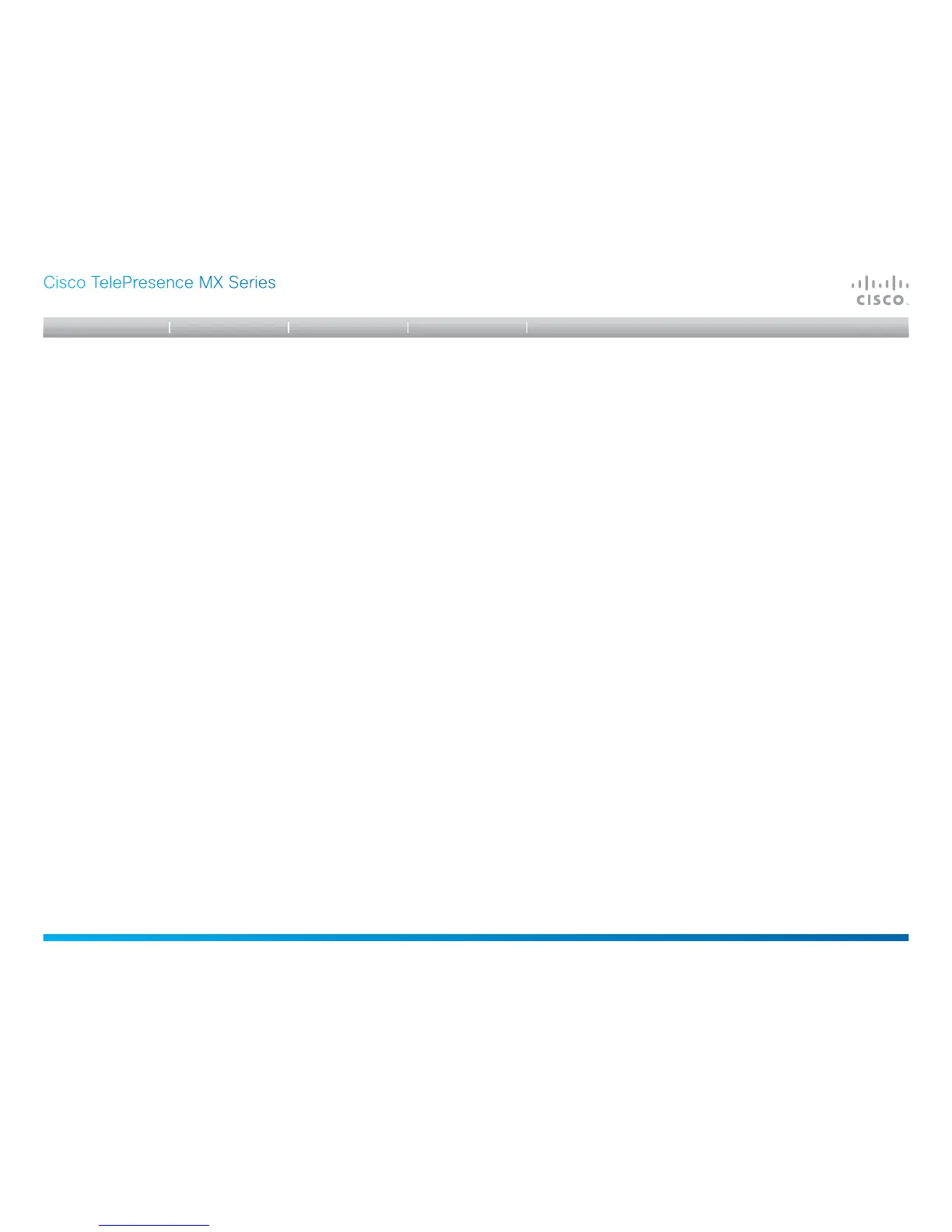D14850.02 MX Series Administrator Guide (TC5.0) | 2011 NOVEMBER | © 2011 Cisco Systems, Inc. All rights reserved. www.cisco.com
54
Cisco TelePresence MX Series
ADMINISTRATOR GUIDE
Determine whether the system should go into standby mode or not.
ADMIN
<On/Off>
On: Enter standby mode when the Standby Delay has timed out. NOTE: Requires the Standby
Delay to be set to an appropriate value.
Off: The system will not enter standby mode.
Standby Control: On
Define how long (in minutes) the system shall be in idle mode before it goes into standby mode.
NOTE: Requires the Standby Control to be enabled.
ADMIN
<1..480>
Range: Select a value from 1 to 480 minutes.
Standby Delay: 10
Define the camera position after a restart of the codec.
ADMIN
<None/Preset1/Preset2/Preset3/Preset4/Preset5/Preset6/
Preset7/Preset8/Preset9/Preset10/Preset11/Preset12/Preset13/Preset14/
Preset15/RestoreCameraPosition/DefaultCameraPosition>
None: No action.
Preset1 to Preset15: After a reboot the camera position will be set to the position defined by
the selected preset.
RestoreCameraPosition: After a reboot the camera position will be set to the position it had
before the last boot.
DefaultCameraPosition: After a reboot the camera position will be set to the factory default
position.
Standby BootAction: DefaultCameraPosition
Define the camera position when going into standby mode.
ADMIN
<None/PrivacyPosition>
None: No action.
PrivacyPosition: Turns the camera to a sideways position for privacy.
Standby StandbyAction: PrivacyPosition
Define the camera position when leaving standby mode.
ADMIN
<None/Preset1/Preset2/Preset3/Preset4/Preset5/Preset6/
Preset7/Preset8/Preset9/Preset10/Preset11/Preset12/Preset13/Preset14/
Preset15/RestoreCameraPosition/DefaultCameraPosition>
None: No action.
Preset1 to Preset15: When leaving standby the camera position will be set to the position
defined by the selected preset.
RestoreCameraPosition: When leaving standby the camera position will be set to the position
it had before entering standby.
DefaultCameraPosition: When leaving standby the camera position will be set to the factory
default position.
Standby WakeupAction: RestoreCameraPosition
