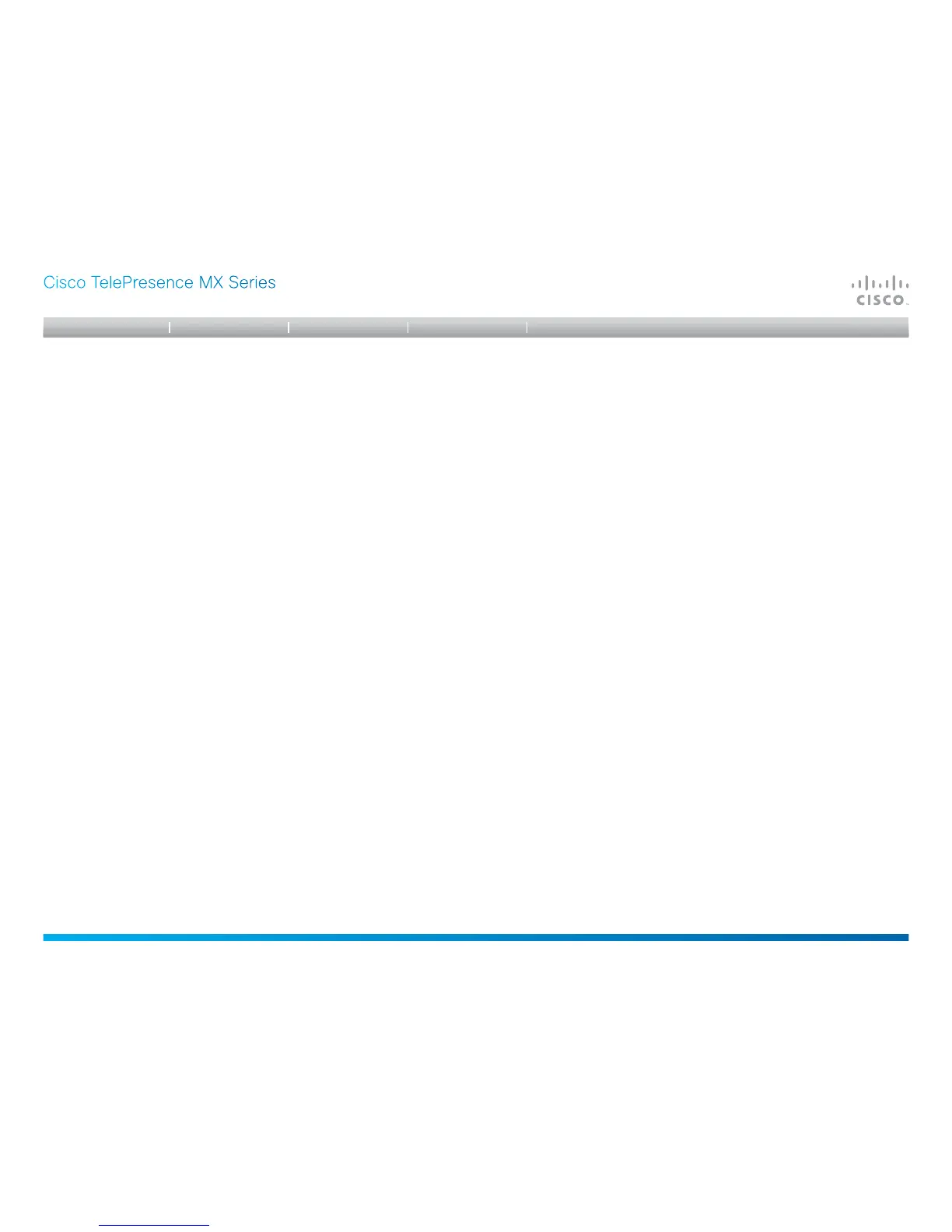D14850.02 MX Series Administrator Guide (TC5.0) | 2011 NOVEMBER | © 2011 Cisco Systems, Inc. All rights reserved. www.cisco.com
31
Cisco TelePresence MX Series
ADMINISTRATOR GUIDE
In the following pages you will find a complete list of the
system settings which are configured from the Advanced
Configuration page on the web interface.
The examples show either the default value or an example of
a value.
Tap More > Settings on the Touch controller, select System
Information and find the IPv4Address or IPv6Address of your
system.
Open a web browser and enter your video conference
system’s IP address in the address bar; then sign in.
34
Audio InternalSpeaker Mode ..................................................................................................34
Audio Microphones Mute Enabled ..........................................................................................34
Audio PreferredOutputConnector ...........................................................................................34
Audio SoundsAndAlerts KeyTones Mode ............................................................................... 34
Audio SoundsAndAlerts RingTone .......................................................................................... 34
Audio SoundsAndAlerts RingVolume ...................................................................................... 34
Audio Volume .........................................................................................................................34
Audio VolumeHandset ............................................................................................................ 34
Audio VolumeHeadset ............................................................................................................ 34
35
Cameras Camera [1..1] Backlight ........................................................................................... 35
Cameras Camera [1..1] Brightness Level ............................................................................... 35
Cameras Camera [1..1] Brightness Mode .............................................................................. 35
Cameras Camera [1..1] Flip .................................................................................................... 35
Cameras Camera [1..1] Focus Mode......................................................................................35
Cameras Camera [1..1] FrameRate ........................................................................................ 35
Cameras Camera [1..1] Gamma Level ................................................................................... 35
Cameras Camera [1..1] Gamma Mode ................................................................................... 35
Cameras Camera [1..1] IrSensor ............................................................................................ 35
Cameras Camera [1..1] Mirror ................................................................................................36
Cameras Camera [1..1] Whitebalance Level .......................................................................... 36
Cameras Camera [1..1] Whitebalance Mode .......................................................................... 36
Cameras PowerLine Frequency ............................................................................................. 35
36
Conference [1..1] AutoAnswer Delay ..................................................................................... 36
Conference [1..1] AutoAnswer Mode ..................................................................................... 36
Conference [1..1] AutoAnswer Mute ...................................................................................... 36
Conference [1..1] DefaultCall Protocol ...................................................................................37
Conference [1..1] DefaultCall Rate ......................................................................................... 37
Conference [1..1] DoNotDisturb Mode ................................................................................... 37
Conference [1..1] Encryption Mode........................................................................................37
Conference [1..1] FarEndControl Mode .................................................................................. 37
Conference [1..1] FarEndControl SignalCapability .................................................................. 37
Conference [1..1] IncomingMultisiteCall Mode ....................................................................... 38
Conference [1..1] MaxReceiveCallRate .................................................................................. 38
Conference [1..1] MaxTransmitCallRate .................................................................................37
Conference [1..1] MicUnmuteOnDisconnect Mode ................................................................ 37
Conference [1..1] PacketLossResilience Mode ......................................................................38
Conference [1..1] Presentation Policy ....................................................................................38
Conference [1..1] TelephonyPrefix ......................................................................................... 36
Conference [1..1] VideoBandwidth MainChannel Weight .......................................................38
Conference [1..1] VideoBandwidth Mode ...............................................................................38
Conference [1..1] VideoBandwidth PresentationChannel Weight ........................................... 38
39
H323 NAT Address ................................................................................................................39
H323 NAT Mode .................................................................................................................... 39
H323 Profile [1..1] Authentication LoginName........................................................................39
H323 Profile [1..1] Authentication Mode ................................................................................39
H323 Profile [1..1] Authentication Password .......................................................................... 39
H323 Profile [1..1] CallSetup Mode ........................................................................................40
H323 Profile [1..1] Gatekeeper Address ................................................................................. 40
H323 Profile [1..1] Gatekeeper Discovery ..............................................................................40
H323 Profile [1..1] H323Alias E164 ........................................................................................40
H323 Profile [1..1] H323Alias ID .............................................................................................40
H323 Profile [1..1] PortAllocation ...........................................................................................40
41
Network [1..1] Assignment ..................................................................................................... 41
Network [1..1] DNS Domain Name ......................................................................................... 41
Network [1..1] DNS Server [1..5] Address .............................................................................. 41
Network [1..1] IEEE8021X AnonymousIdentity .......................................................................43
Network [1..1] IEEE8021X Eap Md5 .......................................................................................44
Network [1..1] IEEE8021X Eap Peap ......................................................................................44
Network [1..1] IEEE8021X Eap Tls ..........................................................................................44
Network [1..1] IEEE8021X Eap Ttls .........................................................................................44
Network [1..1] IEEE8021X Identity .......................................................................................... 43
Network [1..1] IEEE8021X Mode ............................................................................................43
Network [1..1] IEEE8021X Password ...................................................................................... 43
