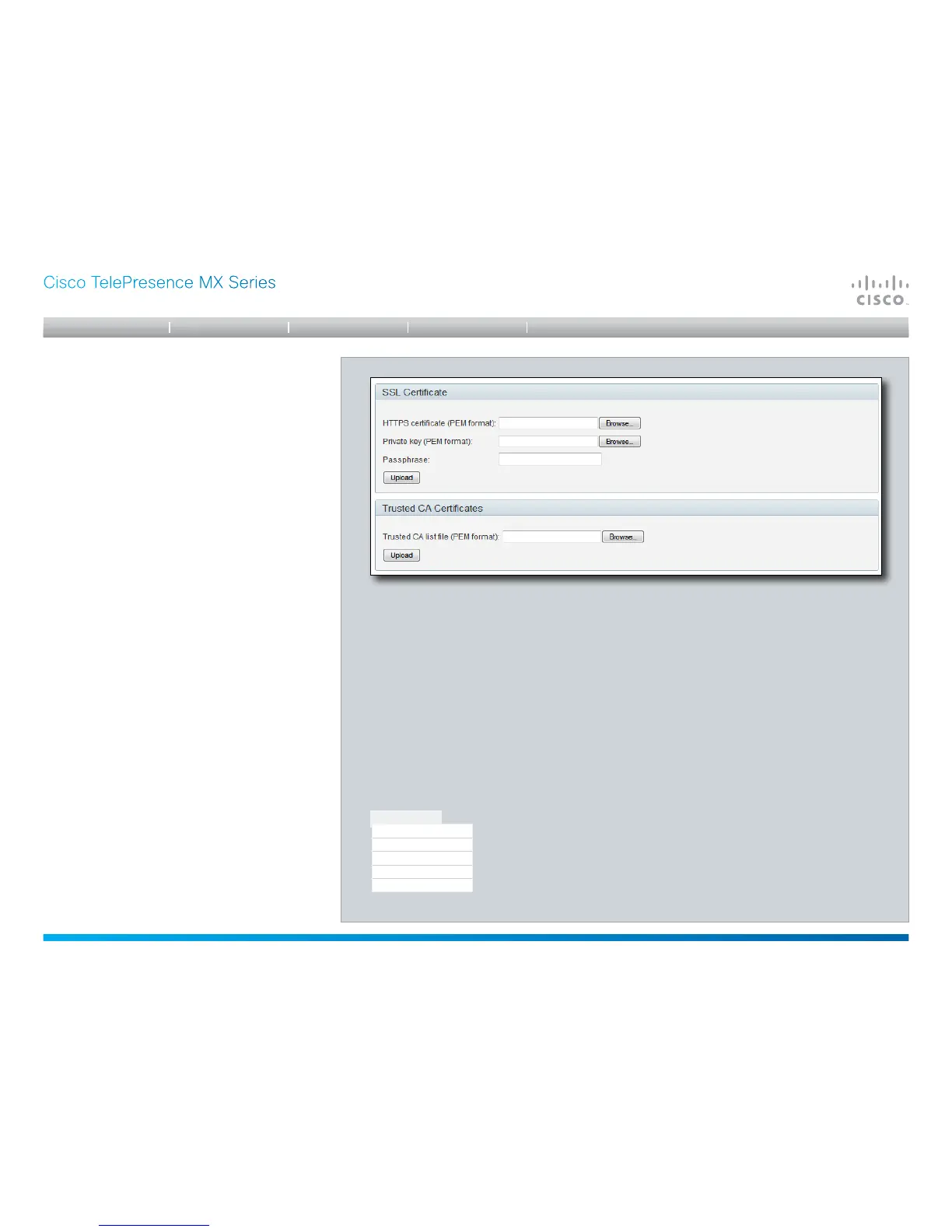D14850.02 MX Series Administrator Guide (TC5.0) | 2011 NOVEMBER | © 2011 Cisco Systems, Inc. All rights reserved. www.cisco.com
25
Cisco TelePresence MX Series
ADMINISTRATOR GUIDE
The SSL certificate is a text file which verifies the authenticity
of your video conference system. The certificate may be
issued by a certificate authority (CA). Other parties can check
this certificate before setting up communication with you.
The list of trusted CA certificates is a list containing the SSL
certificates of all parties that you want your system to trust.
Maintenance
Software Upgrade
Certificate Management
Audit Certificate
User Administration
Restart
To install the SSL certificate, you will need the
following:
HTTPS certificate ( .PEM format)
Private key ( .PEM format)
Passphrase (optional)
Contact your system administrator to obtain the
required files.
1. Press Browse... and locate the HTTPS
certificate file (.PEM format).
2. Press Browse... and locate the Private key file
(.PEM format).
3. Enter the Passphrase.
4. Press Upload to upload the certificate to your
system.
To install the trusted CA certificates list, you will
need the following:
Trusted CA list file ( .PEM format).
Contact your system administrator to obtain the
required file.
1. Press Browse... and locate the file with the
Trusted CA list (.PEM format).
2. Press Upload to upload the certificate list to
your system.
