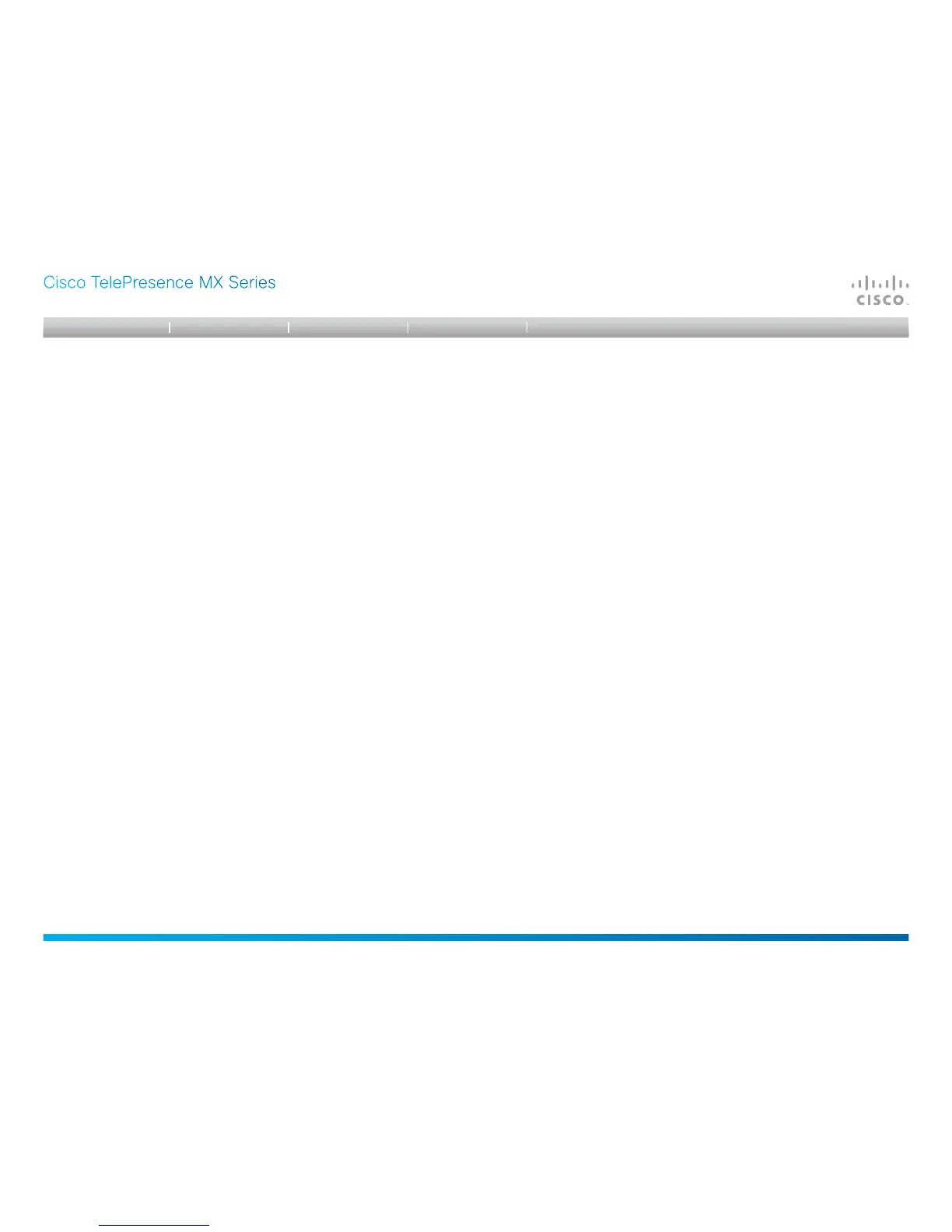D14850.02 MX Series Administrator Guide (TC5.0) | 2011 NOVEMBER | © 2011 Cisco Systems, Inc. All rights reserved. www.cisco.com
41
Cisco TelePresence MX Series
ADMINISTRATOR GUIDE
Define whether to use DHCP or Static IPv4 assignment.
ADMIN
<Static/DHCP>
Static: Set the network assignment to Static and configure the static IPv4 settings (IP
Address, SubnetMask and Gateway).
DHCP: The system addresses are automatically assigned by the DHCP server.
Network 1 Assignment: DHCP
DNS Domain Name is the default domain name suffix which is added to unqualified names.
Example: If the DNS Domain Name is "company.com" and the name to lookup is
"MyVideoSystem", this will result in the DNS lookup "MyVideoSystem.company.com".
ADMIN
<S: 0, 64>
Format: String with a maximum of 64 characters.
Network 1 DNS Domain Name: ""
Define the network addresses for DNS servers. Up to 5 addresses may be specified. If the
network addresses are unknown, contact your administrator or Internet Service Provider.
ADMIN
<S: 0, 64>
Format: String with a maximum of 64 characters.
Network 1 DNS Server 1 Address: ""
Select which internet protocols the system will support.
ADMIN
<IPv4/IPv6>
IPv4: IP version 4 is supported.
IPv6: IP version 6 is supported. The IPv4 settings (IP Address, IP Subnet Mask and Gateway)
will be disabled.
Network 1 IPStack: IPv4
Enter the static IPv4 network address for the system. Only applicable if the Network Assignment
is set to Static.
ADMIN
<S: 0, 64>
Format: Only the valid IP address format is accepted. An IP address that contains letters
(192.a.2.0) or unvalid IP addresses (192.0.1234.0) will be rejected.
Network 1 IPv4 Address: "192.0.2.0"
Define the IPv4 network gateway. Only applicable if the Network Assignment is set to Static.
ADMIN
<S: 0, 64>
Format: Compact string with a maximum of 64 characters.
Network 1 IPv4 Gateway: "192.0.2.0"
Define the IPv4 network subnet mask. Only applicable if the Network Assignment is set to Static.
ADMIN
<S: 0, 64>
Format: Compact string with a maximum of 64 characters.
Network 1 IPv4 SubnetMask: "255.255.255.0"
Enter the static IPv6 network address for the system. Only applicable if the Network IPv6
Assignment is set to Static.
ADMIN
<S: 0, 64>
Format: The IPv6 address of host name.
Network 1 IPv6 Address: "ffff:ffff:ffff:ffff:ffff:ffff:ffff:ff
ff"
