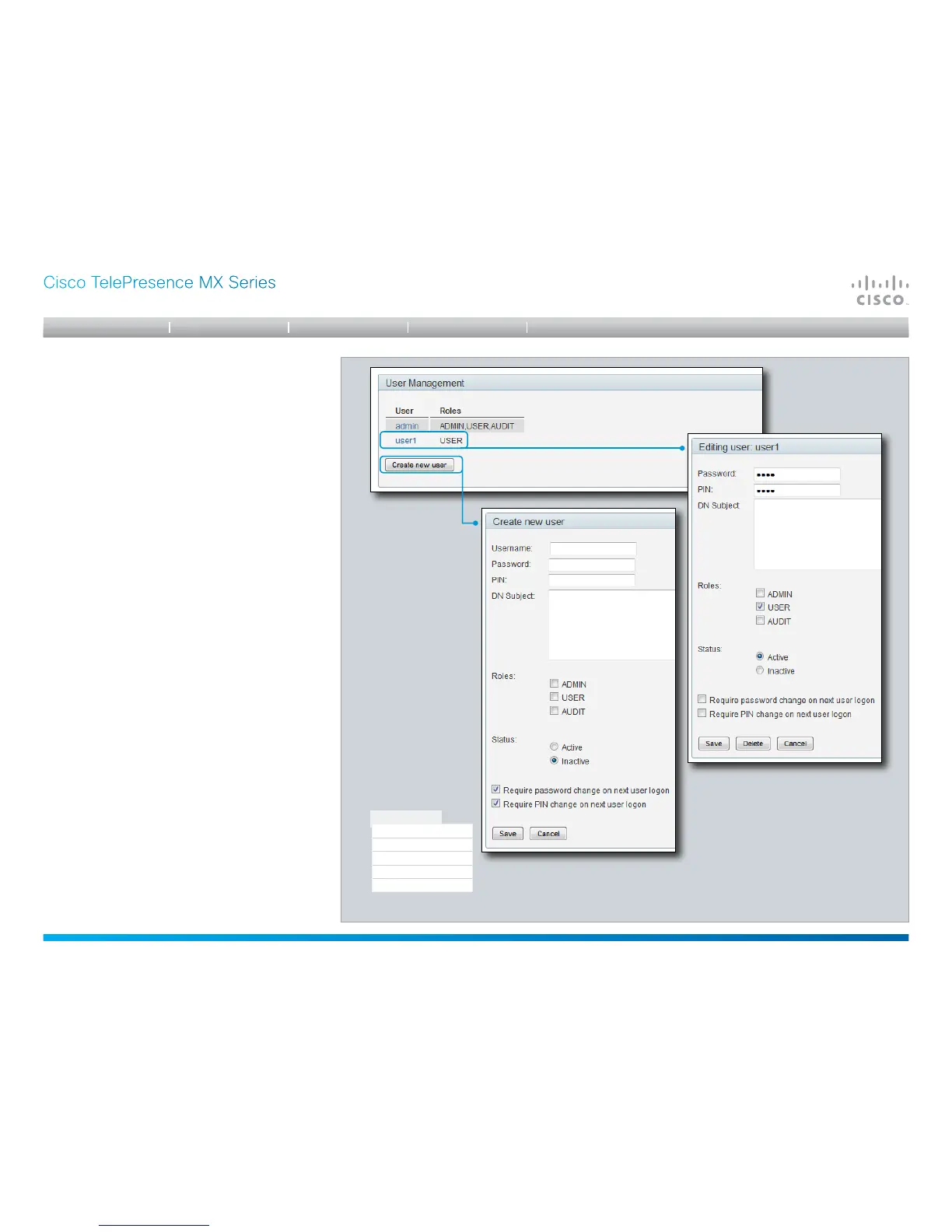D14850.02 MX Series Administrator Guide (TC5.0) | 2011 NOVEMBER | © 2011 Cisco Systems, Inc. All rights reserved. www.cisco.com
28
Cisco TelePresence MX Series
ADMINISTRATOR GUIDE
1. Press Create new user.
2. Fill in the Username, Password and PIN code, and select
the user role(s) for this user account.
As a default the user have to change the password and PIN
code when signing in for the first time.
Do not fill in the Distinguished Name (DN) Subject field
unless you want to use certificate login on https.
3. Set the Status to to activate the user.
4. Press Save to save the changes.
1. Select the name of an existing user to open the Editing
user window.
2. Edit the details.
3. Press Save to save the changes or Cancel to go back one
step without storing the information.
1. Select the name of an existing user to open the Editing
user window.
2. Set the Status to .
3. Press Save to save the changes.
NOTE: Always keep at least one user with ADMIN rights
.
1. Select the name of the user to open the Editing user
window.
ii. Press Delete.
NOTE: Always keep at least one user with ADMIN rights.
Maintenance
Software Upgrade
Certificate Management
Audit Certificate
User Administration
Restart
