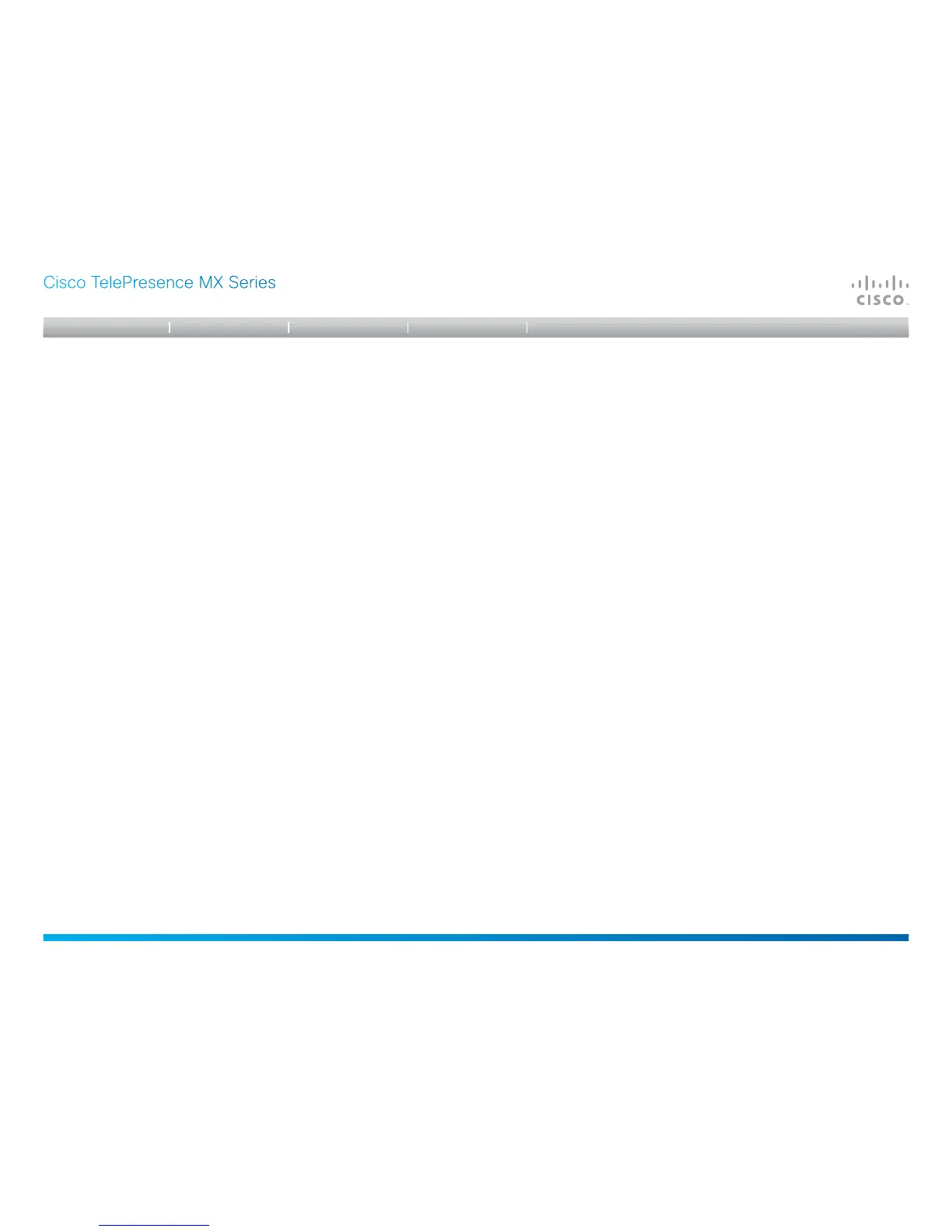D14850.02 MX Series Administrator Guide (TC5.0) | 2011 NOVEMBER | © 2011 Cisco Systems, Inc. All rights reserved. www.cisco.com
43
Cisco TelePresence MX Series
ADMINISTRATOR GUIDE
The Diffserv Video defines which priority Video packets should have in an IP network. Enter
a priority, which ranges from 0 to 63 for the packets. The higher the number, the higher the
priority. These priorities might be overridden when packets are leaving the network controlled by
the local network administrator. NOTE: Requires the Network QoS Mode to be set to Diffserv.
ADMIN
<0..63>
Video: A recommended value is Diffserv Code Point (DSCP) AF41, which equals the value
34. If in doubt, contact your network administrator.
Range: Select a value from 0 to 63.
Network 1 QoS Diffserv Video: 0
The system can be connected to an IEEE 802.1X LAN network, with a port-based network
access control that is used to provide authenticated network access for Ethernet networks.
ADMIN
<On/Off>
On: The 802.1X authentication is enabled.
Off: The 802.1X authentication is disabled (default).
Network 1 IEEE8021X Mode: Off
Verification of the server-side certificate of an IEEE802.1x connection against the certificates in
the local CA-list when TLS is used. The CA-list must be uploaded to the video system / codec.
This setting takes effect only when Network [1..1] IEEE8021X Eap Tls is enabled (On).
ADMIN
<Off/On>
Off: When set to Off, TLS connections are allowed without verifying the server-side X.509
certificate against the local CA-list. This should typically be selected if no CA-list has been
uploaded to the codec.
On: When set to On, the server-side X.509 certificate will be validated against the local CA-
list for all TLS connections. Only servers with a valid certificate will be allowed.
xConfiguration Network 1 IEEE8021X TlsVerify: Off
Authentication using a private key/certificate pair during an IEEE802.1x connection. The
authentication X.509 certificate must be uploaded to the video system / codec.
ADMIN
<Off/On>
Off: When set to Off client-side authentication is not used (only server-side).
On: When set to On the client (codec) will perform a mutual authentication TLS handshake
with the server.
Network 1 IEEE8021X UseClientCertificate: Off
The 802.1X Identity is the user name needed for 802.1X authentication.
ADMIN
<S: 0, 64>
Format: String with a maximum of 64 characters.
Network 1 IEEE8021X Identity: ""
The 802.1X Password is the password needed for 802.1X authentication.
ADMIN
<S: 0, 32>
Format: String with a maximum of 32 characters.
Network 1 IEEE8021X Password: "***"
The 802.1X Anonymous ID string is to be used as unencrypted identity with EAP (Extensible
Authentication Protocol) types that support different tunneled identity, like EAP-PEAP and EAP-
TTLS. If set, the anonymous ID will be used for the initial (unencrypted) EAP Identity Request.
ADMIN
<S: 0, 64>
Format: String with a maximum of 64 characters.
Network 1 IEEE8021X AnonymousIdentity: ""
