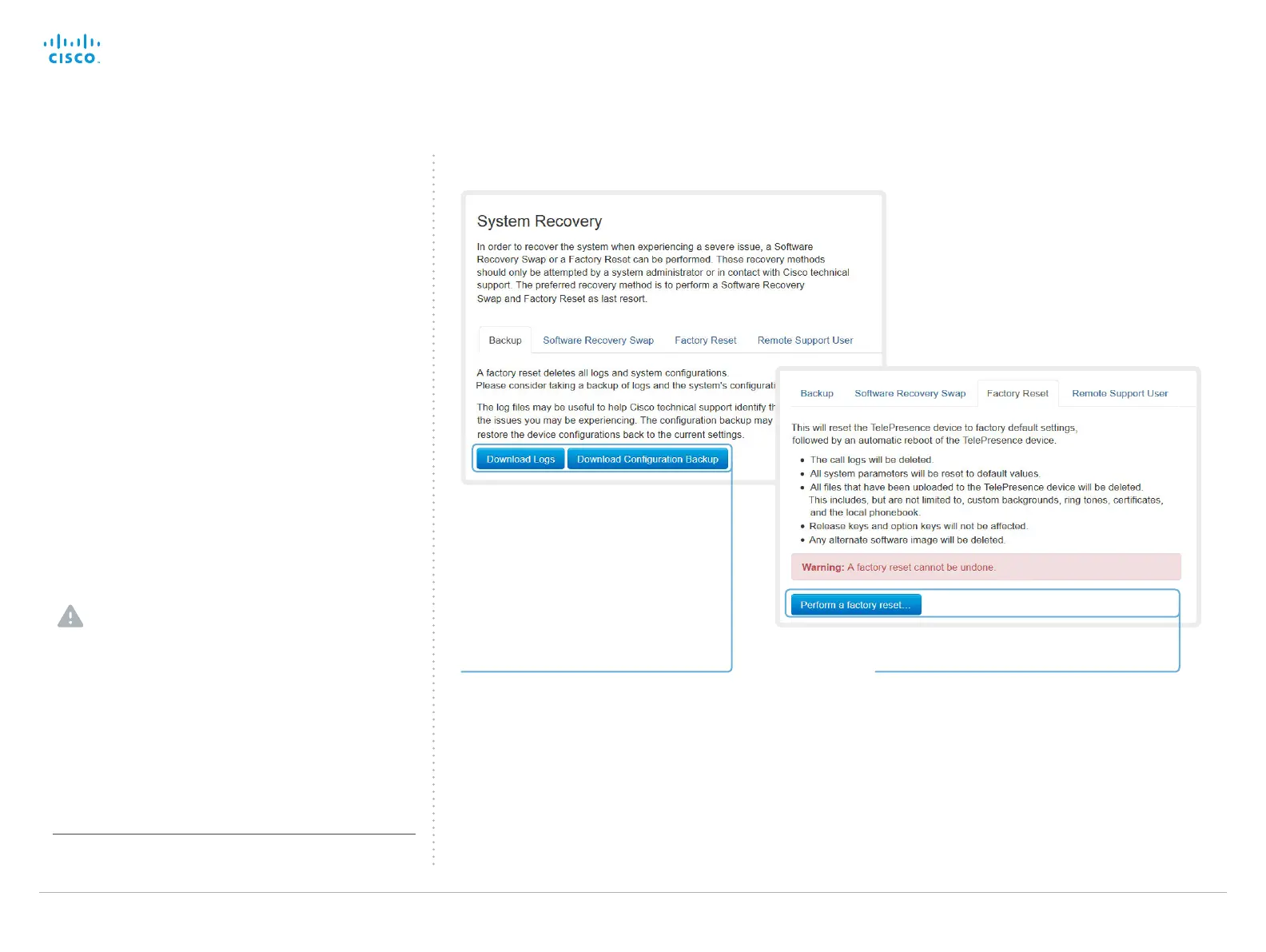D14908.10 SX20 Administrator Guide TC7.3, JULY 2015. www.cisco.com — Copyright © 2012-2015 Cisco Systems, Inc. All rights reserved.
53
Cisco TelePresence SX20 Quick Set Administrator Guide
Factory reset
If there is a severe problem with the video system, the last
resort may be to reset it to its default factory settings. Always
consider reverting to the previously used software image
before performing a factory reset. In many situations this will
recover the system
*
.
A factory reset should only be performed by a system
administrator or in contact with Cisco technical support.
When factory resetting the video system the following
happens:
• The call logs will be deleted.
• Passwords will be reset to default.
• All system parameters will be reset to default values.
• All files that have been uploaded to the system will be
deleted. This includes, but is not limited to, custom
wallpapers, certificates and favorites list (My contacts).
• The previous (inactive) software image will be deleted.
• Option keys and release keys will not be affected.
The system restarts automatically after the reset. It is using
the same software image as before.
We strongly recommend that you backup your system’s log
files and configuration before you perform a factory reset.
It is not possible to undo a factory reset.
There is more information about performing a factory reset in
the ► Factory resetting appendix.
2. Performing a factory reset
Read the provided information carefully
before you click Perform a factory reset....
Click Yes to confirm your choice, or Cancel if
you have changed your mind.
Wait while the system resets. The system
will restart automatically when finished.
Navigate to: Maintenance > System Recovery: Backup tab and Factory Reset tab
1. Backing up log files and
system configuration
We strongly recommend that you backup
your system’s log files and configuration
before you perform a factory reset;
otherwise these data will be lost.
Click Download Logs and Download
Configuration Backup and follow the
instructions to save the files on your
computer.
*
Read about software swapping in the ► Reverting to the previously
used software version section.
