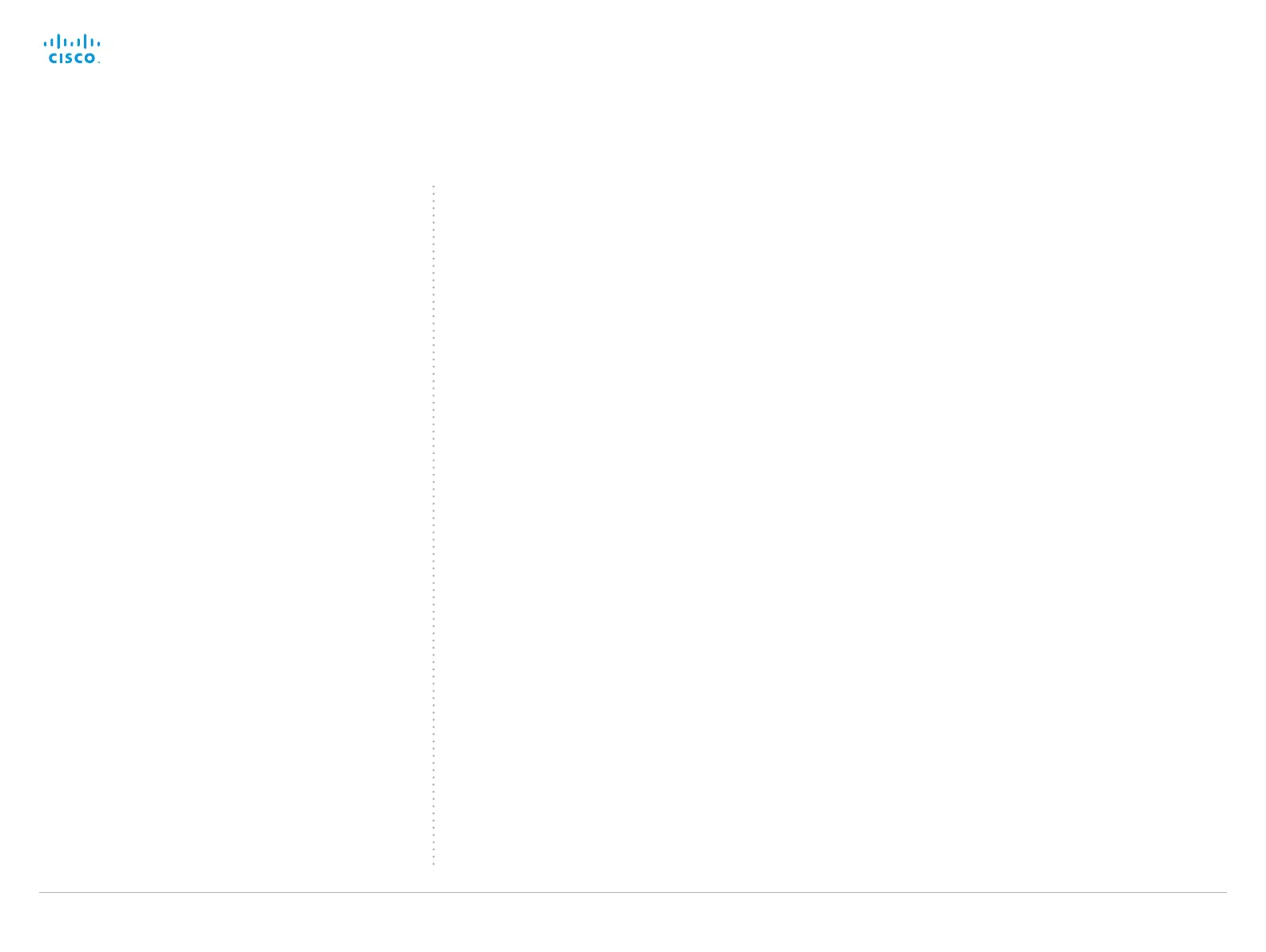D14908.10 SX20 Administrator Guide TC7.3, JULY 2015. www.cisco.com — Copyright © 2012-2015 Cisco Systems, Inc. All rights reserved.
6
Cisco TelePresence SX20 Quick Set Administrator Guide
What’s new in this version
This section provides an overview of the new and changed
system settings and new features in the TC7.3 software
version.
Software release notes
For a complete overview of new features and changes, we
recommend reading the Software Release Notes (TC7). Go
to:
► http://www.cisco.com/c/en/us/support/collaboration-
endpoints/telepresence-quick-set-series/tsd-products-
support-series-home.html
Software download
For software download go to:
► http://www.cisco.com/cisco/software/navigator.html
New features and improvements
Local preview of presentation in a call
This allows the user to preview the presentation locally before
sharing it with far end. The feature has previously been
available for EX systems, and is now available across the
portfolio.
New passive mode on the on-screen display
When using a Touch 10 control device, the on-screen display
has an updated look and feel to align with the rest of the
portfolio.
TC7.3.0-TC7.3.2: Users are notified when snapshots are
taken
Both the on screen display and web interface have warnings
when the snapshots feature is enabled. A notification pops up
on the on screen display, when a snapshot is taken. On the
web interface the administrator is warned that this notice will
show up when the feature is enabled.
The system also logs when snapshots are taken, and which IP
address the request was initiated from.
It is possible to allow and disallow snapshots remotely, but
not to observe the room without the users being notified.
TC7.3.3 and later: Remote Monitoring option key
Due to security reasons, taking snapshots of local and far end
video streams from the call control page on the system’s web
interface now requires an option key to be installed on the
endpoint.
The remote monitoring option key can only be added to
systems that are upgraded to TC7.3.3 and above. Remote
monitoring is enabled once the option key is added, and the
system rebooted. Once this feature is enabled, the only way
to disable it is to remove the option key.
This feature does not display warning messages or indicators
on the local system that someone is monitoring the room.
Please provide adequate notice to users of the system that
the system administrator may monitor and control the camera
and screen.
System configuration changes
New configurations
Audio Input Line [1] VideoAssociation MuteOnInactiveVideo
Audio Input Line [1] VideoAssociation VideoInputSource
Cameras Preset TriggerAutofocus
H323 Profile Encryption KeySize
NetworkServices CDP Mode
Configurations that are removed
H323 Profile [1] Encryption MinKeySize
Video AllowWebSnapshots (TC7.3.3)
Configurations that are modified
FacilityService Service [5] Name
OLD: <S: 0, 255>
NEW: <S: 0, 1024>
FacilityService Service [5] Number
OLD: <S: 0, 255>
NEW: <S: 0, 1024>
Video AllowWebSnapshots (TC7.3.0-TC7.3.2)
OLD: <Off/On>, default Off
NEW: <Off/On/LocalDeviceOnly>, default
LocalDeviceOnly
Video Monitors
OLD: Default: Single
NEW: Default: Auto
