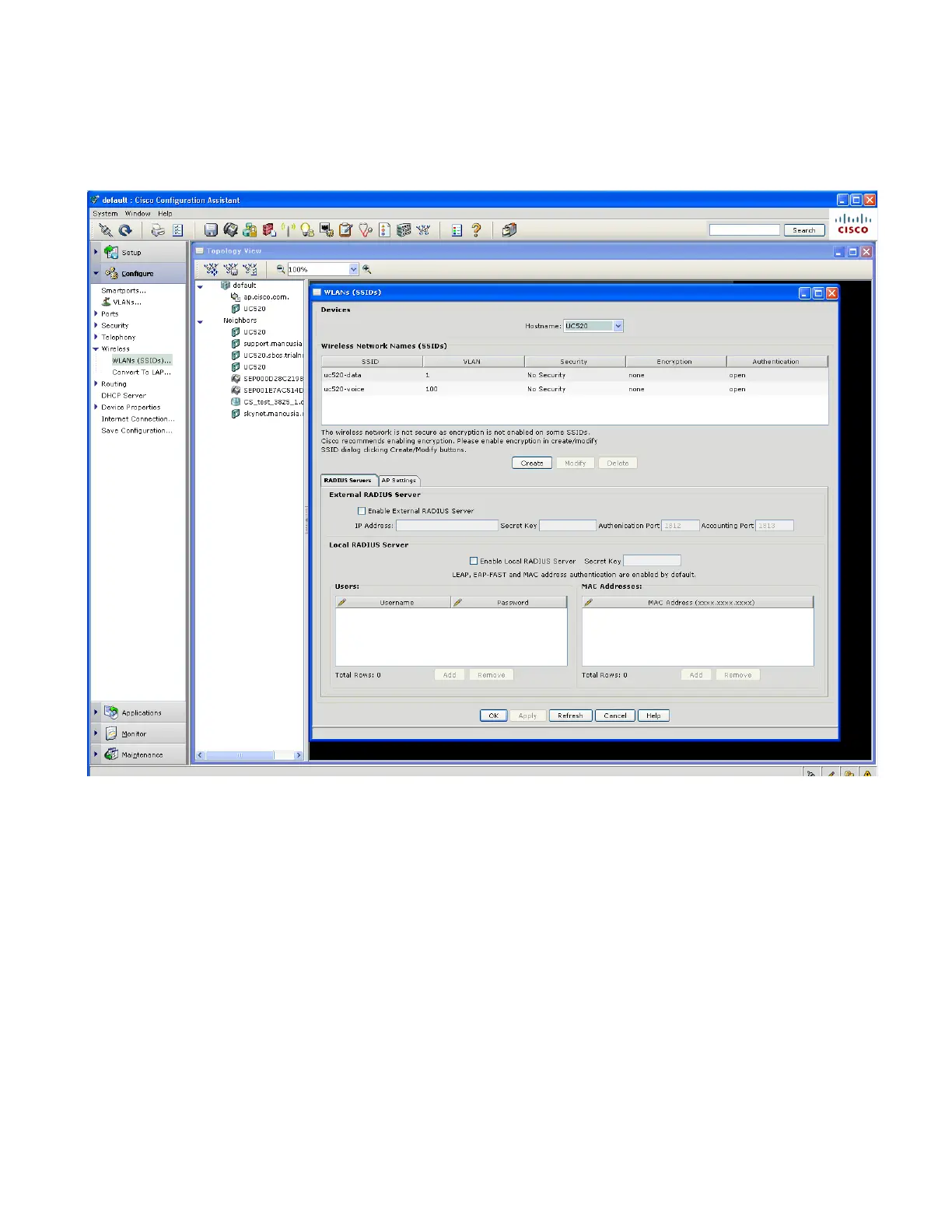LAB 7B: Wireless
Cisco Unified Communications Technical Training
Page 107 of 171
This lab will configure the basic Wireless features on the UC500. This lab will show how to configure a
7921G IP Phone with SSID podxx (where xx is your pod #).
a) In CCA, click on Configure -> Wireless -> WLANs
1. Click on the “UC520-Voice” entry and delete it.
Click on “Create” to add a new entry. Make the SSID “podxx” (xx is your POD #). This will be
the same SSID used to configure the 7921.
2. We recommend the use of WPA2-PSK on the UC520 for the voice SSID –modify. Select the
below:
Security -> WPA2-PSK
Pre-Shared Key-> “cisco123”
3. Click on “OK”. Make note of the generated SSID, as this will be required to configure the 7921
phone.
4. Click on the “UC520-Data” SSID and delete it.
5. Click on “Create” and add an SSID of “podxx-data” on Vlan 1.
6. Again we recommend the use of WPA2-PSK on the UC520 for the data SSID. Select the below
options:
