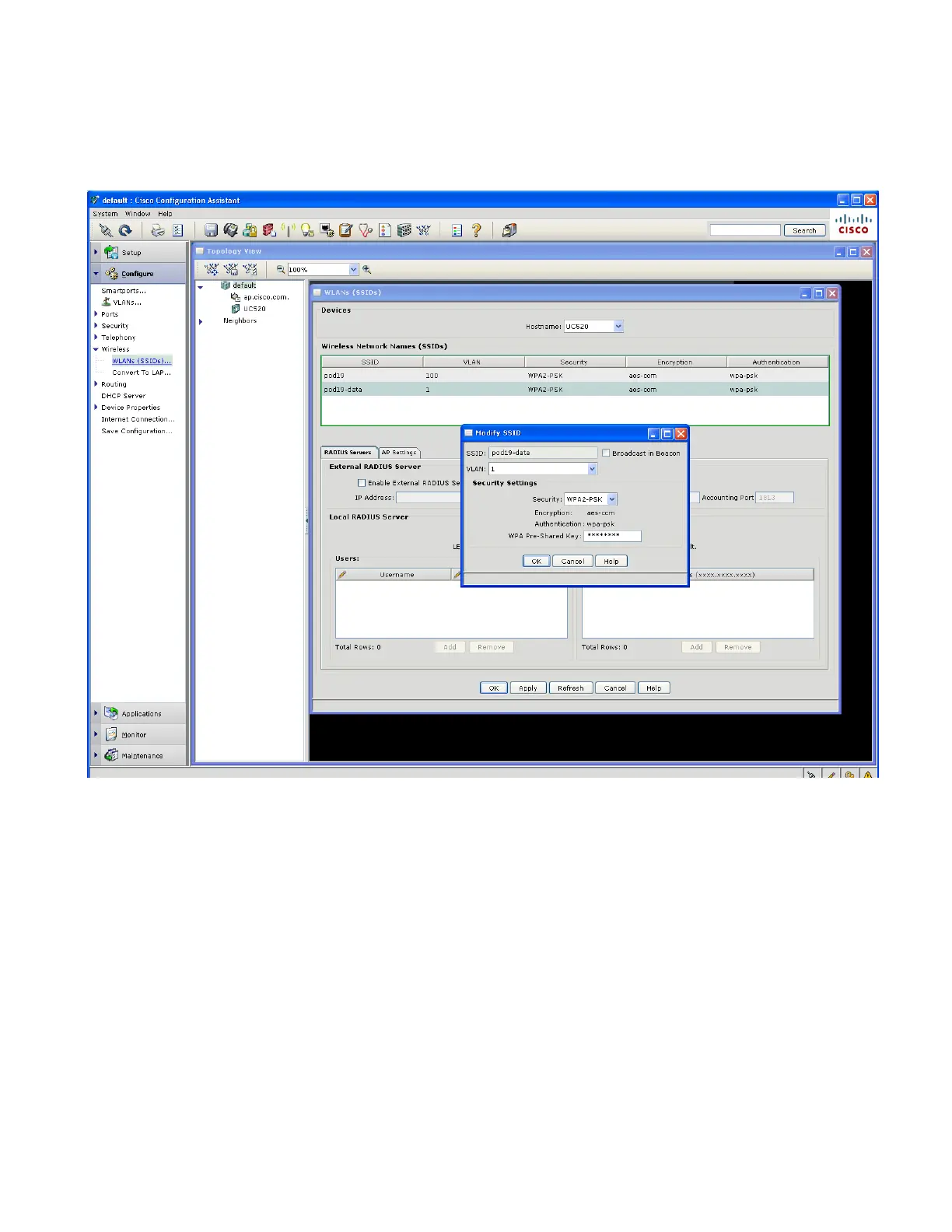LAB 7B: Wireless
Cisco Unified Communications Technical Training
Page 108 of 171
Security -> WPA2-PSK
Pre-Shared Key-> “12345678”
7. Click on “OK” to apply the updated configuration to UC520.
c) Go to the 7921 phone & click on the “down” arrow to enter “Settings”
d) Select Network Profiles and hit “**#” to Unlock the config
e) Add a new profile & hit Change
f) Add a profile name - call it UC520-xx (xx is your POD #)
g) Go to WLAN configuration:
add SSID -> podxx
Security Mode -> Auto (AKM)
Key Style -> ASCII
Pre-shared Key -> enter the key that was used above (cisco123)
h) Hit Options & Save and go back to the Main Screen
i) You should see the 7921 register to the UC520 with an auto assigned extension.
