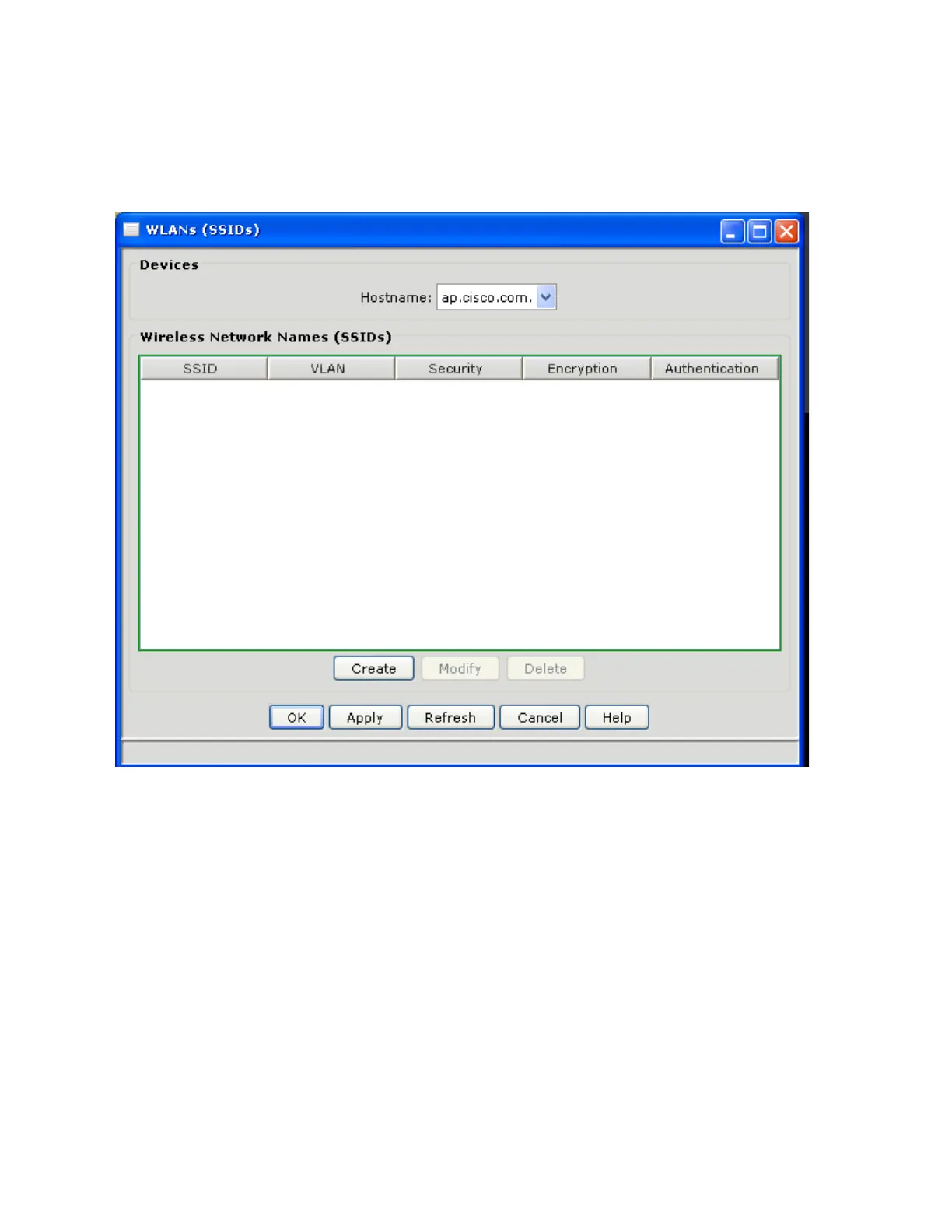LAB 7B: Wireless
Cisco Unified Communications Technical Training
Page 129 of 171
7) Configure > Wireless, then click Wireless (SSIDs).
8) Once you select the new access point from the hostname drop down menu, in this case
ap.cisco.com you should see no SSID is configured, if however there is one delete the
configuration by selecting the SSID and the delete button.
