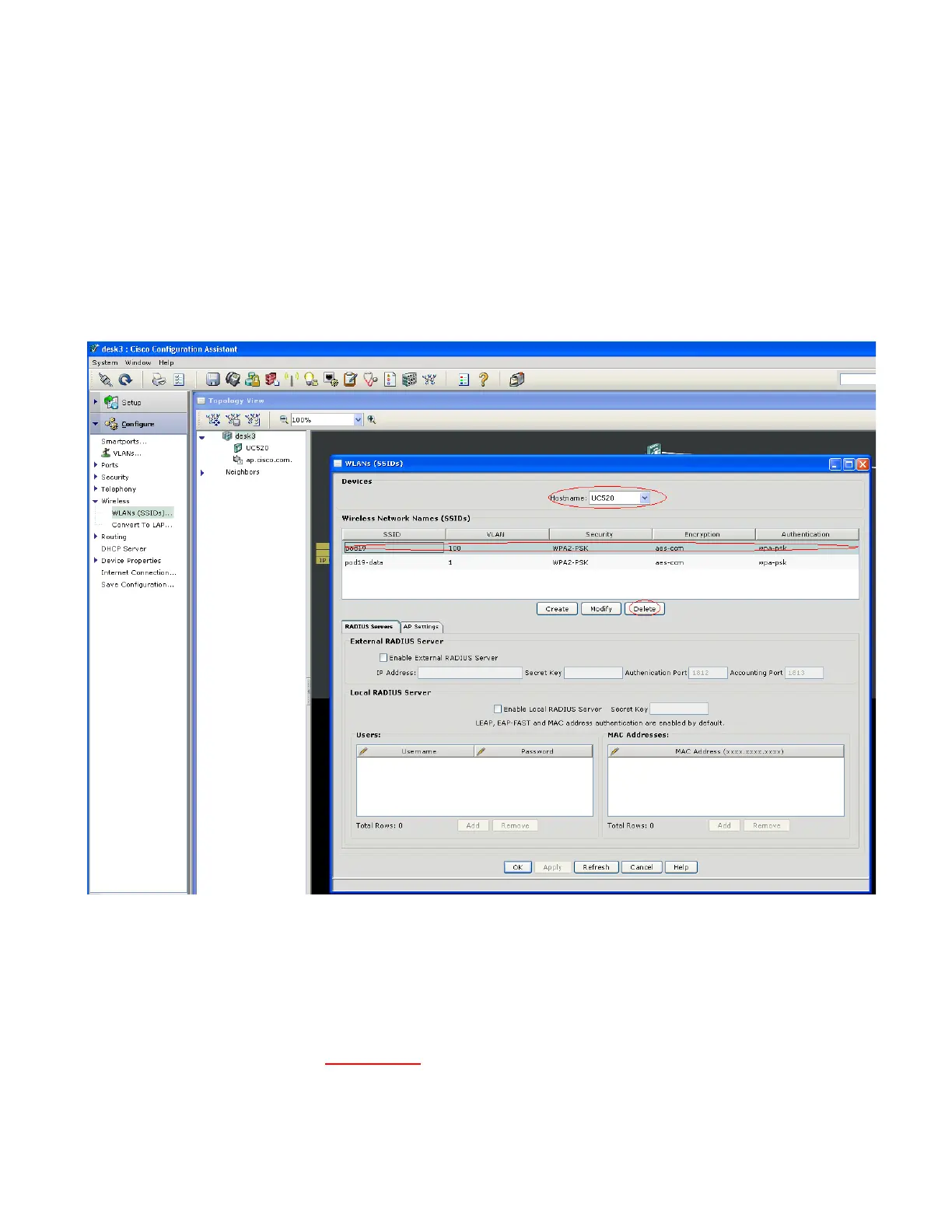LAB 7B: Wireless
Cisco Unified Communications Technical Training
Page 131 of 171
10) Remove the voice SSID from the embedded access point .
a. In the Wireless (SSIDs) window, choose the hostname for the UC500 (the default
hostname is UC500).
b. Locate the pod19 SSID to be removed and click on it to select it.
c. Click Delete.
d. Click OK to apply the changes.
11) Once you have updated the SSID settings, the new settings will be sent to the phones and the
phones will reboot.
The external AP521 addition is complete once setup is verified, save and back up your device
configuration through CCA.
NOTE: When both of you have completed this lab, please reset UC500 and CUE to factory default
setting using the procedure in Appendix A!
