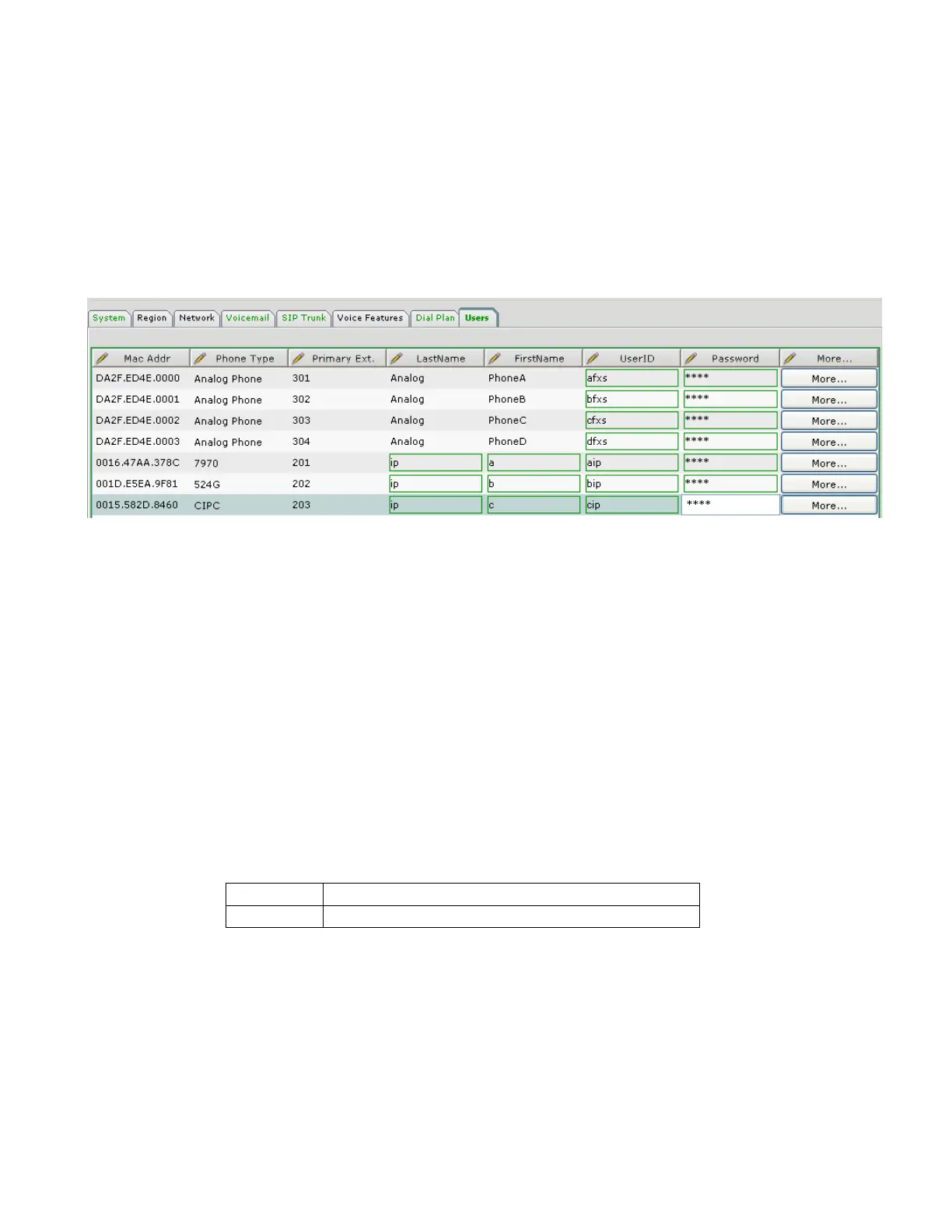LAB 8B: UC520 Multi-site Setup
Cisco Unified Communications Technical Training
Page 140 of 171
12. Click on the “Users” tab:
o For all the Analog Phones (none connected but configured by default on the UC520):
i. Configure the userid as afxs, bfxs, cfxs, dfxs.
ii. Set the passwords to cisco.
o For all the IP Phones:
i. Configure the LastName for all IP phones as ip
ii. Configure the FirstName as a, b, c.
iii. Configure the userid as aip, bip, cip.
iv. Set the passwords to cisco.
13. Click on “OK” button at the bottom of the screen and observe the progress bar. Click OK when
the “Configuration successfully sent to UC520” message pops up. It may take several minutes
for the configuration to be applied to the UC500.
14. Configure the WAN Connectivity. On the left pane go to Internet Connections
a. Click on FastEthernet 0/0 and hit Modify
b. Click on Static IP radio button
c. Enter IP address as 1.1.100.xx (xx is POD # - drop the leading 0, only enter 1 for POD
01)
d. Enter Subnet mask as 255.255.255.0
e. Enter Default Gateway as 1.1.100.254
f. Click on OK to apply changes
15. Once both PODs are setup – we now need to define the dialplan for each site. In this lab – we
will use the below dialplan:
16. To create the intersite dialplan, you will need to use CLI. For CLI access you open a telnet
session to UC500 at 192.168.10.1. Use cisco/cisco for username/password. Make sure you get
into the enable mode by typing in “enable”, the enable password is cisco. Note each POD does
this individually.
