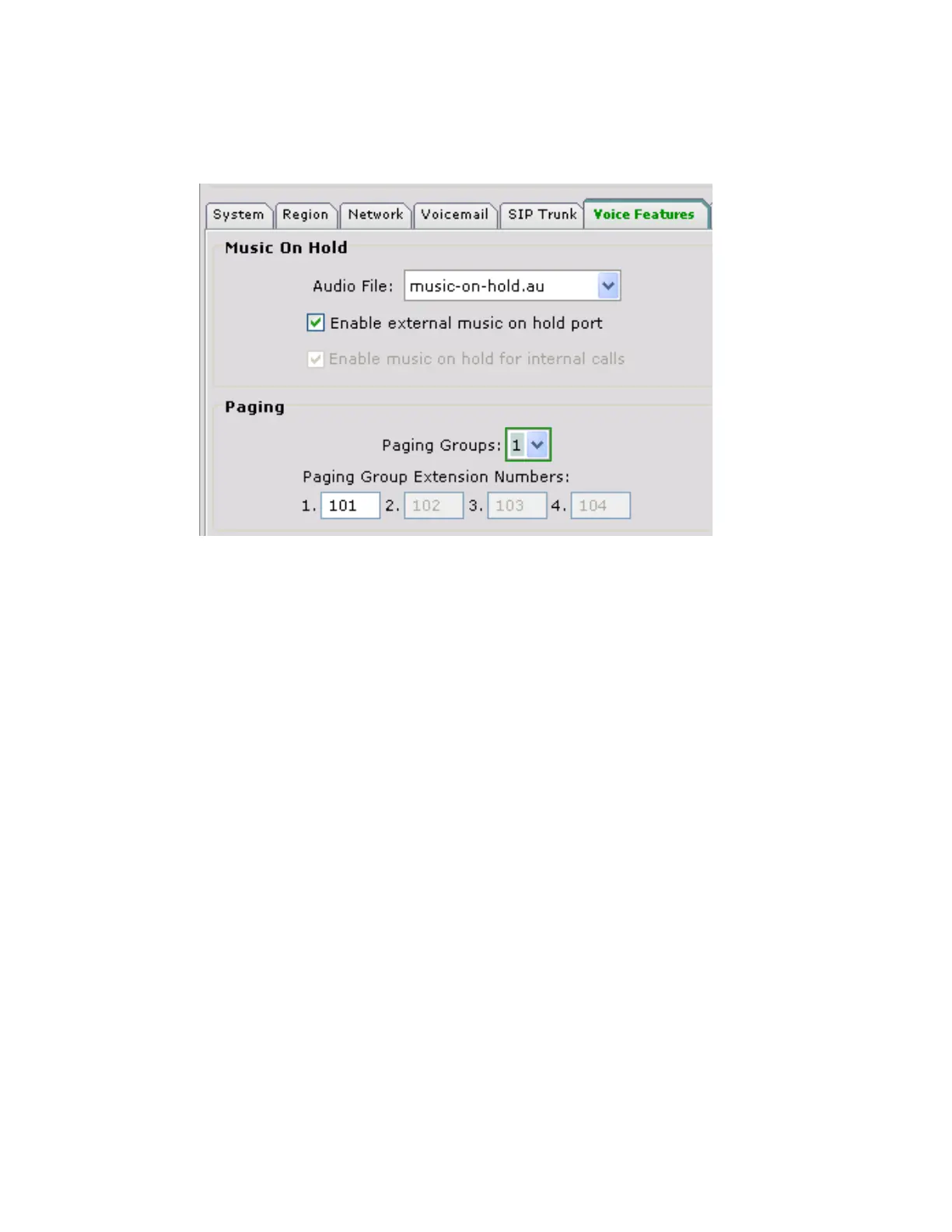APPENDIX C: PPPoE on the WAN
Cisco Unified Communications Technical Training
Page 149 of 171
5. On CCA, SIP Trunk feature is disabled for KeySystem mode. Now, click on the “Voice
Features” tab.
o Check box to enable Paging
Notice that some other features are grayed out as they are not supported in Keysystem mode.
6. Click the “Dialplan” tab. We won’t configure “Incoming Call Handling” feature for this lab.
o Set “Numbering Plan Locale” to “Template: North American”
