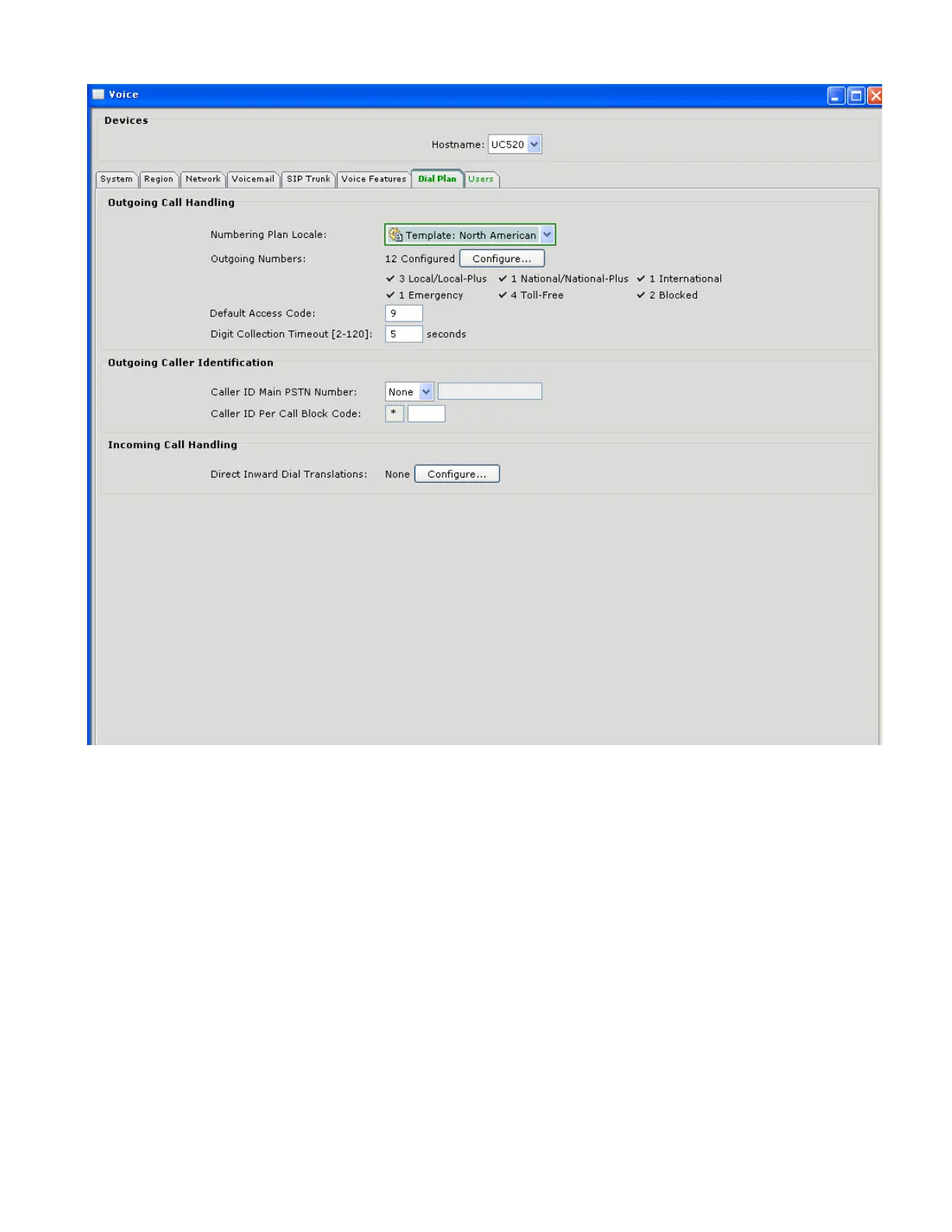APPENDIX C: PPPoE on the WAN
Cisco Unified Communications Technical Training
Page 150 of 171
7. Click on the “Users” tab:
o For all the Analog Phones (none connected but configured by default on the UC520):
i. Configure the LastName for all Analog phones as fxs
ii. Configure the FirstName as a, b, c, d.
iii. Configure the userid as afxs, bfxs, cfxs, dfxs.
iv. Set the passwords to cisco.
o For all the IP Phones:
i. Configure the LastName for all IP phones as ip
ii. Configure the FirstName as a, b, c.
iii. Configure the userid as aip, bip, cip.
iv. Set the passwords to cisco.
