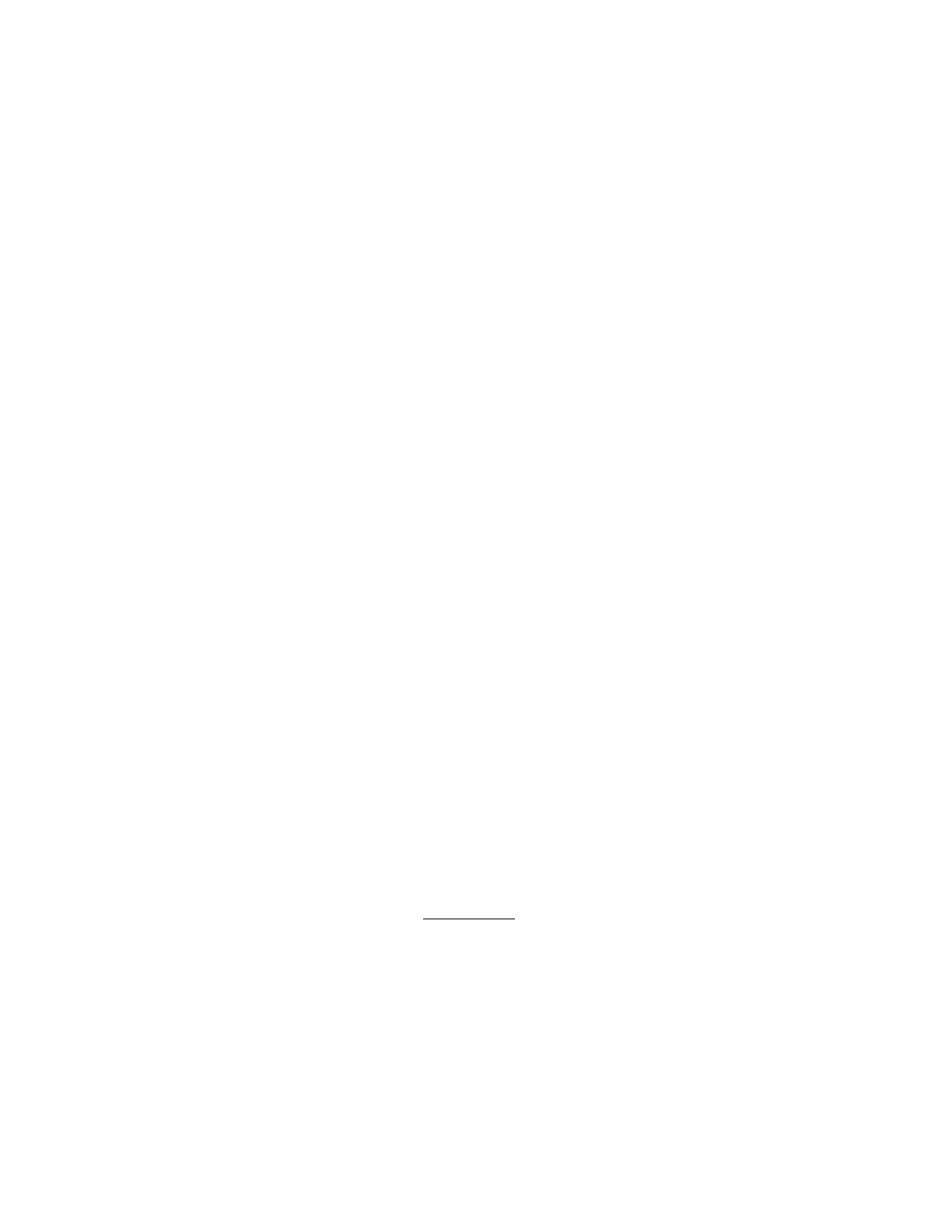APPENDIX C: PPPoE on the WAN
Cisco Unified Communications Technical Training
Page 154 of 171
Verify Steps:
1. Check the FirstName and LastName on the IP Phones. Place a call from x201 to x202, do not
answer the call and ensure that call rolls over to VM – leave a test message.
2. Verify that the Message Waiting (MWI) light turns on for x202. Press the “Messages” button on
x202 and enroll the user in voicemail. Use “789” as a password. After enrollment is complete,
check the message left by x201.
3. Test Intercom by pressing the button x201 setup for Intercom
4. Dial the paging extension 101 from x202 to test the Paging feature.
5. For steps 5 & 6, you need to work with your ‘partner’ POD. Connect an analog cable from FXO
port 0/1/0 (on your POD), to the FXS port 0/0/3 (on the partner’s POD). Configure the CFNA
timer on the analog FXS ports to 20 seconds. Run the test below and then reverse the ports
between the two PODs.
a. Call from an IP Phone on your POD by selecting CO Line 1 button – you should get dial
tone – go ahead and dial 202 and it should ring the appropriate phone on the buddy POD.
b. From the partner’s POD call x304 – this should ring x201 on your POD.
NOTE: You may run into an issue with calls disconnecting as soon as they are answered. You will
not run into this issue in field. This is only observed on back-to-back (FXS-FXO) UC500 setup. If
so, contact your proctor and have him/her configure “no battery-reversal” on FXS ports.
6. Test power failure feature – this allows for emergency calls to be completed even if UC520 is
down – the ports that allow for this are FXS port 0/0/3 to FXO port 0/1/0. To verify this:
a. On CCA, use the Configure > Save Configuration option to save the UC500 config
b. Unplug the power at the back of the POD with the analog phone.
c. Go offhook on the analog phone – you should still get dialtone on the analog phone – dial
x201 and this should ring the phones on the buddy POD
d. From the pod with power, call from an IP phone to x301 should ring the analog phone.
Plug the UC500 back in…. Let the team in your buddy pod repeat the same test before resetting
your system.
NOTE: When both you and your buddy pod have completed this lab, please reset UC500 and CUE to
factory default setting using the procedure in Appendix A! Also, make sure you close CIPC now –
launch this when instructed in the next lab.
