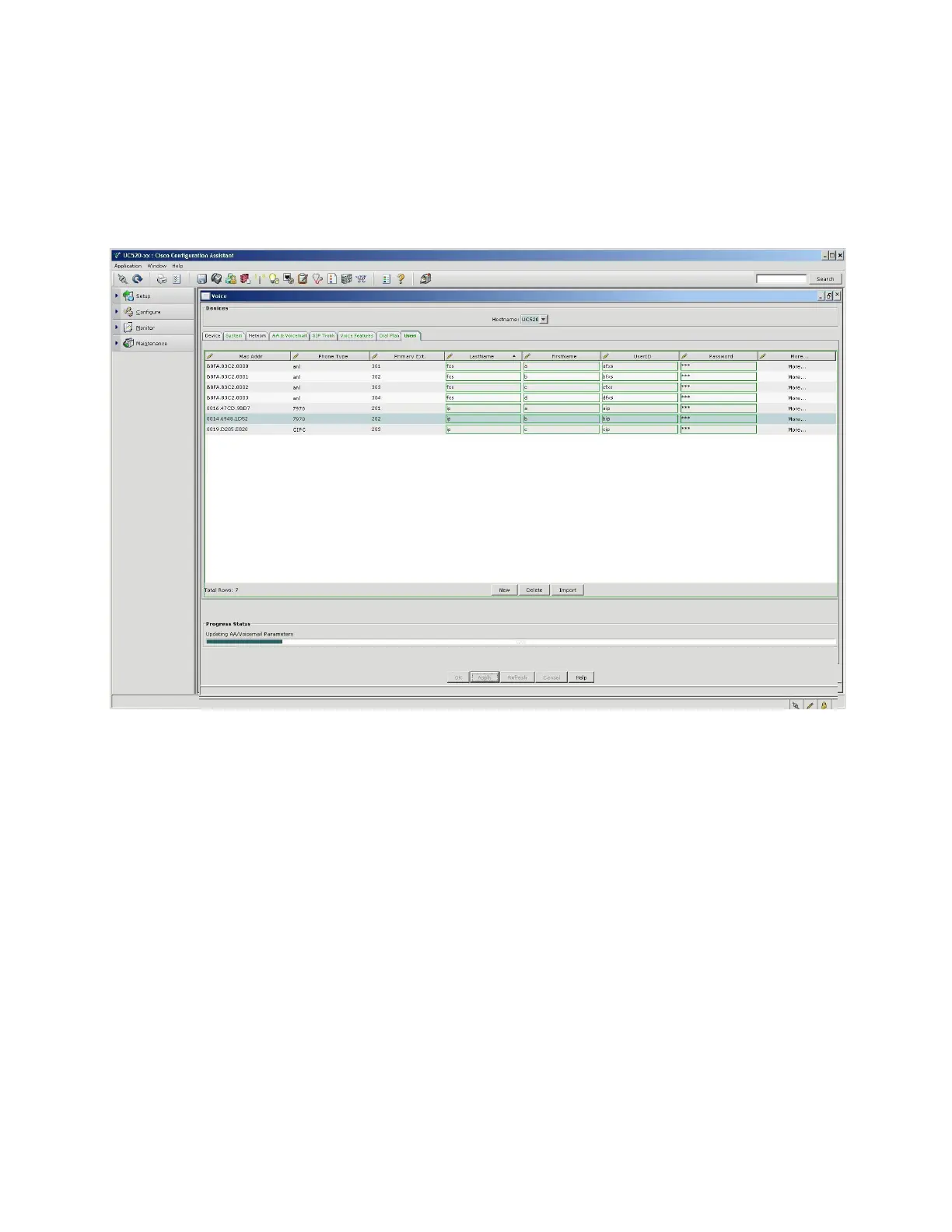APPENDIX C: PPPoE on the WAN
Cisco Unified Communications Technical Training
Page 153 of 171
9. Click on “Apply” button at the bottom of the screen and observe the progress bar. Click OK
when the “Configuration successfully sent to UC520” message pops up. Save the Configuration
by clicking on the “Save” icon at the top of CCA.
NOTE: The first time you configure the unit, the progress bar will take longer as
the voicemail is being setup during this interval.
